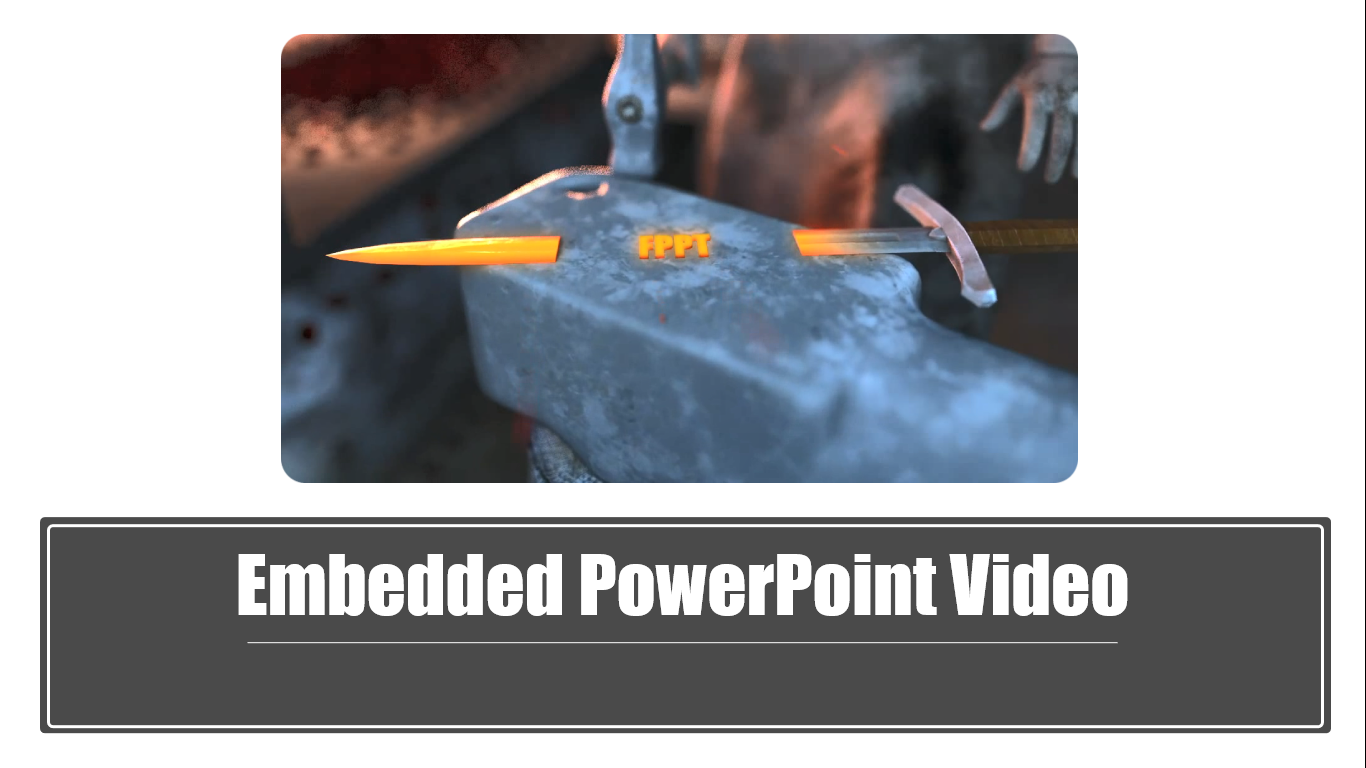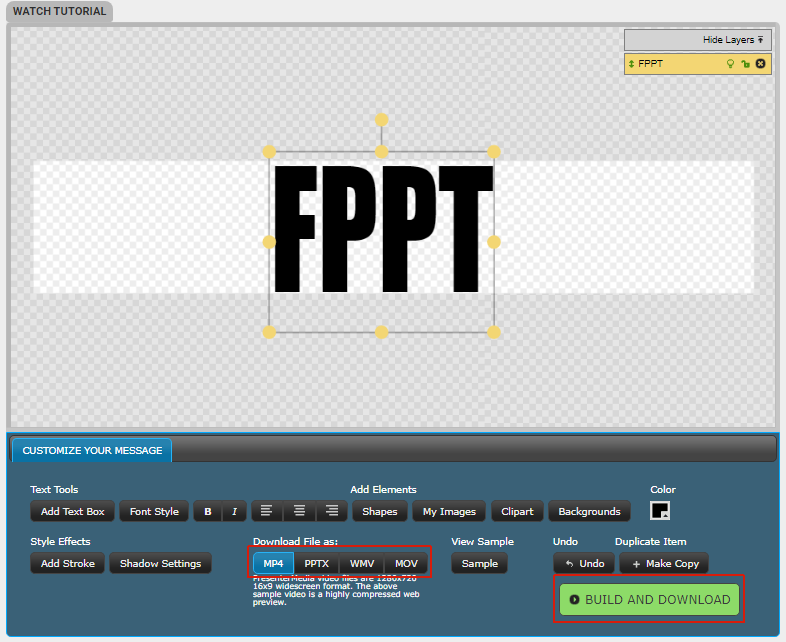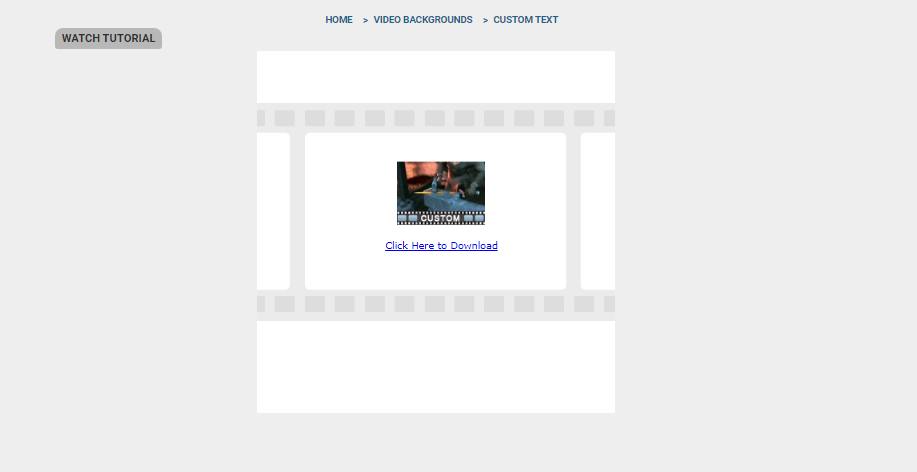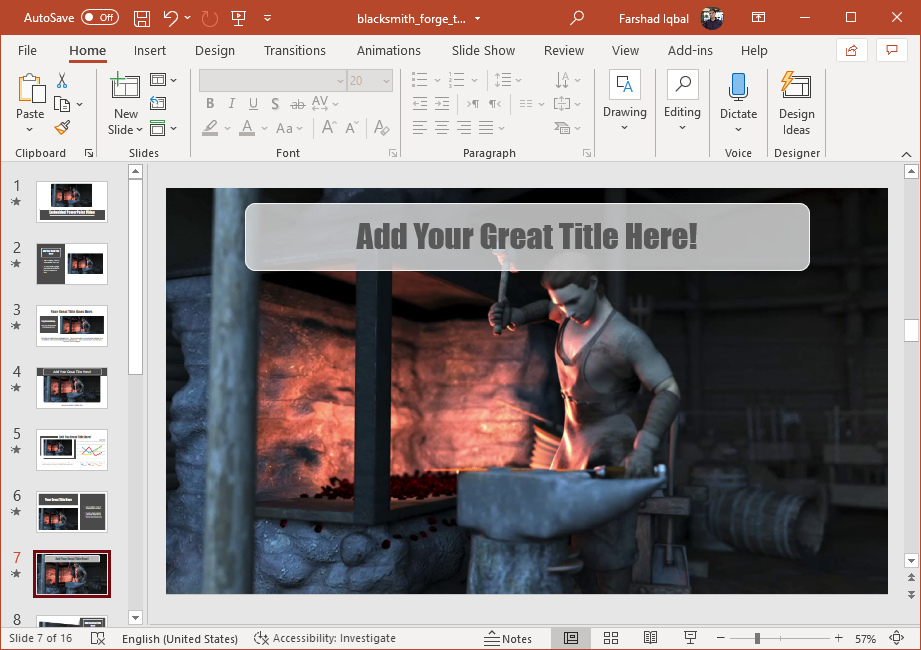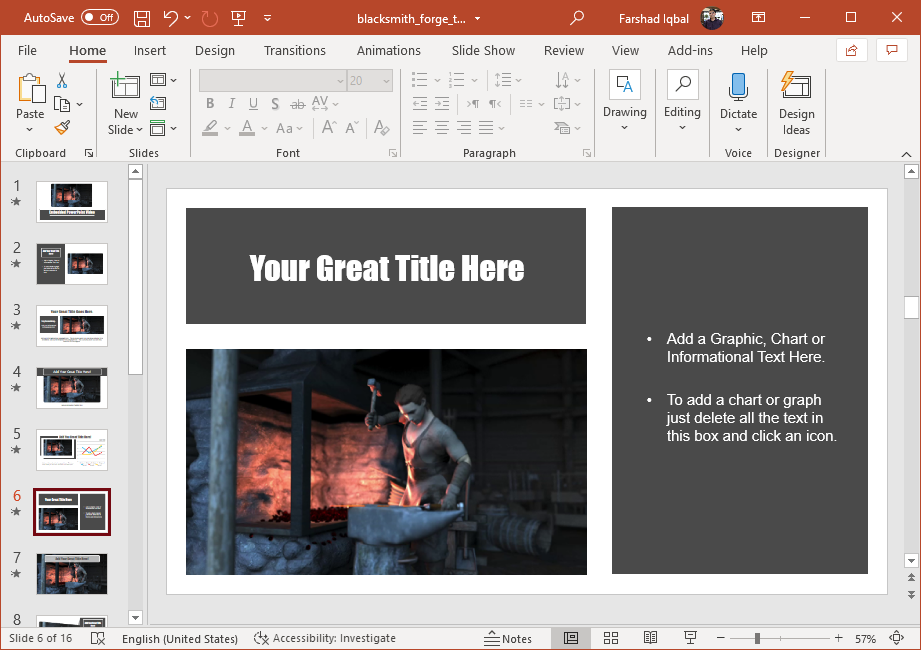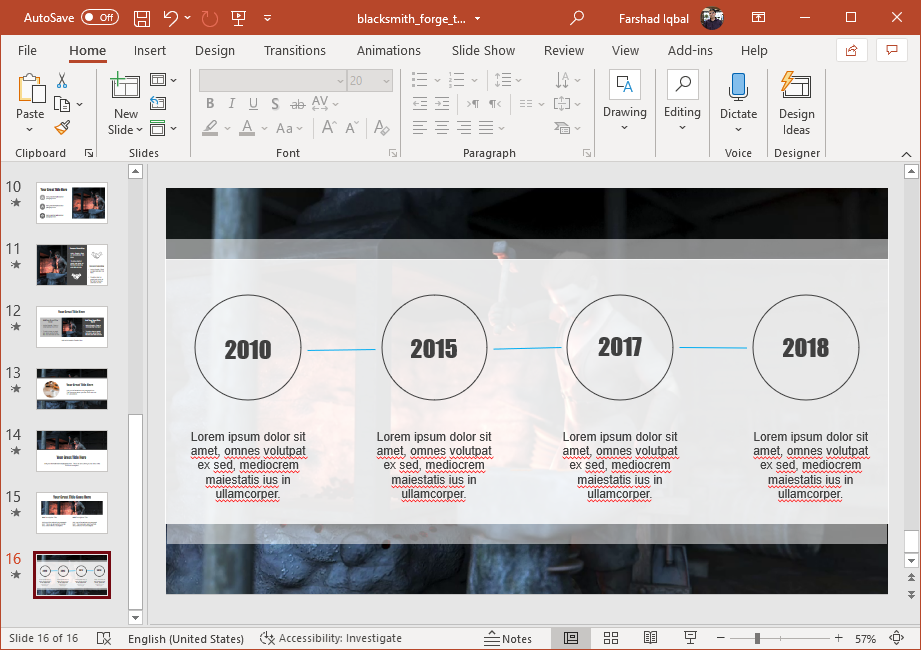Custom Text Blacksmith Video Animation for PowerPoint
Custom text video animations provided by third-party PowerPoint template providers can help you make your slides mesmerizing. Especially, with the right animated videos. Custom Text Blacksmith Video Animation for PowerPoint gives the option for adding text to a video animation that can be downloaded as a PowerPoint template with more than a dozen slides.
Add Custom Text
You can get started by going to the developer’s page via the link at the end of this post and click on the animation preview to add your text. You can also add shapes, photos, logos and other elements to customize your video before rendering it in a desired format. Before you build and download your template, make sure you select PPTX as the desired format. You can also choose to download the video in one of the available video formats.
Download PowerPoint Template with Video Animation
Once the video is rendered, you can download it offline for use. The PowerPoint version of the video comes with 16 slides, depicting the video animation with your custom text in pre-rendered layouts.
Blacksmith Video Animation for PowerPoint
The blacksmith video animation is added to slides in the downloaded template with your custom text. There is also space for adding text and designing your slides to present different types of information.
Using the available layouts you can create conventional content slides, as well as comparisons, timelines and even add charts or diagrams to design your slides accordingly.
Below is a slide which can be used for making timelines in PowerPoint. This timeline slide can be manipulated for use with other slides in this template that come with the visually appealing blacksmith video animation for PowerPoint with your custom text.
To find out more and to create your animated template, see the PresenterMedia website from the link below.
Go to Presenter Media – Custom Text Blacksmith Video Animation for PowerPoint
Learn more here Presenter Media - Custom Text Blacksmith Video Animation for PowerPoint
Go to PresenterMedia.com