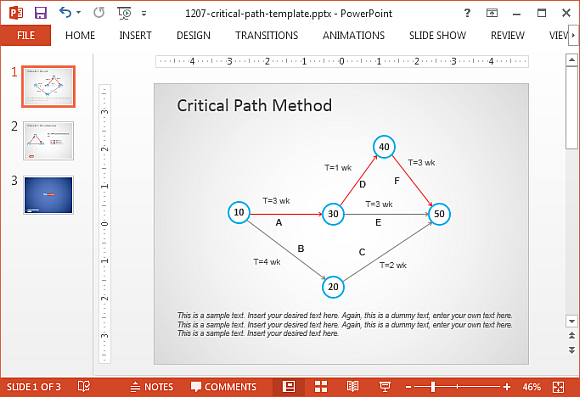Critical Path Method in PowerPoint
Among the many project management and planning methods, CPM (Critical Path Method) is a critical technique. In this post we will show you how to use the Critical Path Method in PowerPoint presentations.
What is Critical Path Method?
Critical Path Method is used for projects which contain a range of activities, where some activities might be interdependent and proceeding to the next step might be impossible before a certain activity is completed. This can end up weaving a complex network of activities.
CPM can be used to evaluate the length of your project and to determine the ‘critical’ activities, i.e. activities which must be completed on time or the project’s duration can increase, inevitably leading to more cost! CPM can also help analyse if you should speedup a project and determine the lowest possible cost for doing so.
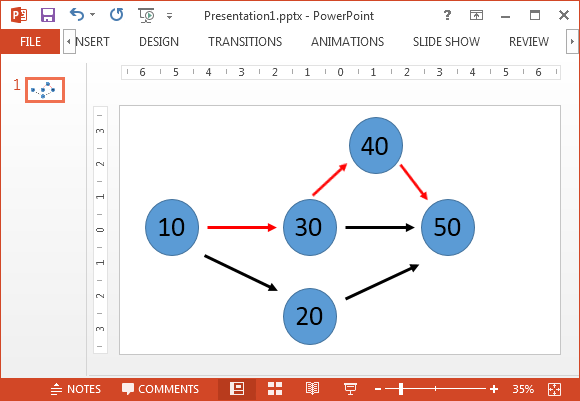
Making a Critical Path Diagram in PowerPoint
Whether you need to make a complex Critical Path Method Diagram in PowerPoint or wish to represent a standalone analysis with some visual aid, here are a few tips to help you out.
Select a Shape
To get started, pick a shape to begin making your diagram via Insert –> Shapes. What shapes you pick would depend on the requirement of your chart. We are going to make a rudimentary PERT chart to demonstrate the use of shapes for making a CPM analysis slide.
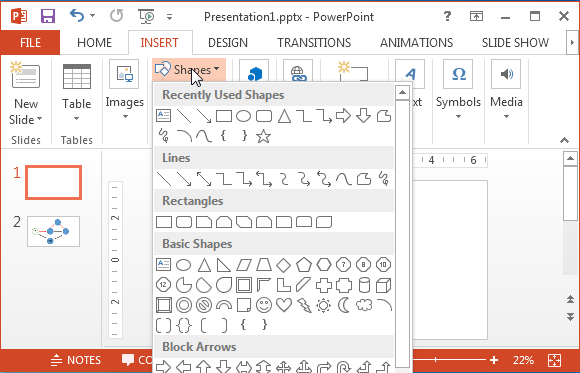
Insert Shapes to Display Your Path
In the next step, begin revealing your critical path by arranging the shapes. As you can see, we placed five circles with arrows acting as connectors.

Customize Shapes Using Formatting Tools
There are a plethora of formatting options that you can use to manage your added shapes. You can use change the shape color, add effects and arrange your shapes over each other (Bring Forward/Send Backward). Similarly, you can adjust various settings such as the width, size and position of the shape. In the below example, we rotated the arrow to create our path and to connect the circles.
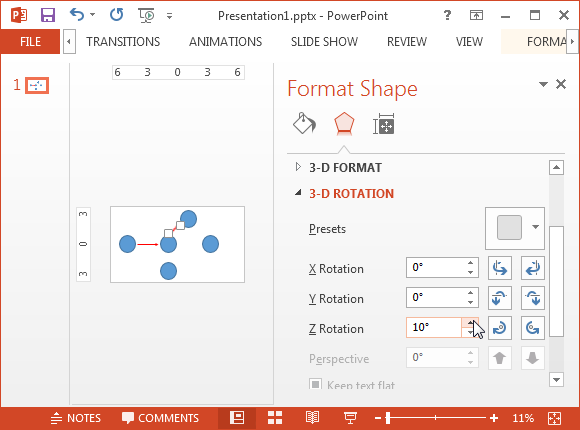
Add Text Boxes to Present Your Analysis
Once you have created your path, simply add textboxes to present your diagram. You can add textboxes between shapes and alongside the diagram elements to reveal critical details about your Critical Path diagram.

Critical Path Method PowerPoint Template (Free)
This is a free PowerPoint template which can be used for making a PERT chart. You can adjust the given shapes, add text to textboxes, as well as add/remove content as need to create a CPM related presentation.
Go to Download Critical Path Method PowerPoint Template
Critical Path Method PowerPoint Template (Premium)
This is an awesome premium template with a perfect layout for making a CPM presentation. The highly customizable layout makes it easy to move around the smallest slide elements with immense convenience. You can drag to adjust slide objects and replicate them according to need to create a professional CPM analysis presentation.
There are five sample slides with various layouts to help you get creative with your diagrams and create different types of sequences for your analysis.
Go to Download Simple PERT Diagram Template for PowerPoint
You can download more free and premium templates from our post about Four Best Critical Path Method Templates for PowerPoint.