Creative Pie Chart Template for PowerPoint 2010
If you need to use a pie chart templates for PowerPoint 2010 in order to show data using a pie chart in your presentation, then here we will show you how to make a creative pie chart design from a free chart template that we have created and provided for free for you. The pie chart template below can be edited with your own data using Excel and PowerPoint so it gives you flexibility to edit the data and use it in your presentations.
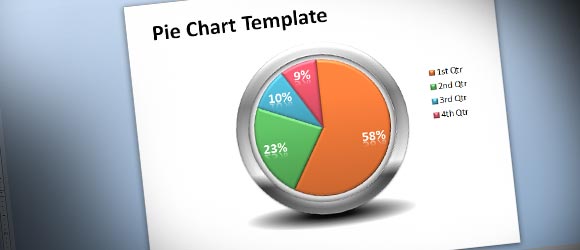
First, you can start download this free pie chart template from the link at the bottom of this post or from here: Pie Chart Template PowerPoint (7237 downloads )
Then, open the chart template in PowerPoint 2010 or any other compatible version of PowerPoint (for example MS PowerPoint 2013) and you will find two slides with different chart styles. For this chart sample we have used the first slide with a nice circular pie chart design with silver effect and colors.
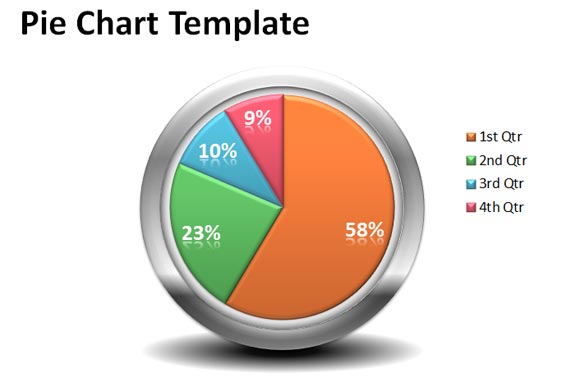
You can right click over the chart and then click Edit Data to edit the data associated with this chart. This will open an Excel spreadsheet in the same way you normally edit data for other charts inserted in PowerPoint.
Related:

Here you can edit the data and you will see the changes applied to the PowerPoint pie chart slide.
