Creative Docs: Free Alternative To Adobe Illustrator And CorelDraw
Creative Docs is a free tool for designing vector based graphics. It can be used as a viable alternative to CorelDraw and Adobe Illustrator, with features that enable creating banners, manuals, illustrations for PowerPoint presentations, organizational charts, mind maps, schemas and the like. Due to its elaborate features, it can easily be used as an alternative for Adobe Illustrator or CorelDraw.
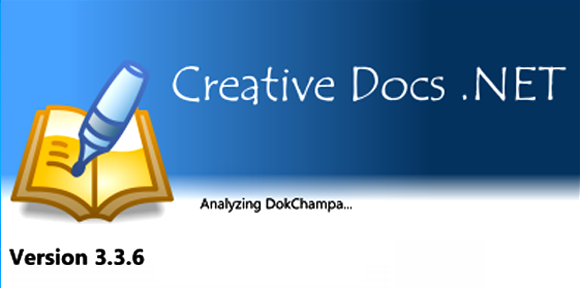
Free Alternative To Expensive Vector Graphic Applications
Adobe Illustrator and CorelDraw are the most famous vector graphics editing tools and a have been the market leaders for nearly two decades. While these applications provide many rich features, not everyone can spare nearly $500 or more to buy these applications. This is particularly true for people who may not be able to earn much from their use of these tools (e.g. small time graphic designers, students, teachers or hobbyists). In such a case finding a free alternative is the only option left for such individuals. This is where applications like Creative Docs fill the void. Similar to InkScape in nature, this Creative Docs comes with all the rudimentary features necessary to edit and draw vector graphics.

Create Banners, Flow Charts, Mind Maps, Illustrations And Manuals
Creative Docs provides many of the basic and advanced drawing and editing tools to help you create various types of diagrams, illustrations, charts, official product manuals, etc. It comes with the most basic Arrow, Selection rectangle, Hand, Zoom, Color Picker Tools, as well as easy to use Creation Tools for quickly drawing lines, arrows, rectangles, free form polygons and other types of shapes. You can also configure various corner settings and dimensions for making 2D shapes, checkerboards, rings, spirals, boxes, grids, text blocks and pseudo 3D shapes.
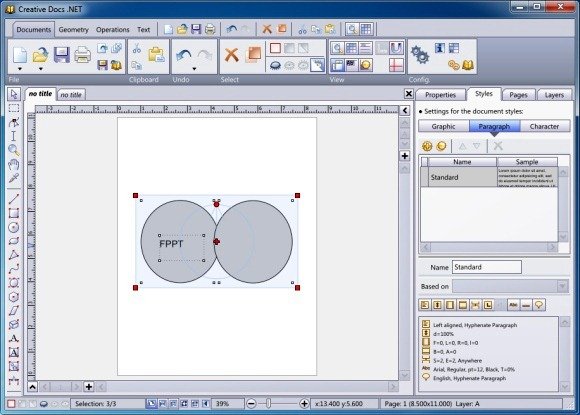
Draw Elaborate Optical Illusions
With Creative Docs you can also draw optical illusions by using multiple objects. Similarly, you can create interesting illustrations by using the transparency, gradient and translucency options.
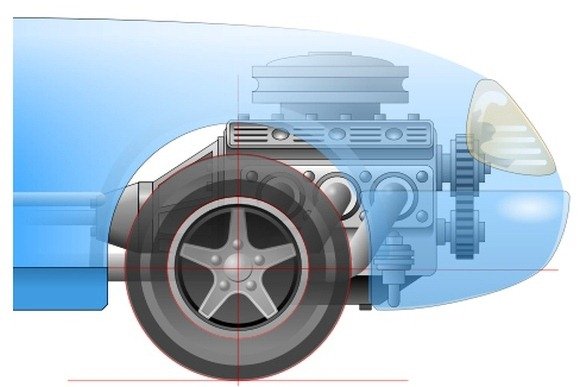
You can use Creative Docs as an alternative to Illustrator and why not to create awesome vectors or illustrations for PowerPoint presentations. Moreover, you can download free graphics and vectors and then use them in Microsoft PowerPoint slides or PowerPoint templates.
Creative Docs works only with Windows based operating systems, including Windows XP/Vista/7. If you are looking for a similar application for Mac, then see our post about The Best Drawing Applications For Mac.
Go to Download Creative Docs

Marvelouse perfect and easy to use software
How do you insert an image to illustrate? I create lineart and have 100s of images I want to improve. My laptop is MS 7 and will not rum my Illustrator 10.
Sorry, I don’t understand the question. Do you want to insert an image into Illustrator or what exactly do you need?