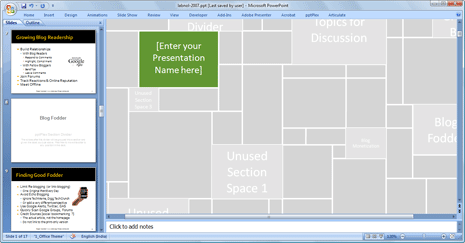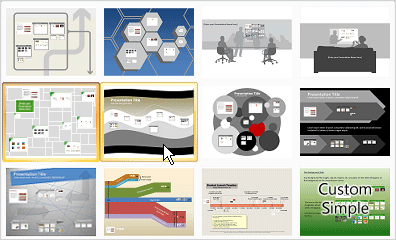Creating Awesome Presentations with PPTPlex
Interactivity is the most loved element of PowerPoint Presentations, PPTPlex is an innovative add-in, which takes your presentation to the next level by allowing you to create a zooming interface with pan controls.
PPTPlex by Office Labs, is a completely free app which will create amazing layouts for your presentations on the go.
It offers several navigational templates. It provides many styles such as newspaper, circles, horizontal bars, sliders, arrows e.t.c, you can create Professional looking presentations almost in minutes.
Working with PPTPlex
Let’s get started with PPTPlex. It provides three headstarts for your presentations. “From Overview” button presents brief description of your slides, the “From First Slide” button will browse to the first slide, and the “From Current Slide” will zoom in the slideshow from the current slide.
You can create an infinite canvas and hyperlink zoom in and zoom out options to the Presentation. You can change the wallpaper of the presentation by clicking on the “Canvas Background” button and then, Choose or import your desired Background image.
Remember, the default animations and transitions won’t work with PPTPlex templates. You can easily get lost with the slides, It is suggested to organize them neatly to easily get hold of them. Just arrange them into sections and hyperlink them according without any confusion.
Import Office Files into your PowerPoint Presentations
PPTPlex also provides an intuitive option to import various Office files such as word documents and excel sheets and display live data.
If you update the data in the parent file, the imported element in the presentation will reflect the updates within seconds. It would be extremely helpful while, pulling data of your companies stock value e.t.c
However, you will need at-least PowerPoint 2007 version to work with PPTPlex. It doesn’t support every general PowerPoint templates and transitions available on the internet.