Creating a Prism in PowerPoint 2010
Using PowerPoint shapes and 3D formatting options you can easily create 3D objects. If you need to create a prism in PowerPoint, for example to prepare a nice performance PowerPoint presentation using the concepts behind prism performance, then you can use the 3D objects in PowerPoint to make awesome diagrams and slide designs.
You can take advantage of the perspective options including cylinder, prism and other nice variants plus the 3D rotation options to locate the prism at any desired position. Alternatively you can learn more how to turn 2D PowerPoint objects to 3D.
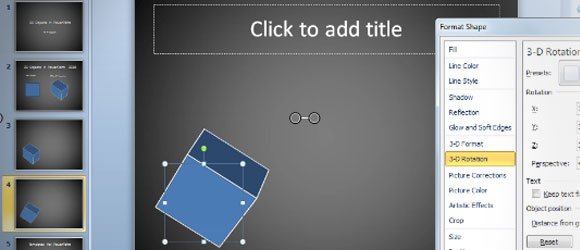
This video will help to understand how to design 3D objects using PowerPoint and 3D Format nad 3D Rotation options in Format Shape.
You should be aware that we have many different 3D PowerPoint templates including 3D Shapes for PowerPoint with unique slide designs ready to be used for your presentations or download animated 3D PowerPoint templates.
