Creating a decision making grid in PowerPoint template
PowerPoint is widely used for decision making presentations or management decision making slides. Here we will show you how to create a decision making grid or diagram using PowerPoint tables. This can be helpful for managers who need to design a decision making chart or table in PowerPoint for their presentations.
In order to prepare our new decision making grid PPT we need to state what is our decision. Let’s assume that we want a new product and we need to find a brand that fits into our needs. Let’s assume that is our decision making statement.
Then we can start drawing a table with columns and rows. In the columns we will use Criteria and in the rows we will list the decision making Alternatives.
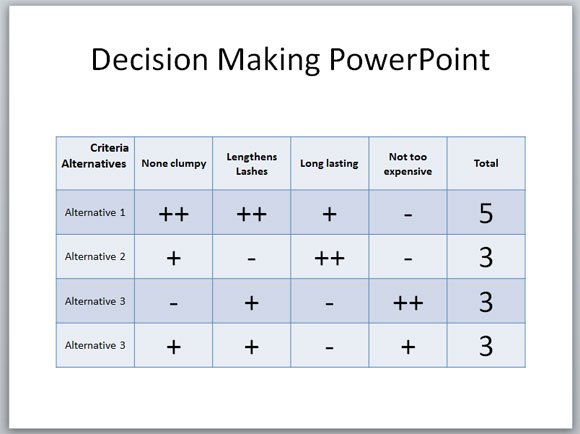
For criteria we will use:
- None clumpy
- Lenghtens lashes
- Long lasting
- Not too expensive
- Total points
For alternatives we can list the different alternatives in rows. Then we will use + sign to add points and – to subtract points. Lastly, we will count the points and add a total in the last column. This will help to make a decision using the grid PPT.
If you need a decision making grid template feel free to send us a message and we will provide this template for you for free.
