Create Video Presentations With Photos And Voice Over On iPad
Are you not enjoying creating presentations using PowerPoint? Do you wish to create video presentations with photos and voice over on iPad? Well, it’s time to use an iPad app that may be an ideal presentation maker for you. Now, you must be wondering how? Doodlecast Pro is an app that allows you to record your voice to go along the slides that you make on iPad. Not just this, using this wonderful application you will be able to create presentations that comprise of voice recording, freehand text and photos.
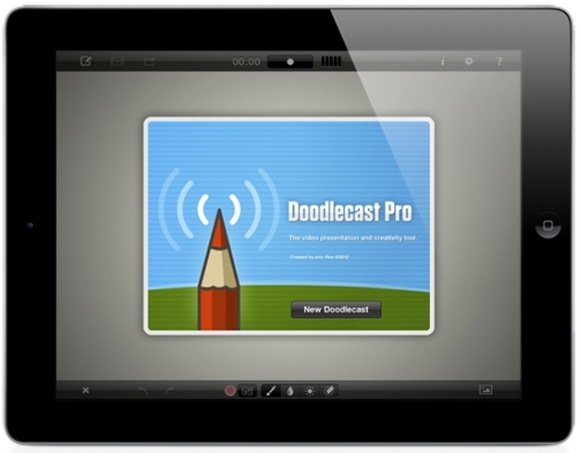
If you are looking for a classic way to share your thoughts with an audience, then nothing can be better than using this useful tool. It’s the fastest and easiest way to create presentations on iPad and so best for business professionals, students and teachers. Doodlecast Pro comes standard with pointer styles and multiple brushes. You can easily pick an image or choose a color from your camera roll to create backgrounds. To set the opacity and line weight, you may also use the color control characteristics.
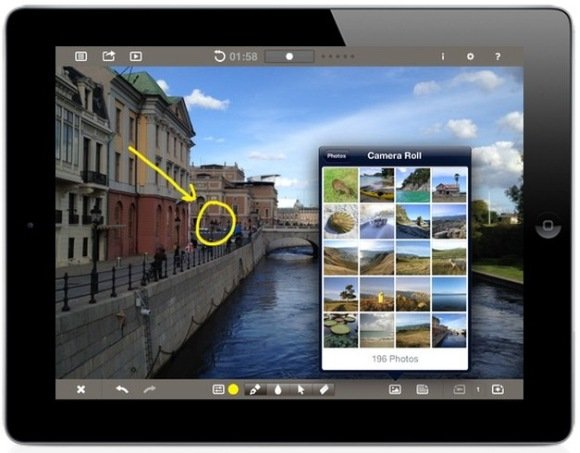
Now, let’s caste a glance at some of the major advantages of using Doodlecast Pro:
- The best part is no ominous terms of service or account sign up is required. Thus, your work stays in your hands.
- Within a week of its release, it became the top selling educational application all over the world. It has been featured in the USA Today and New York times. In 2011, it received the KAPi award. This is the major reason why it has been valued by thousands of users
- It makes it easier for you to review your ideas and captures you not just the final outcome but the whole procedure. It can also provide you the feedback on charts, layouts and visual designs.
- By tapping the “+” button placed in the corner of the application, it enables you to add as many pages as you desire to your Doodlecast presentation. You may simply export and import your images.
- People who want to make flash cards or informal presentations can make the full use of this application. The sharing options for sharing your presentations include; YouTube, Dropbox and email.

To install Doodlecast Pro, see the link given below. This app works with iPad devices running iOS version 6.0 or higher.
Go to Download Doodlecast Pro
