Create Stunning Presentations & Business Proposals with Wilda
When it comes to promoting your business, you need to create several types of marketing materials. These materials, from presentations to email newsletters to brochures, can help inform potential customers about your products or services or spread more awareness about your company. These promotional materials don’t come cheap, though. This is why tools like Wilda are important.
Typically, companies would pay for professionals to do these materials. Or, for larger corporations, there would be departments spending numerous hours for these materials. However, if you’re a small business or a startup, these costs are something you’re not supposed to spend on because you would rather spend them on other things crucial to your company.

Easily Create Any Document Using Wilda
Wilda is a document builder for companies and individuals to easily create different kinds of materials right in their browsers. It’s an easy and intuitive document builder for all kinds of purposes, such as business, education, and for freelance work.
You can create documents for whatever size or for whatever purposes and save it in various file formats such as png, jpg, pdf, and html. You can create a wide array of documents, especially those that are often used in business. These are business cards, brochures, price lists, business proposals, brochures, and reports.
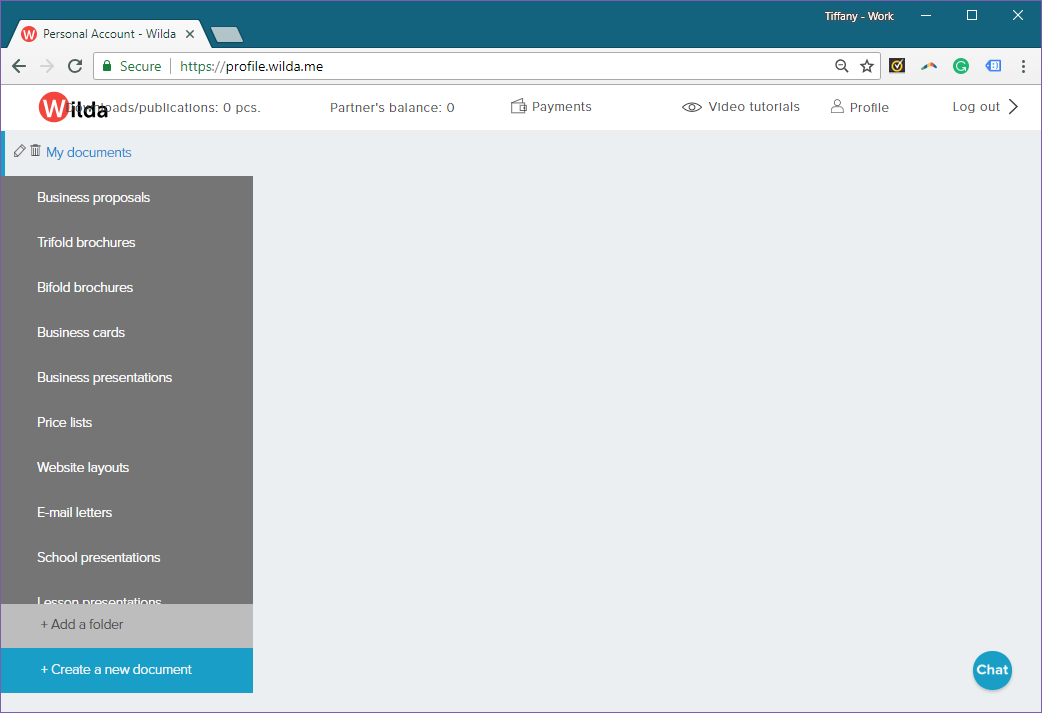
Wilda is also great for school because it allows students and teachers alike to create presentations, lesson presentations, quizzes, and booklets, among many others. For personal use, Wilda can be used to create photo albums and event posters, as well as event invitations.
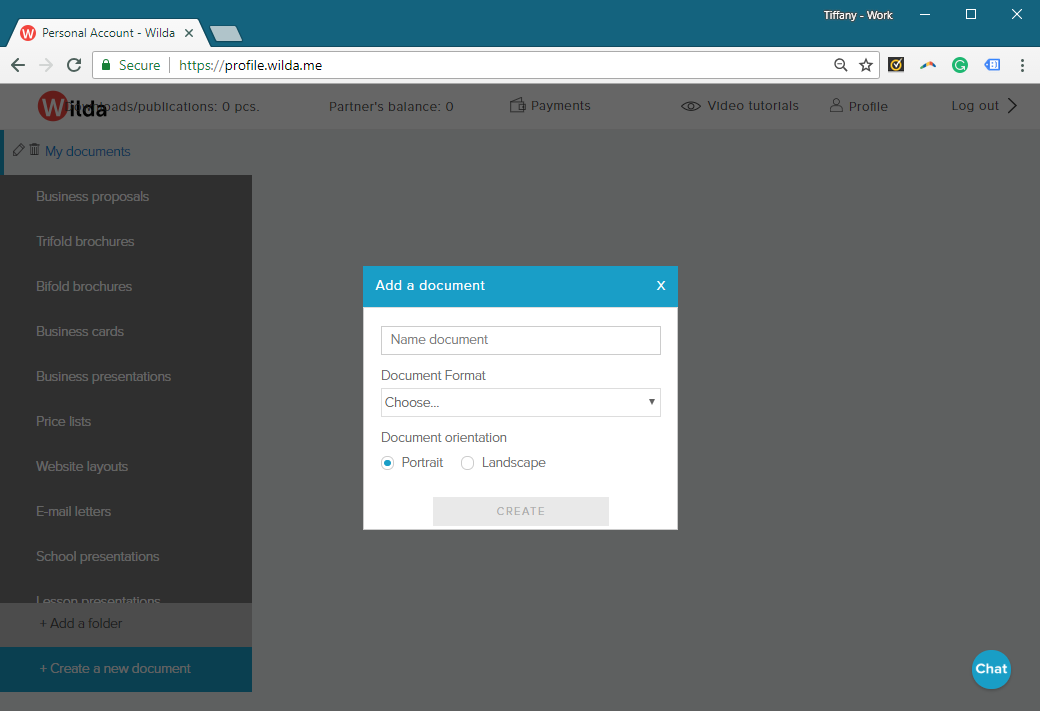
Intuitive and Easy to Follow Document Builder
The Wilda portal offers easy to follow video tutorials for newbies, but it shouldn’t take a graphic designer or layout artist expert to create stunning brand-oriented materials.
You can also start creating different kinds of documents right in the portal, so there’s no need to download a software or subscribe to a service. The video tutorial has everything you need to learn to go over the basic functionality of the editor. Wilda is free to use, and since it’s web-based, it’s very convenient, especially when you’re on the go or on the road a lot.
You can use any device and just open any browser to start creating documents through the Wilda Online Editor. To get started, you just have to register. You can use your Google, Facebook, or Yandex account. You may also register using your email. Once you have registered, you will be taken to the Dashboard. Here, you will choose the document you want to create, under “My Documents.”
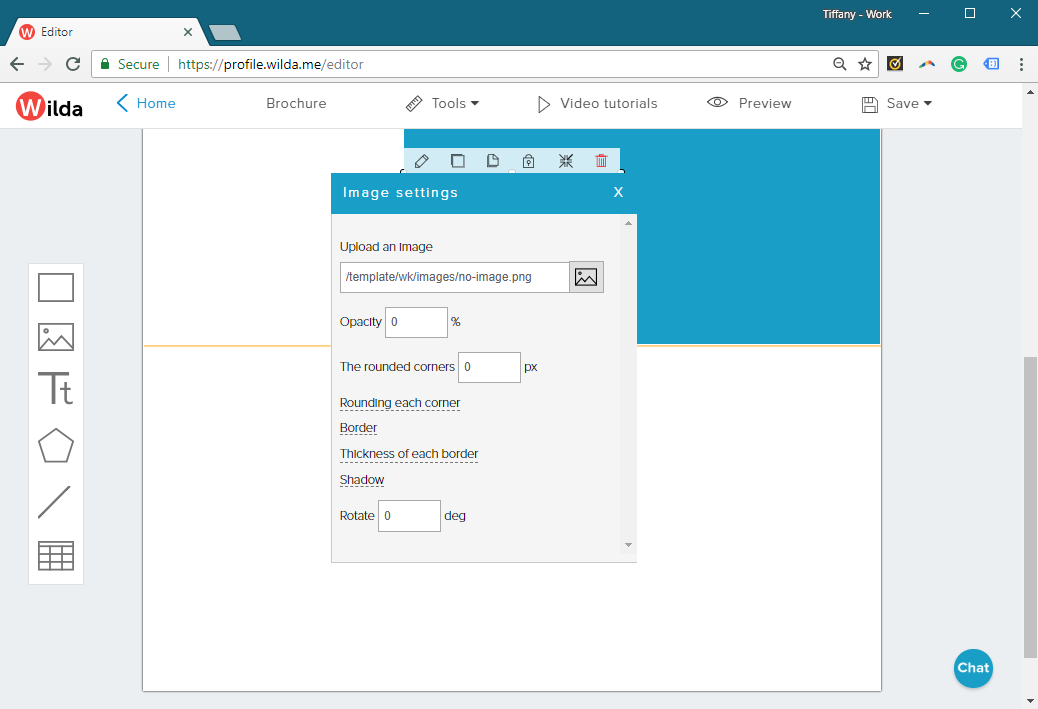
Start Creating Different Documents Quickly and Easily
Under “My Documents” you can choose different kinds of materials, such as Business proposals, trifold brochures, bifold brochures, business cards, business presentations, price lists, website layouts, email letters, school presentations, lesson presentations, greeting cards, children’s drawings, and photo albums.
To keep your documents organized, you can categorize your work and group them using folders. You can also click on “Create a new document” to start.
Then, you name your document and choose a document format. In our example, we’ll use a tri-fold brochure. The layout is already done and the document already has three separate sections for the tri-fold. Now, it’s up to you to add shapes, fills, backgrounds, images, text, tables, and many other elements.
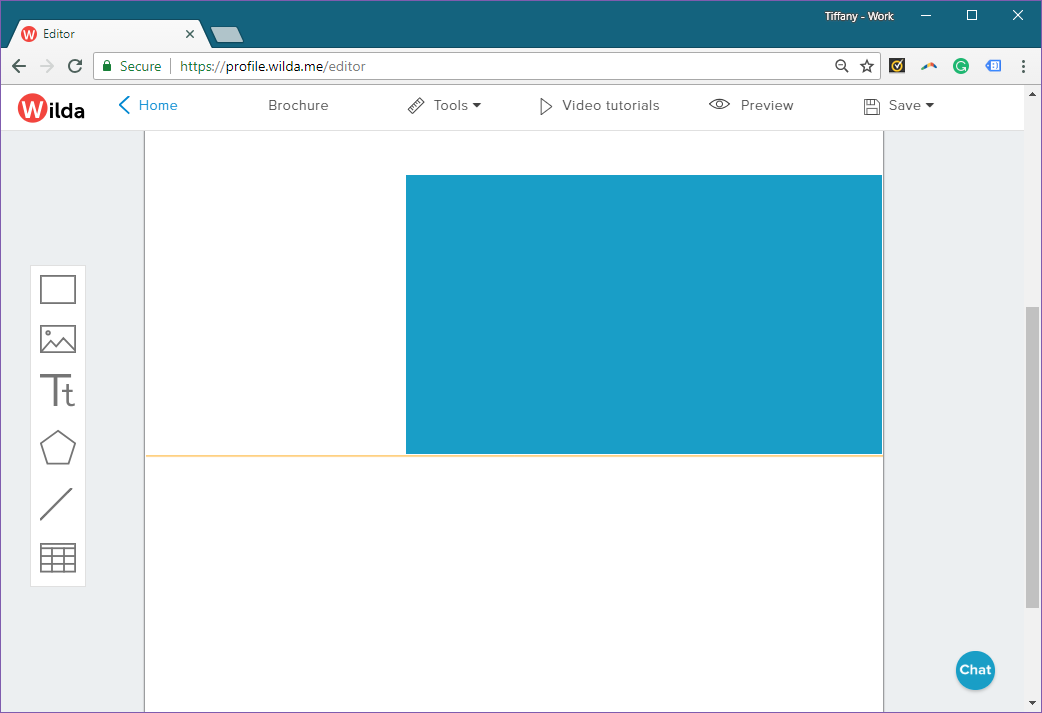
You can add a background color to one section and just resize it to fit whatever part of the brochure you want. You can also easily add images by uploading them. You can also choose the opacity and rounded corners, as well as add shadows and other effects.
You can go visit the Wilda portal to start creating stunning presentations and business proposals.
