Create Stunning Charts Online With Your Data Using ChartBlocks
ChartBlocks is a web service for making stunning looking charts which can be publicly or privately shared online, as well as downloaded in different file formats, ranging from MS Excel, PDF to vector graphic formats.

Create Charts by Uploading Your Data
You can start making charts with ChartBlocks by clicking Create a Chart from your Dashboard.
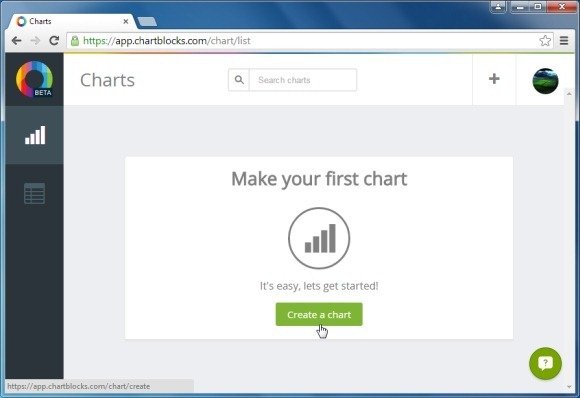
This will allow you to type in or upload data. You can also use one of your earlier saved data sets.
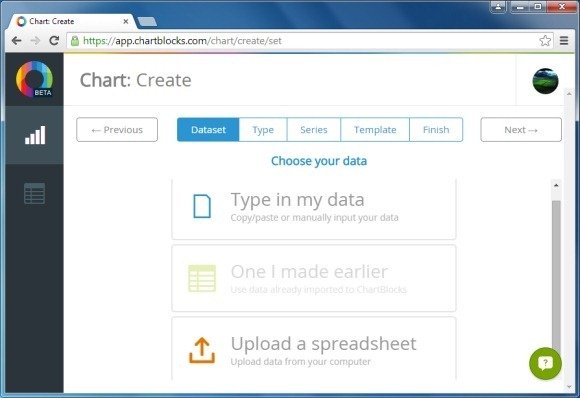
Diverse Range of Data Fetching Options
Should you choose to upload data, you can start off with a blank spreadsheet or fetch data from an Excel file.
Other features that will be available soon will include more comprehensive data fetching options, including the user’s ability to fetch a MYSQL and other types of database files, along with the ability to create charts out of data from Twitter, OpenData, etc.
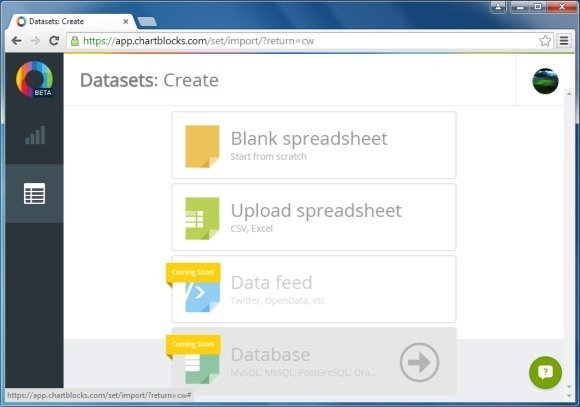
Pick a Chart Type and Template
In the following steps you will be able to preview your data, name your data set and pick a chart type for making your chart. You can also select a readymade template for displaying your chart.
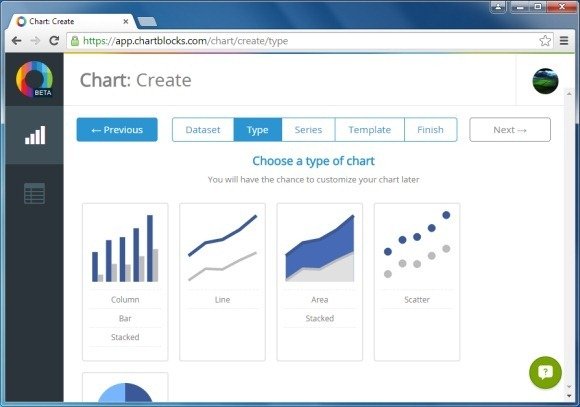
Customize Your Charts Online
After you have selected the aforementioned, your chart will be generated, which you can customize online, right from within ChartBlocks, as well as share it with friends or download it offline.
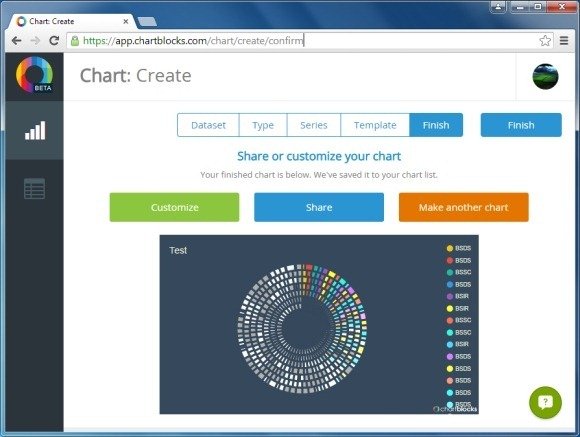
The chart editing options are quite elaborate and allow you to adjust not only basic elements like the legends and labels but also enable configuring embedding options, branding, allow adding a description and a lot more.
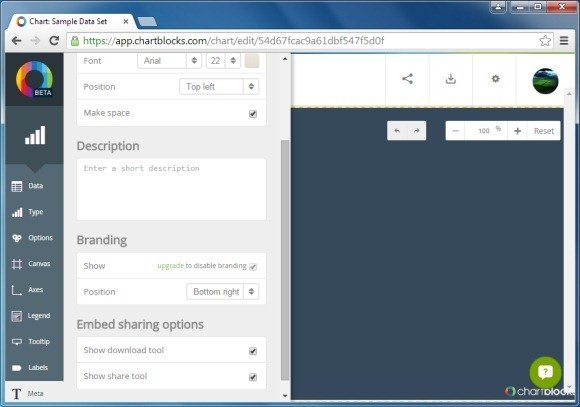
Share Your Chart Online or Download it Offline
As mentioned earlier, you can keep your charts Public or Private, as well as download them offline. The sharing options include using a public or private direct link, the ability to embed your charts using a code and the option to share them via social media profiles.
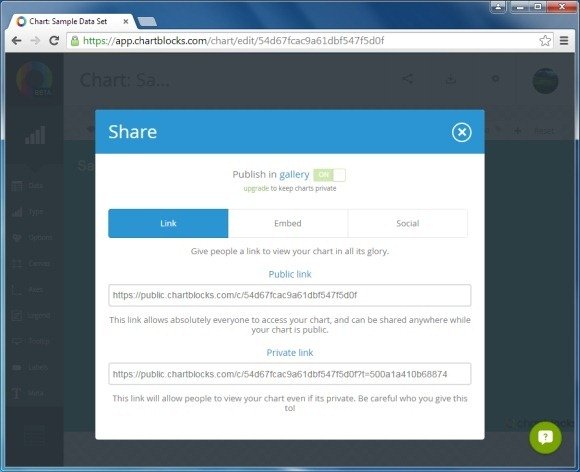
The download options allow you to save your charts in PDF, PNG, as well as vector Graphic formats like SVG, PS and EPS. Needless to say, most of these file formats can be handy for customizing your charts further and using the PNG file version you can even add them to blog posts, PowerPoint or Keynote presentations, Prezis, etc.
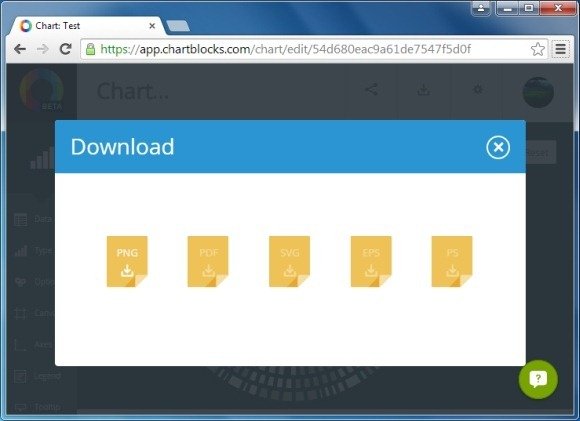
ChartBlocks has a free and various paid versions. The free version is limited to 30 charts, 50 data sets, 5000 monthly views and supports chart branding and sharing options.
Go to ChartBlocks

Is SVG export available in this web software. I use vector my charts . Its cool if it can.