Create Professional Looking Online Videos with Fastreel Video Editor
Last updated on September 24th, 2024
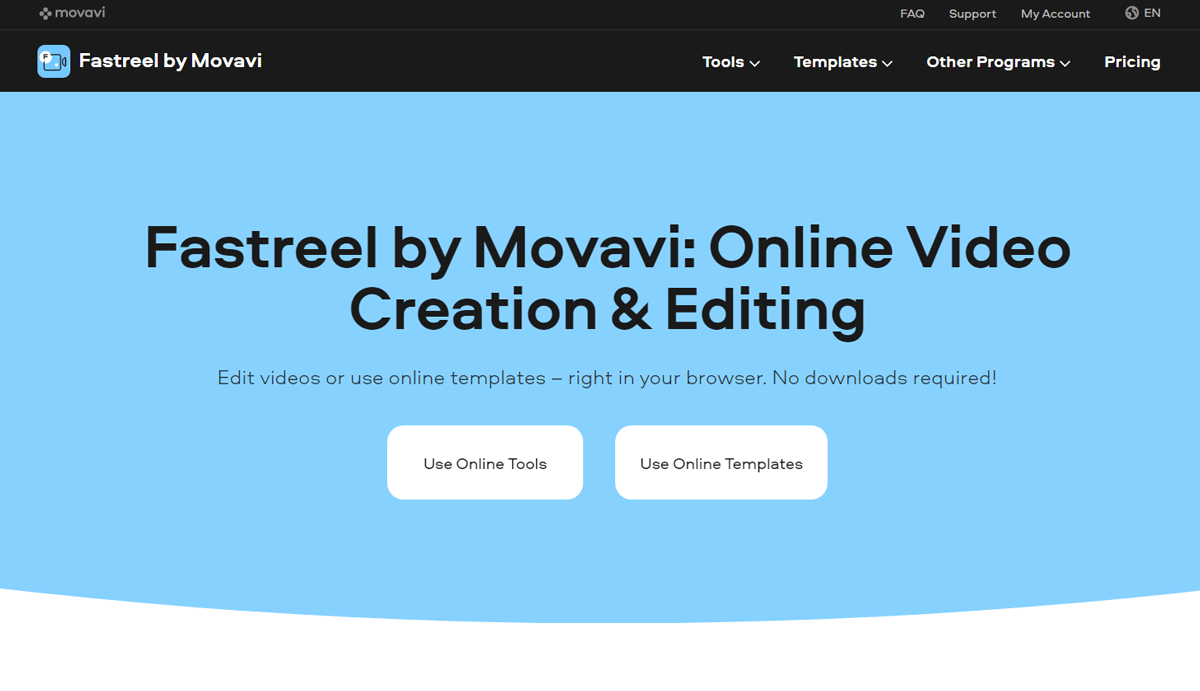
Many people with creative ideas that can help them curate unique content online are often faced with the limitation of not having any video editing skills. Most video editing apps and suites are not only expensive but too complicated for the average user. Fastreel Video Editor by Movavi certainly seems to have the potential to fill this void.
Make a Video or Edit Your Clips
Fastreel is an online video editing tool that makes video editing as easy as selecting a few files, adding effects and exporting your final product. Not only to create short clips for personal use, but it can also be used as a professional video presentation tool.
You can also start making videos from scratch, such as from the Make a Video option. There is also a quick access menu from the home page that allows you to pick the tool you intend to use, such as to make a video, slideshow or to quickly cut, crop, merge, compress or change the speed of a video.
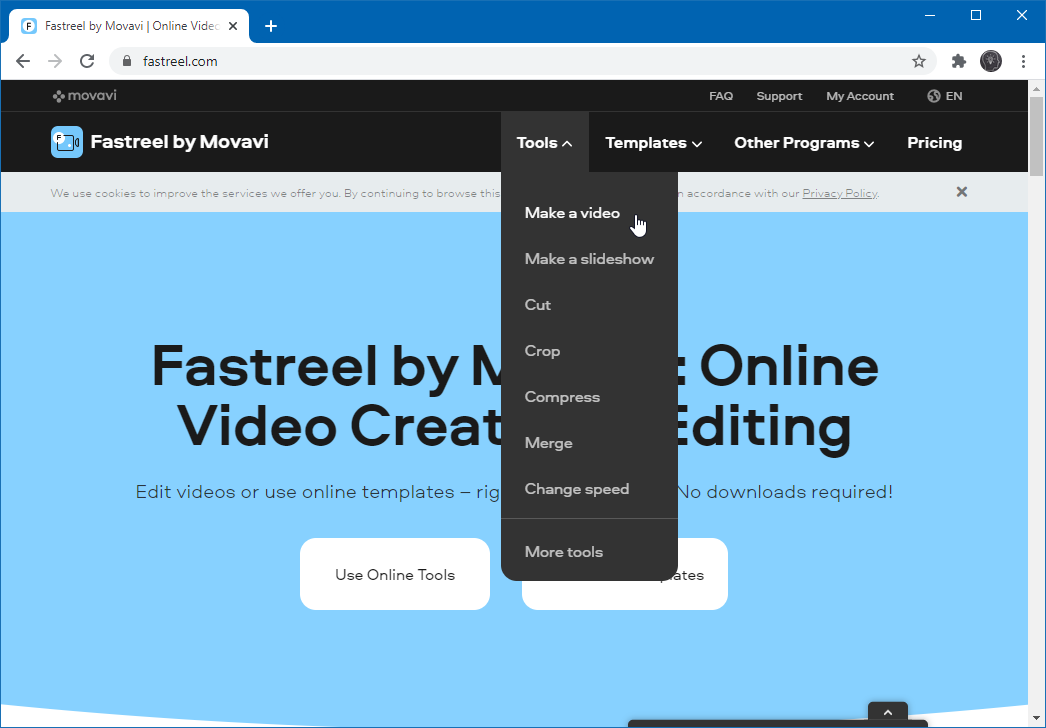
Use Templates to Create Trailers, Ads, Intros and More
There are also a number of handy video templates that can enable you to easily create an intro, outro, trailer, advertisement or celebratory video for a wedding, birthday or graduation.
The available video templates provide a wide variety of options to help you get a head start when making your videos. You might want to pick a template to give your videos a polished look, such as to create an intro with your custom branding that can be reused across your YouTube channel or perhaps videos with the branding of your organization.
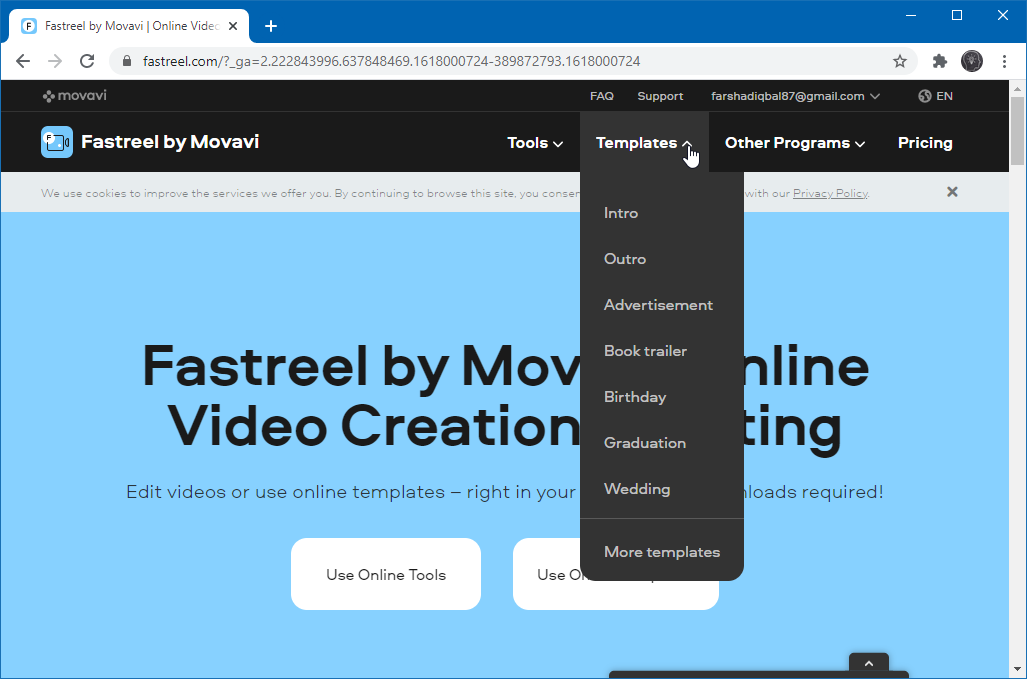
Add Media, Text and Effects to Quickly Create a Video
The interface of the Fastreel Video Editor is reminiscent of video editing tools like the Windows Movie Maker, which was discontinued by Microsoft. This is because the interface makes it easy for editing videos without complicated editing features. You can easily insert media, including your clips, photos and music to create your video. There are numerous useful options to add text, effects, crop, compress or cut your clips and export them as a finished product.
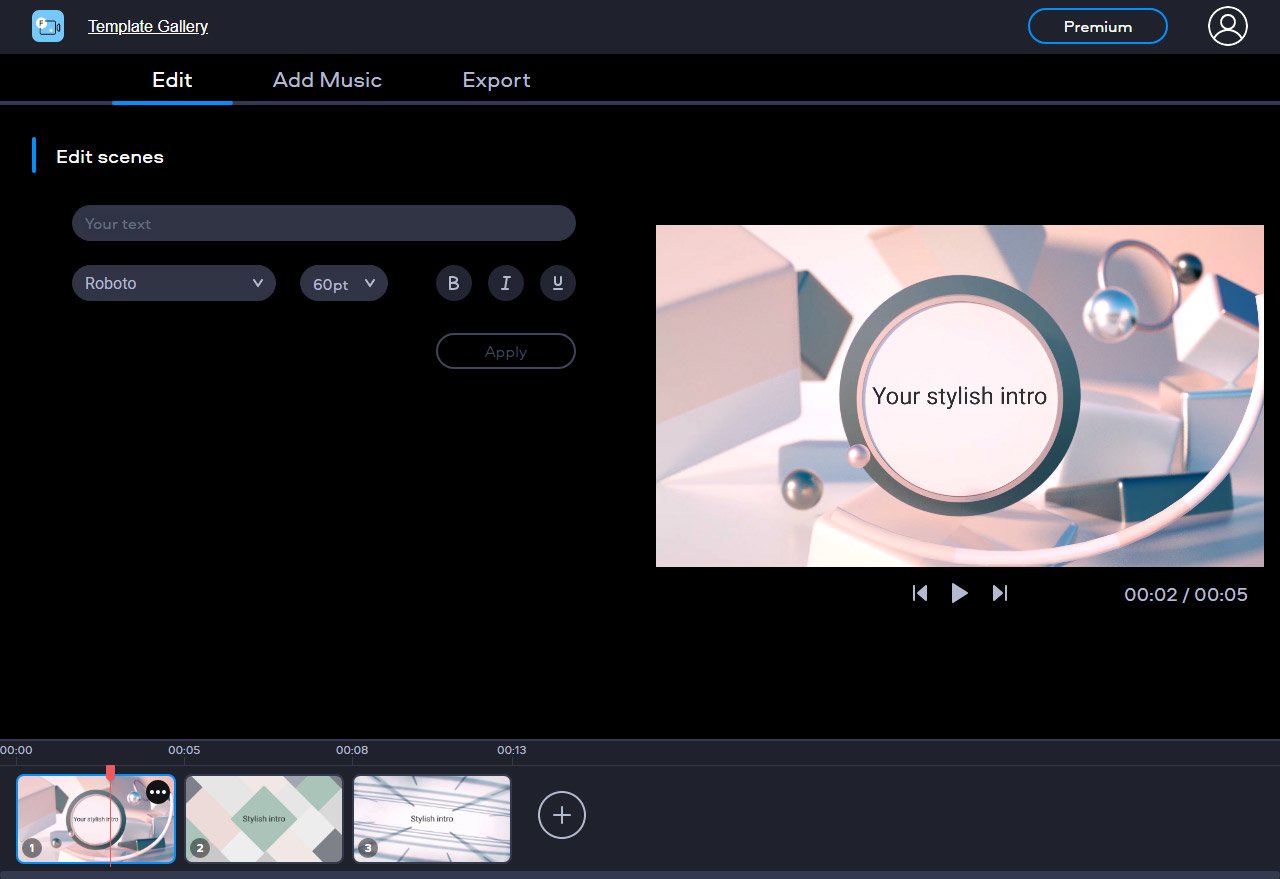
If you’re new to video editing, it might take you a bit of time to understand the basic functions. However, the overall process is fairly simple. If you’re making a new video, you can go to Make a Video, start by inserting clips and edit them by removing bits you don’t need. All these clips will be organized on your timeline (as shown below). Simply arrange the clips in the sequence you need to. You can proceed by adding a background score, using transitions to make your videos more eye-catching and export them. The Export option allows you to either download your video or to upload it directly to YouTube.
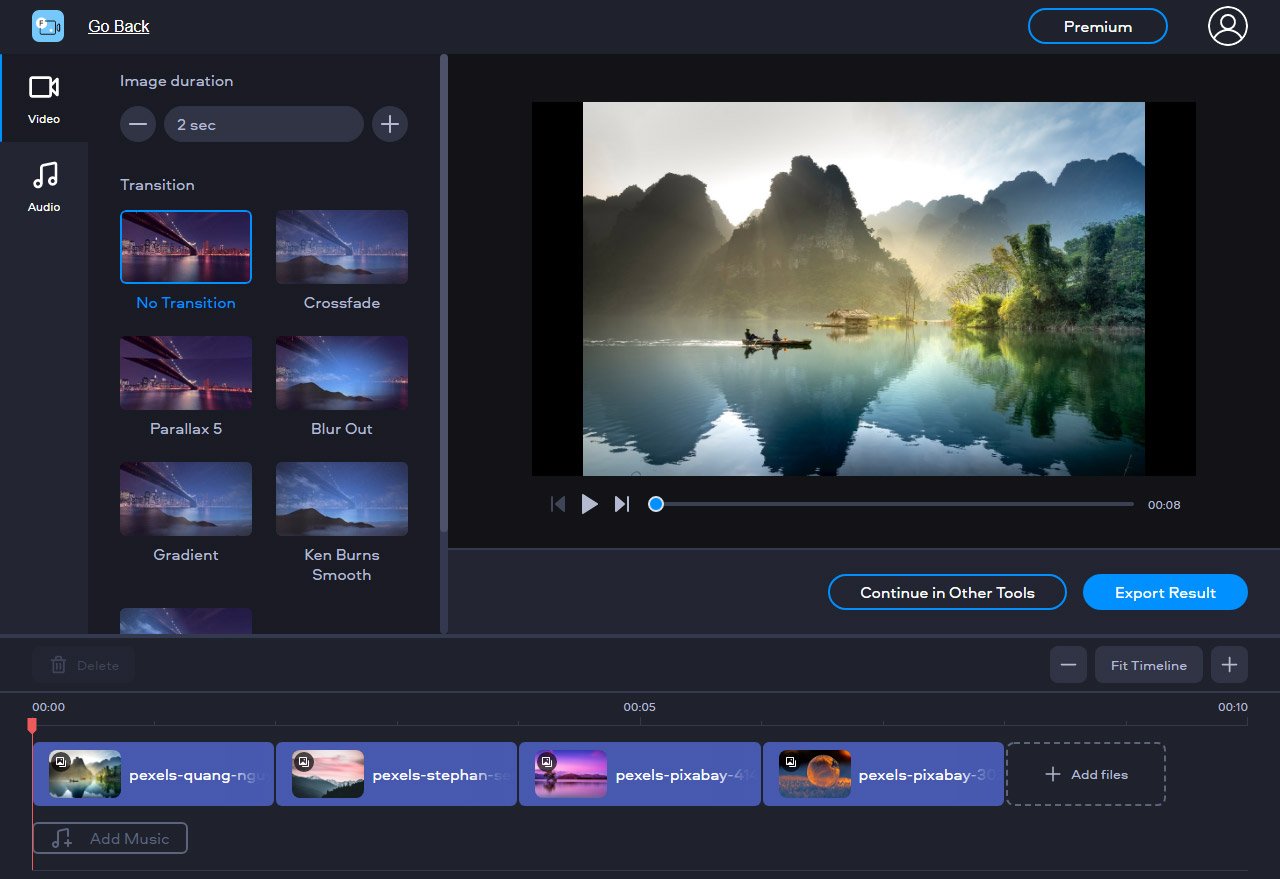
More Video Tools at your Disposal
These fantastic tools reviewed before can help you to edit your videos with Fastreel. However, a wide set of tools beyond those already reviewed are available at your disposal. Here is a quick list of video tools or functionalities available:
- Merge a video
- Compress a video
- Make a new video
- Crop or Cut a video
- Create a slideshow
- Change the video speed
- Reverse a video
- Rotate a video clockwise or counter-clockwise
- Flip a video
- Loop a video
- Add a watermark to a video
- Make a split-screen video
- Make a video collage
- Add special filters to a video
- Add subtitles to a video
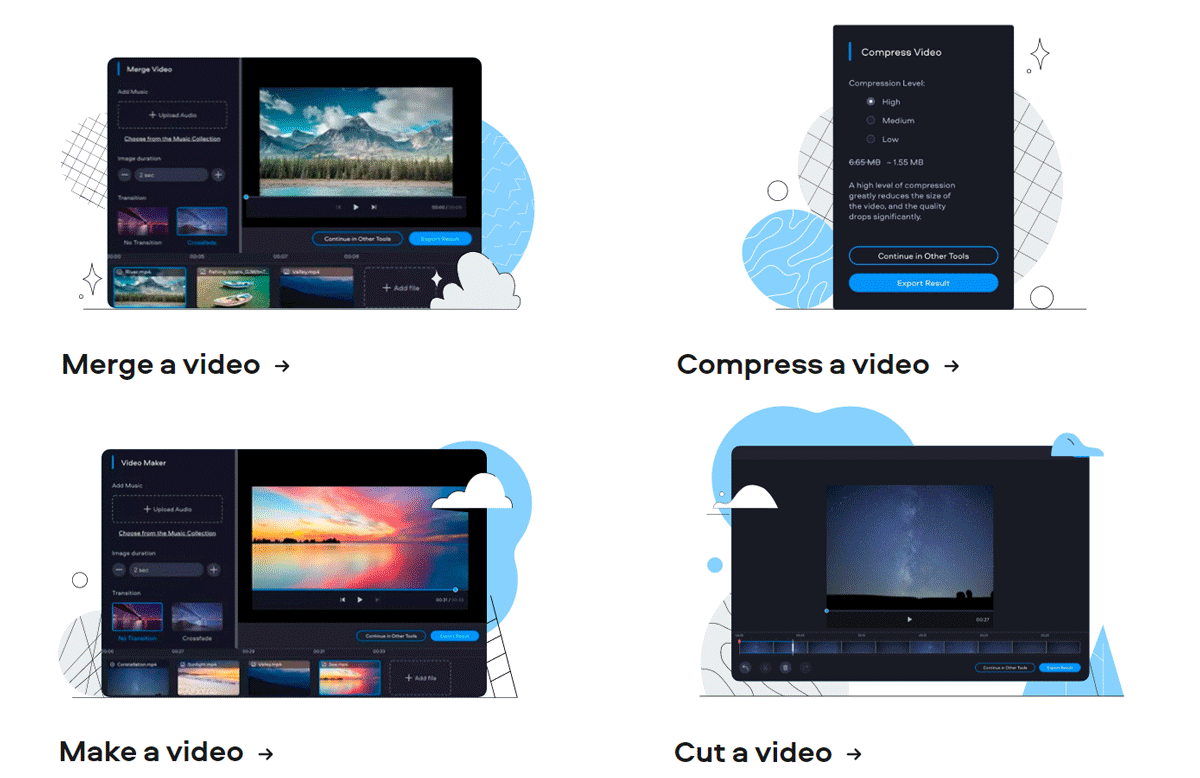
Final Words
Whether you’re someone looking to start your own YouTube channel or need to quickly edit a remote meeting session to give it a clean look before sharing it with your colleagues, Fastreel can be a good option for a quick edit. And because the video editing capability and the video templates can be accessed online, you aren’t limited to your computer. As you can perform edits, anytime, anywhere.
