Create Notes & Tasks in Word, Excel, Outlook And PowerPoint With Note&Do
It happens more often than not that an idea we get at a particular moment is difficult to recall at the time we need it the most. No matter what we do that particular chain of thoughts would not come back and this gets more than frustrating at times.
At times like this investing in a pack of sticky notes seems like a great idea. However, sticky notes are not permanent, they tend to wander off and get lost over time. Also finding a pen or a pencil to jot down an idea or a thought can sometimes be a little too cumbersome.
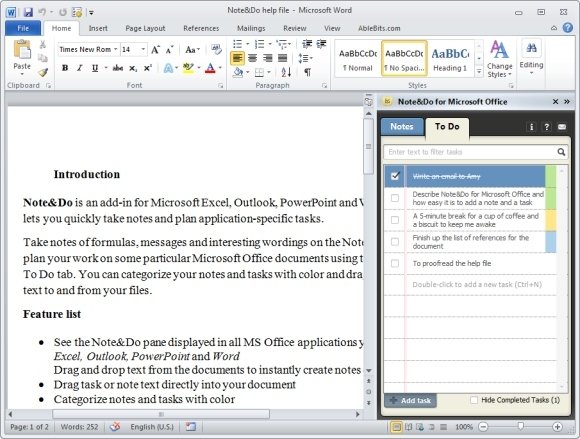
Thanks to Note&Do you can have the best of both worlds. You can easily make quick notes and keep them attached to the relevant documents with the help of this amazing add-in. You can create notes and tasks in Word, Excel, Outlook, and PowerPoint with Note&Do
The add-in can easily be installed and once that happen it integrates itself to the MS office suite. Two tabs namely Notes and To Do are readily visible on the right hand side of the application that you are running
Drag and drop
All you need to do is create a note simply by dragging and dropping text in the notes and to do bar that the add-in enables on the right hand side of any Microsoft Office suite’s component
Universal notes
All the notes that you create using the add-in are universal, in the sense that they can be viewed while you are working on any of the four components of MS office. This adds to the productivity since you have all the ideas in one place and can readily view them while you start working on it.
Customize your notes
The add-in is designed in a manner that enables quick creation and customization of your notes. You can actively change the color of the notes created and choose from the available options. Also, you can easily change the size of the notes by toggling the auto size option.
The user can also easily reposition or pin the notes that have been created in accordance with his or her convenience and based on the priority of the content that the notes carry.
Create a To Do list
The second tab named To-Do allows the users to create a task list. To add tasks all you need to do is double click anywhere in the window and the edit mode would start. The user can also categorize and customize the lists by changing colors of the created lists and styles of the text.
Compatibility
The add-in works perfectly with the following versions of Microsoft’s office suite: MSOffice 2003, MS Office 2007 and MS Office 2010 (both 34-bit a well as 64-bit versions).
Go to Download Note&Do
