Create Nifty Online Presentations with Niftio
Presentations can be the bane of any meeting or seminar. This is because those slides can easily turn into a disaster which can prove to be counterproductive for everyone and unimpressive for you. So if you’re going to create presentations, why not take PowerPoint out of the equation and try something new for once? Who knows, you may be great at it. You may even churn out powerful presentations that can really inspire and impress your audience. One great presentation software to try, is Niftio.
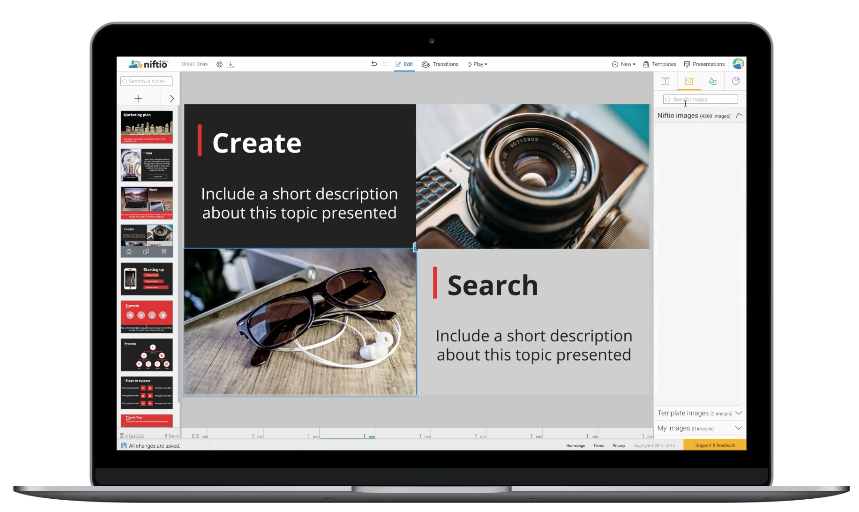
Niftio – a New Presentation Software
Niftio is the new kid on the block when it comes to presentation tools, but that doesn’t mean it doesn’t pack a lot of punch. In fact, it boasts of a complete presenter experience. This means the presentation tool offers all the relevant features a presenter would need through all stages of the presentation, from design and creation to the actual presentation. Slide after slide and until the end, Niftio offers a full experience that will make presenting a breeze to anyone.
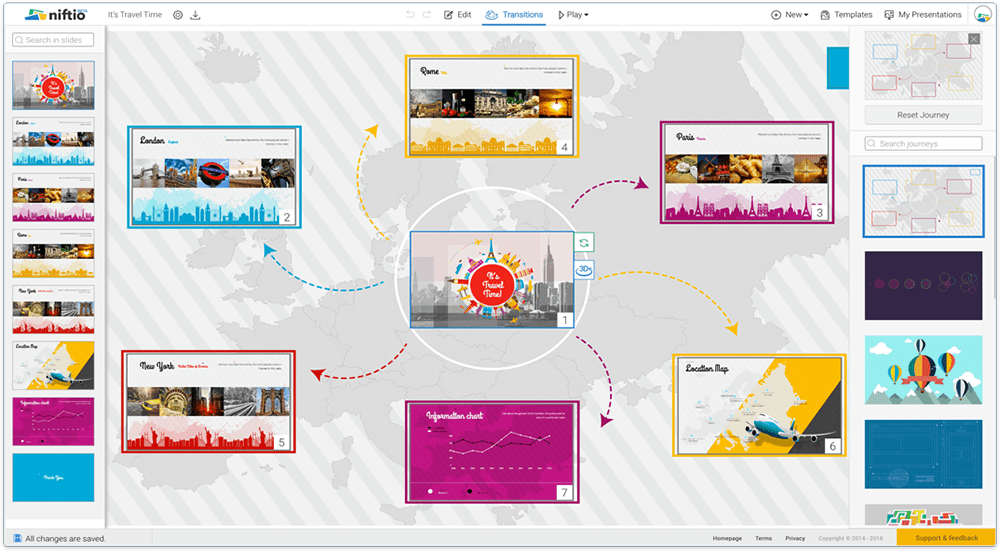
Outstanding Features for Creating and Presenting Slideshows
One of its remarkable features is the designer templates and predefined layouts. From the get-go, Niftio offers a wide and diverse range of content, layouts, and templates in its gallery. There are layouts for various topics and themes for business, education, lifestyle, and technology. This makes it easy for you to create beautiful, professional looking presentations, and in no time.
The gallery offers many ways for you to present your data for a more powerful deck. You can access the library for thousands of high-definition photos, as well as a wide array of shapes and charts. So whether you’re creating a business plan, project timeline, or year-end financial review, Niftio will definitely do the job of imparting your message to your audience in a way that’s effective and attractive.
Aside from content, transitions and animations are easy to incorporate into your slides. This will make your presentations look more vibrant and dynamic to catch the attention of your audience. Making these finishing touches to your deck will ensure that your audience will be fully tuned into your presentation from start to finish.
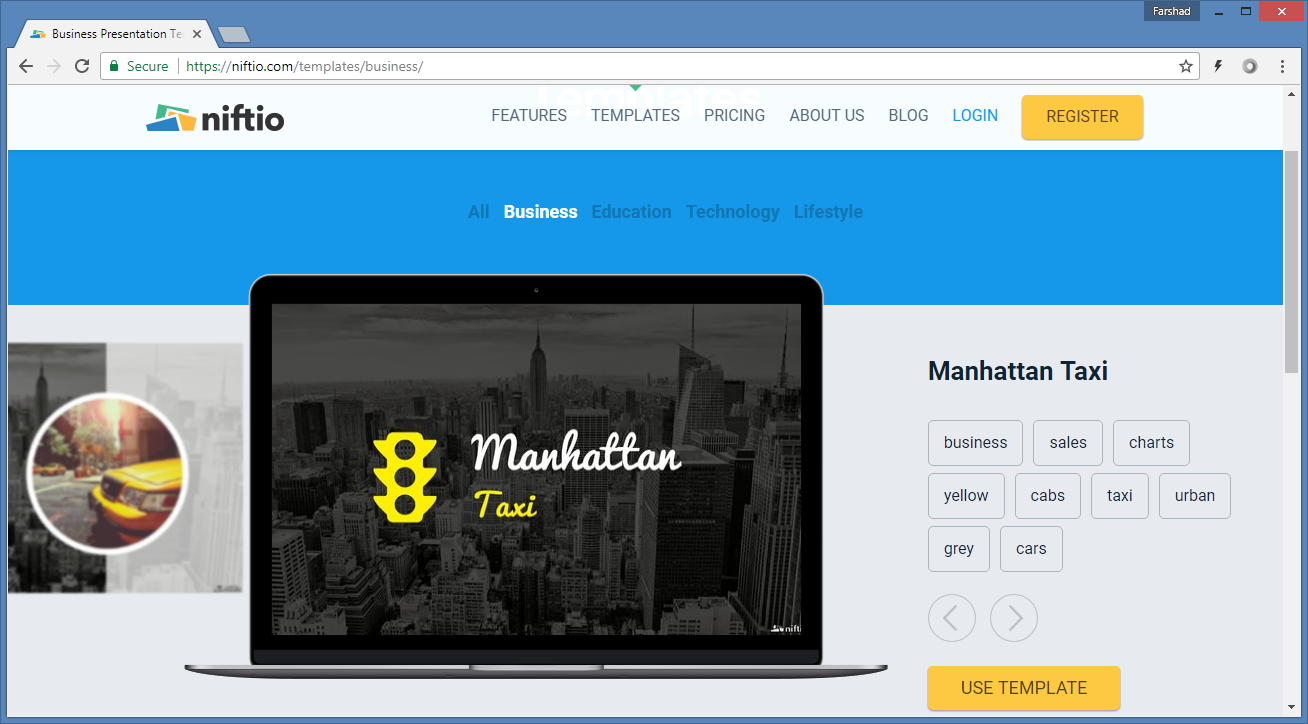
Smart Pointer Feature Makes for Quick Presentations
Niftio’s Smart Pointer feature allows you to quickly and easily play your presentations from any web-enabled device. You just have to make sure you are connected to the internet to activate this feature. With the Smart Pointer, you can also follow notes and keep a close eye on how much time you have left in your presentation.
And even if you can’t be online all the time, Niftio still allows you to show off your stunning slideshow. You can present offline or continue with your presentation even when you lose internet connection, which can be the case when you’re travelling. You can just download your slideshows as HTML or PDF files and take it from there.
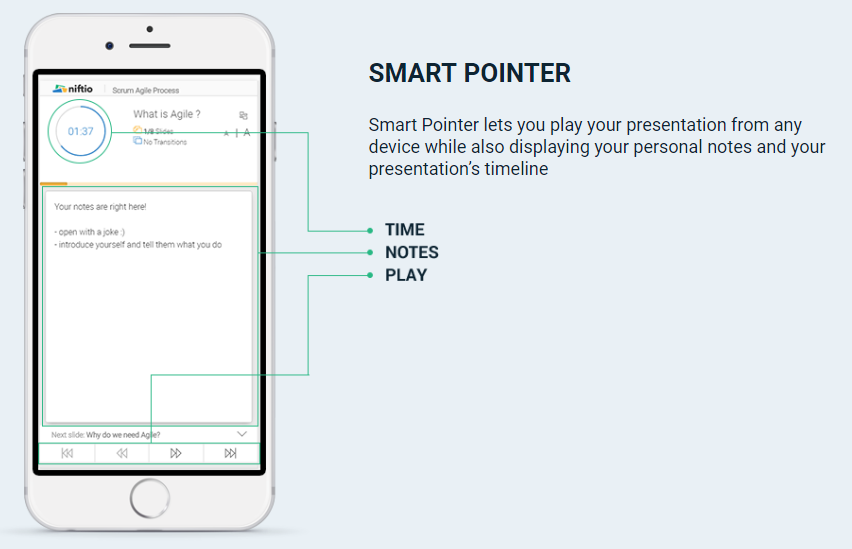
As you wrap up your slideshow, Niftio still keeps working because of its real-time feedback feature. You can ask questions after your presentation or ask for feedback from your audience. With this feature, you encourage even your shyest audience to share their thoughts and communicate with you.
You can also get analytics and insights on how your presentation went so you know what your strengths and weaknesses are. This allows you to tweak any aspect of your presentation before you work on your next one.
In conclusion, Niftio is indeed a nifty presentation tool. With powerful content and layout features, your presentation will always be stunning and creative. As you wrap up your slideshow, you can get quick and real-time feedback on how it went and what points for improvement or enhancement you need to make so you can work on being a better presenter.
Go to Niftio
