Create Mind Maps And Diagrams For Presentations With MindMapper
MindMapper is an application for creating elaborate diagrams and mind maps. While it has been primarily designed to created mind maps, you can also use this application for making other types of complex diagrams including; organizational charts, business models, cause and effect diagrams, SWOT analysis and the like. While mind mapping is usually used to visually outline information, you can also use MindMapper as an alternative to something as diverse as Microsoft PowerPoint for creating presentations.
MindMapper has versions for both desktop and mobile operating systems, including Windows, Android and iOS devices. When installing MindMapper you might see a prompt to either install the Standard or Professional edition. In case you haven’t bought a user license, simply select the trial version.
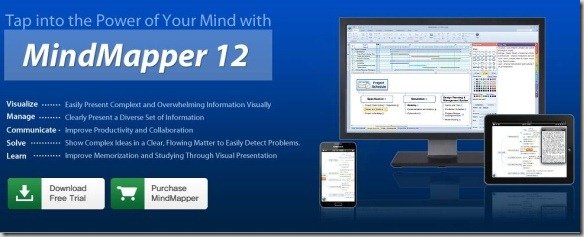
To use the full version of MindMapper you will require signing up and logging in with a MindMapper account.
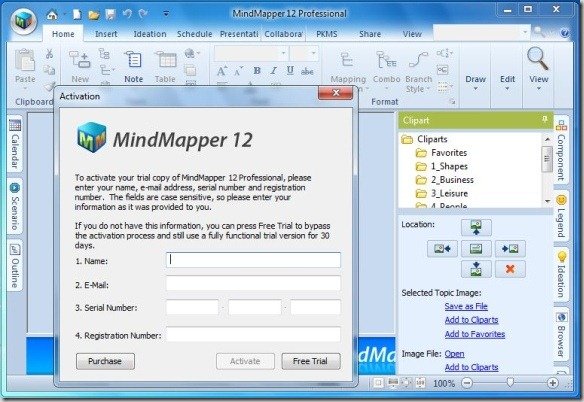
Once logged in, MindMapper provides many useful links for accessing a PDF and online manual, tutorial map and a list of keyboard shortcuts.
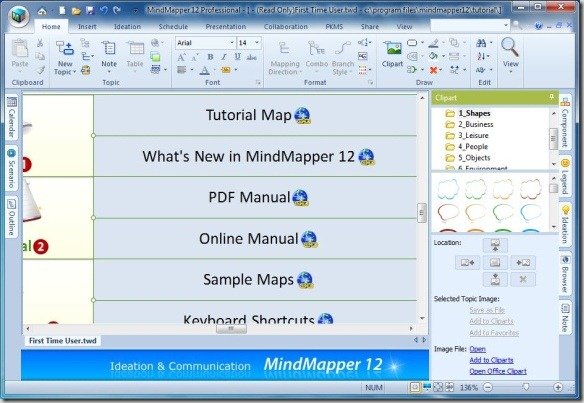
You can create a new mind map or diagram by going to File -> New. From here you can select ready-made templates, map styles, map samples and also access recently used files.
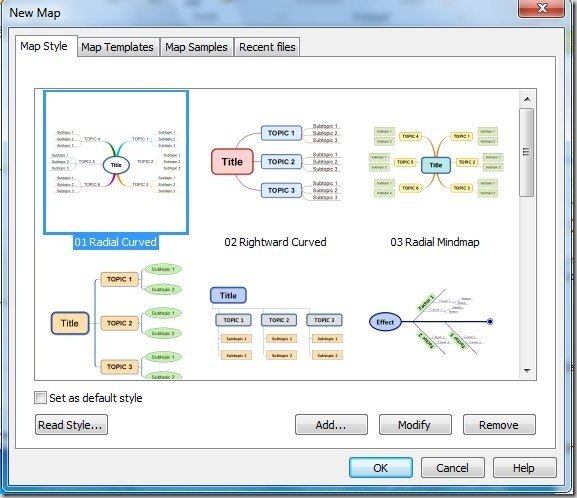
MindMapper has a Microsoft Office style ribbon UI which provides many features similar to Office applications for creating and formatting your diagrams. The right sidebar provides clipart and the option to insert images, components, legends and notes. More detailed options can be found from the ribbon UI which displays many formatting options to add new topics to the diagram, changing text size and fonts, zooming and Excel style sorting options, etc. The Insert tab provides many advanced options that are often lacked by mind mapping applications. This includes the option to capture screenshots, set, cancel or purge diagram topics, as well as the ability to import Microsoft Excel Sheets and Charts.
You can use MindMapper to make diagrams and charts for your presentations in PowerPoint or Keynote.
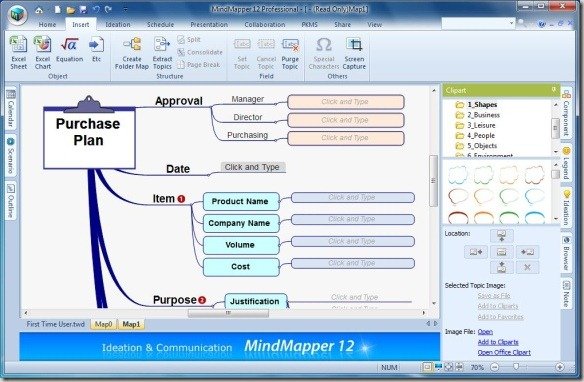
The Ideation tab can be used to quickly create diagrams such as brainstorming, attribute listing, process planning, cause and effect charts, SWOT analysis, radiant association (the process by which you start with a central topic and then radiate outwards), forced connection models and more. Similarly, you can use the adjacent tabs to organize, invite people and join meetings by logging in to your account and to export your diagram as a PowerPoint, MS Word, Excel, Outlook and Microsoft Project document.
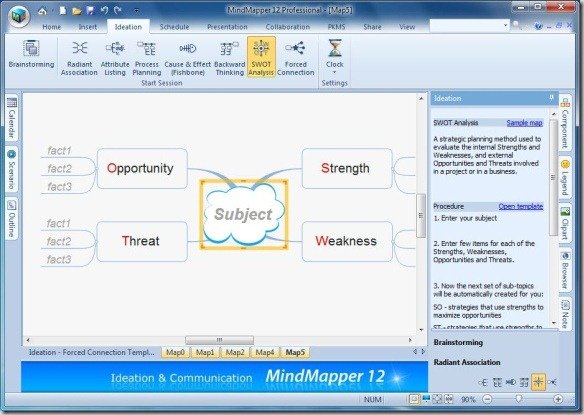
MindMapper has various pricing options which includes the Junior (worth $19.95), Standard (worth $124.95) and Professional (worth $249.95) edition. In case you require MindMapper for academic purposes, you will require contacting the developer for inquiring about price options. For more mind mapping applications, see our list of the best mind mapping tools. MindMapper can be used on the following operating systems:
- Windows
- Android
- iPhone
- iPad
Go to Download MindMapper
