Create World Class Marketing Content with MediaModifier
Last updated on September 25th, 2024
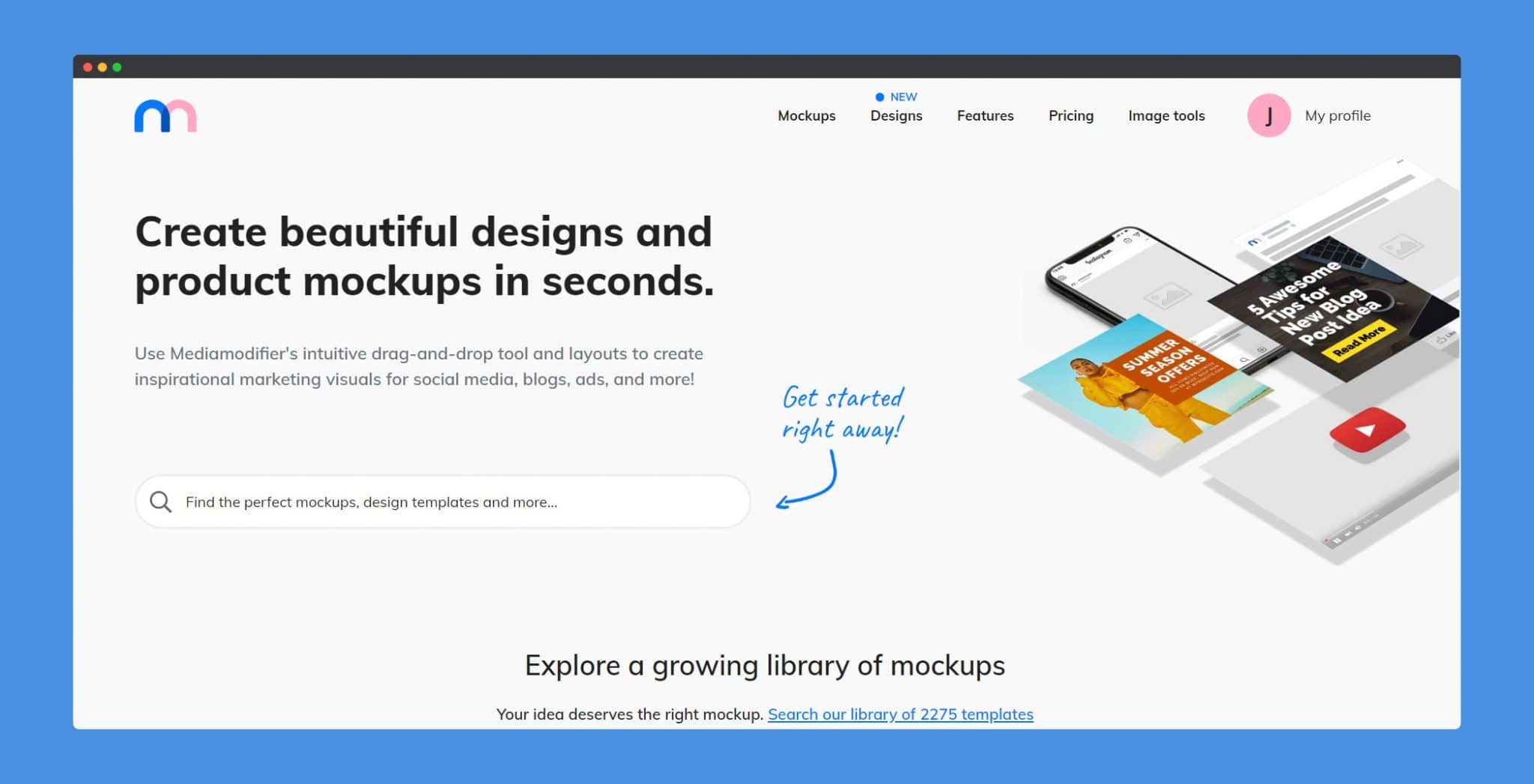
Marketing is no longer limited to running after potential clients, as many customers now find and contact companies based on their online presence. Marketing professionals are now expected to have more than a handful of skills, including the ability to create engaging marketing content. While not every marketing professional is good at making engaging marketing mockups, you can make use of services like MediaModifier to get the job done as easily as editing presentation templates.
Create Marketing Mockups in a Few Clicks
MediaModifier helps create complex marketing mockups using a few simple steps and its mockup generator tools. This takes out the heavy lifting from the equation, as even novice computer users can use this tool. This can help you focus more on getting your product advertised and not get bogged down in distracting design related tasks. It gives the utility to create mockups for UIs, apps, smart devices, social media channels, apparel, business cards and more.
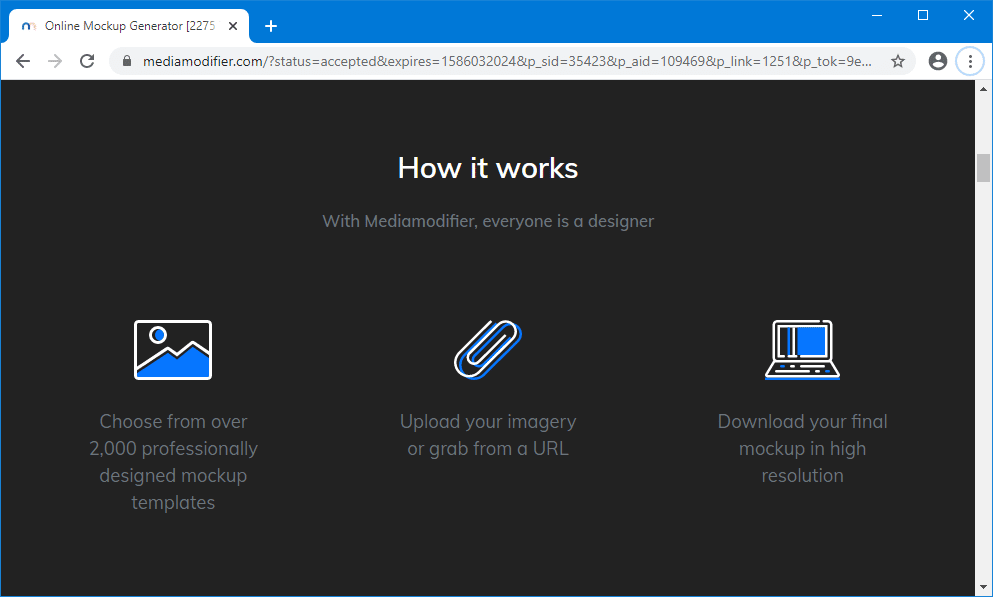
Select a Template to Create Your Mockup
MediaModifier works in three easy steps. You can search and pick a template from more than 2000 templates using the mockup generator, edit the mockup and download the file.
Note: In case you get an error while using the editor, please make sure you have hardware acceleration enabled in your browser. Chrome users can enable hardware acceleration via Settings -> Advanced -> System.
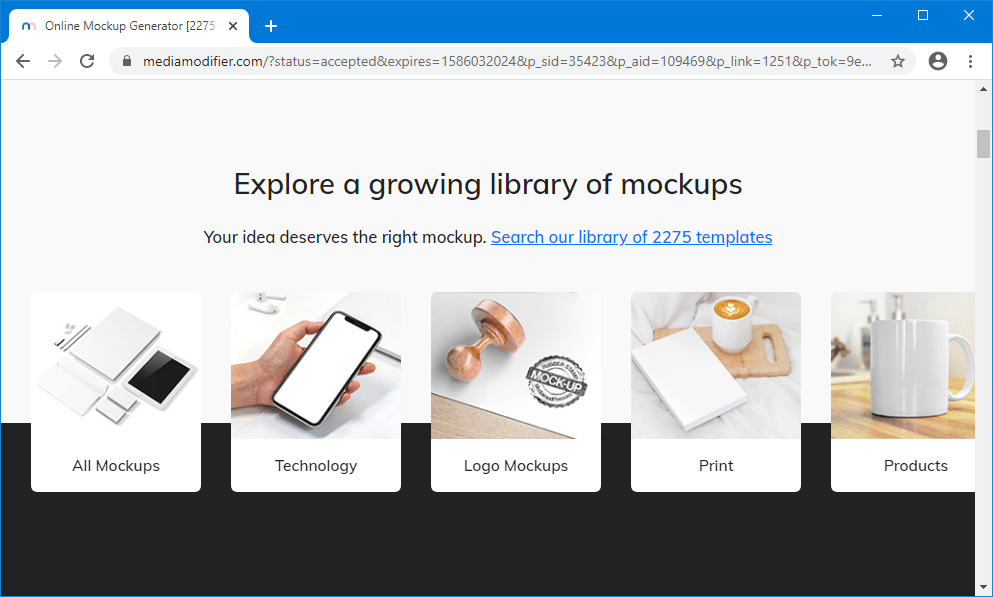
There are a range of templates available for creating mockups. The available templates range from mockups for iMac, MacBook, iPhone, iPad, Android to Facebook, Facebook 3D, TikTok, Twitter, Instagram, LinkedIn ad mockups, Twitch banners, YouTube, as well as for business cards, magazines, greeting cards, books, T-shirts, shoes, etc. You can also find book cover mockup designs, a tattoo generator tool or even design your own sneakers online using their sneakers mockup tool.

There are also options for adding image effects such as the dispersion effect.
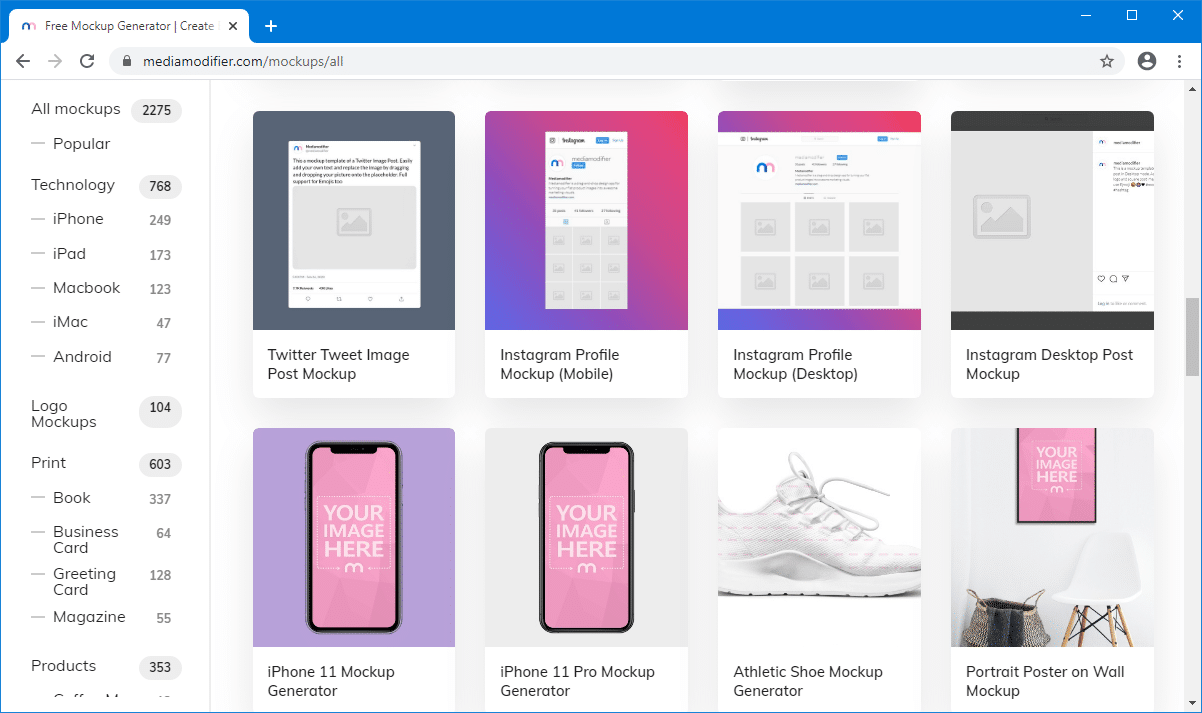
Edit a Template to Create a Mockup
Using this web app, you can edit readymade templates by adding images and adjusting the sample design. You can download your mockups as an image file or download a PhotoShop file (PSD). The below image shows a TikTok mockup template.
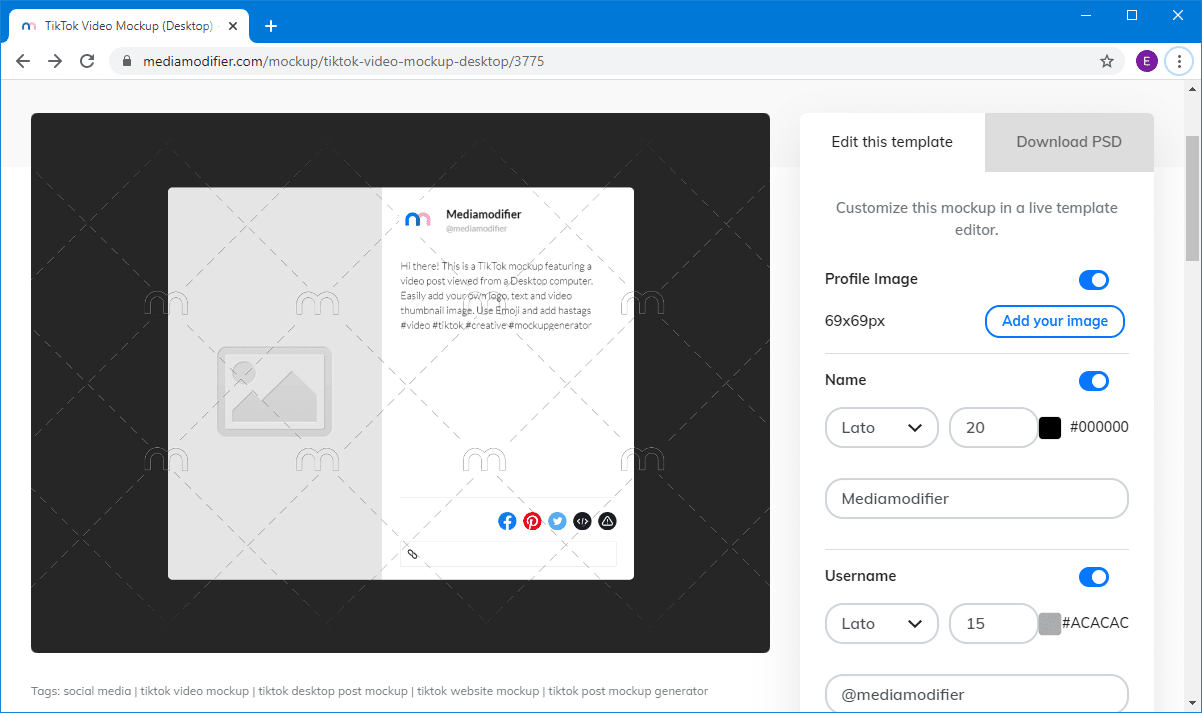
Design Editor and Cropper Tool
You can also use the various design tools given by the web app to further edit your mockups. For example, you can edit a template and then take your design to the Design Editor or Cropper Tool for further modification.
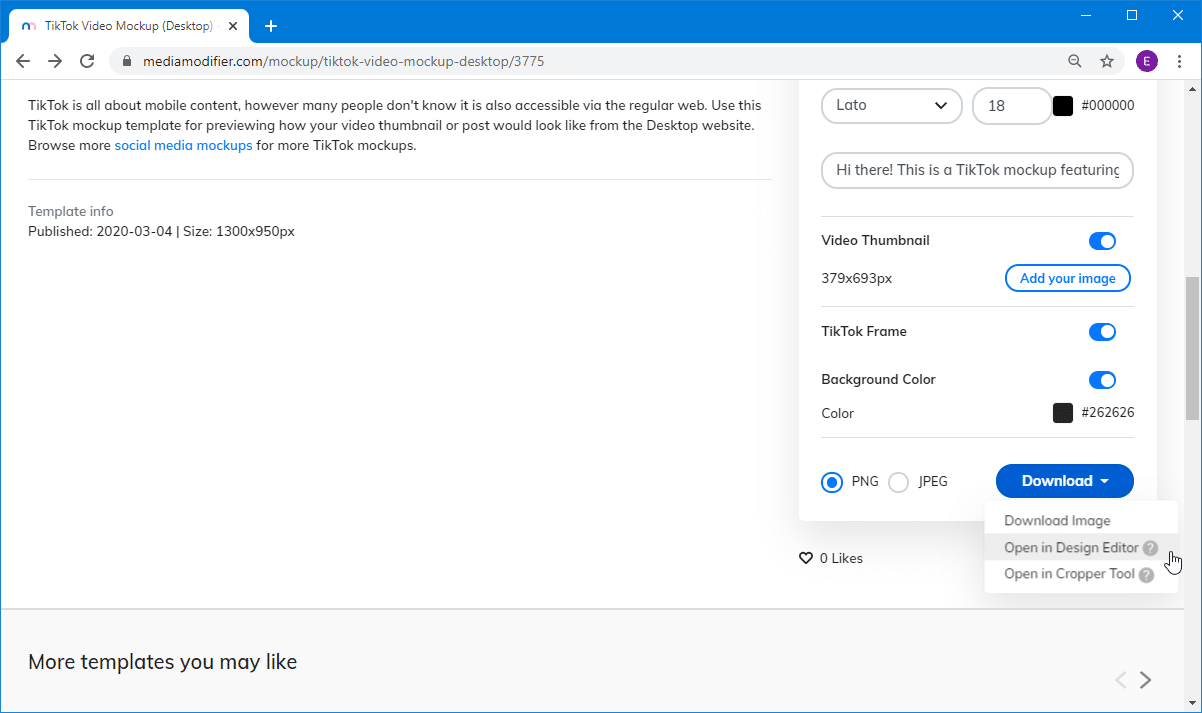
The Design Editor has various options for you to edit your design. You can upload images, search pictures from the MediaModifier archive for use in your designs and make other changes such as add text and shapes. For added items there are additional options to adjust the opacity, fill, border, etc.
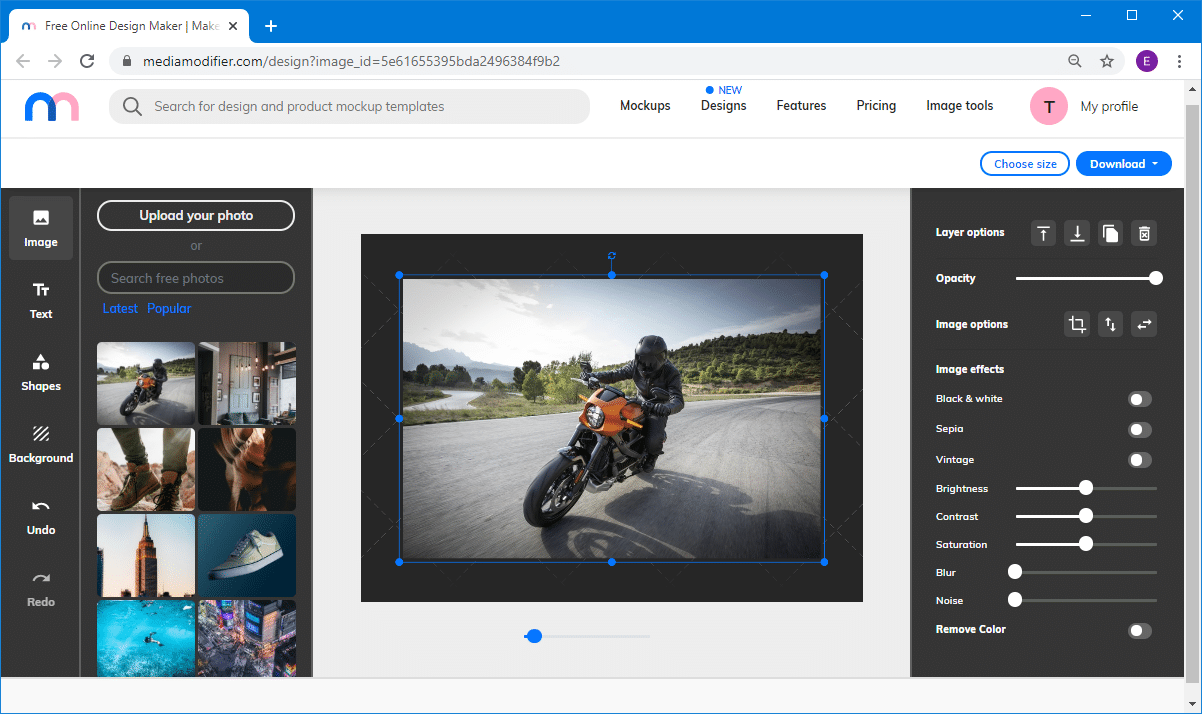
Image Dispersion Effect
There is also a tool for adding an image dispersion effect to your images. The Image Dispersion Tool offers options for selecting brush and particle size for adding the dispersion effect to images.
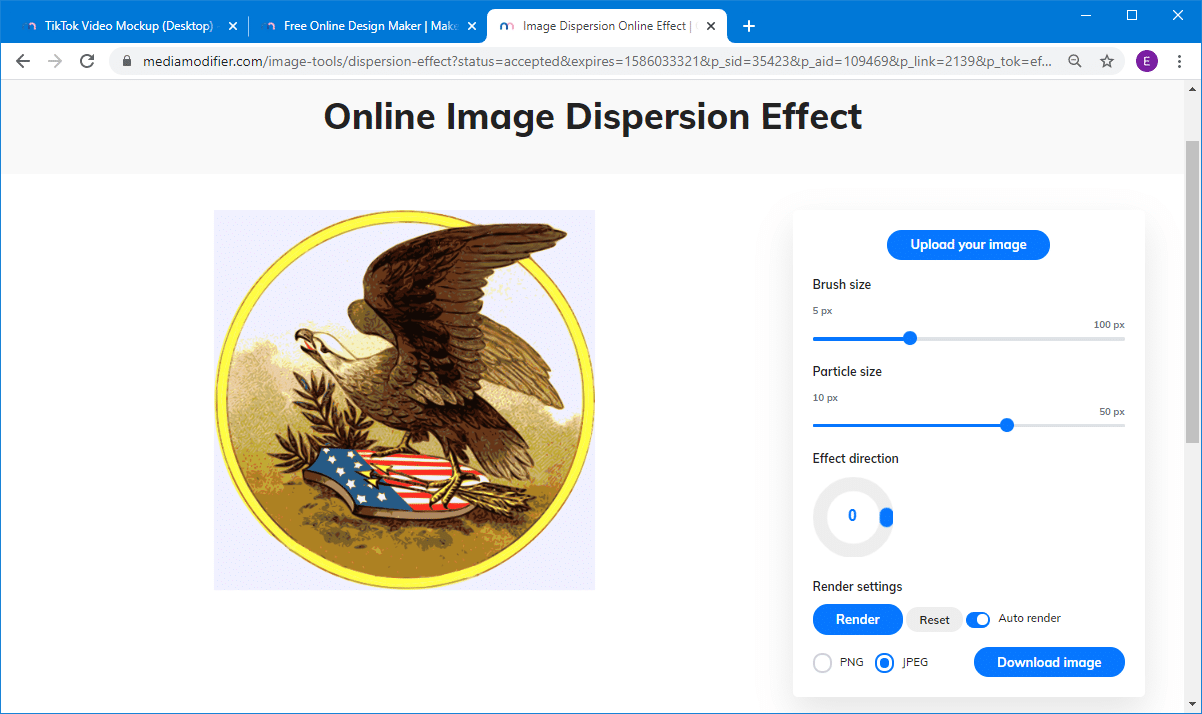
The image below shows the dispersion effect added to one of the images we edited using this tool.
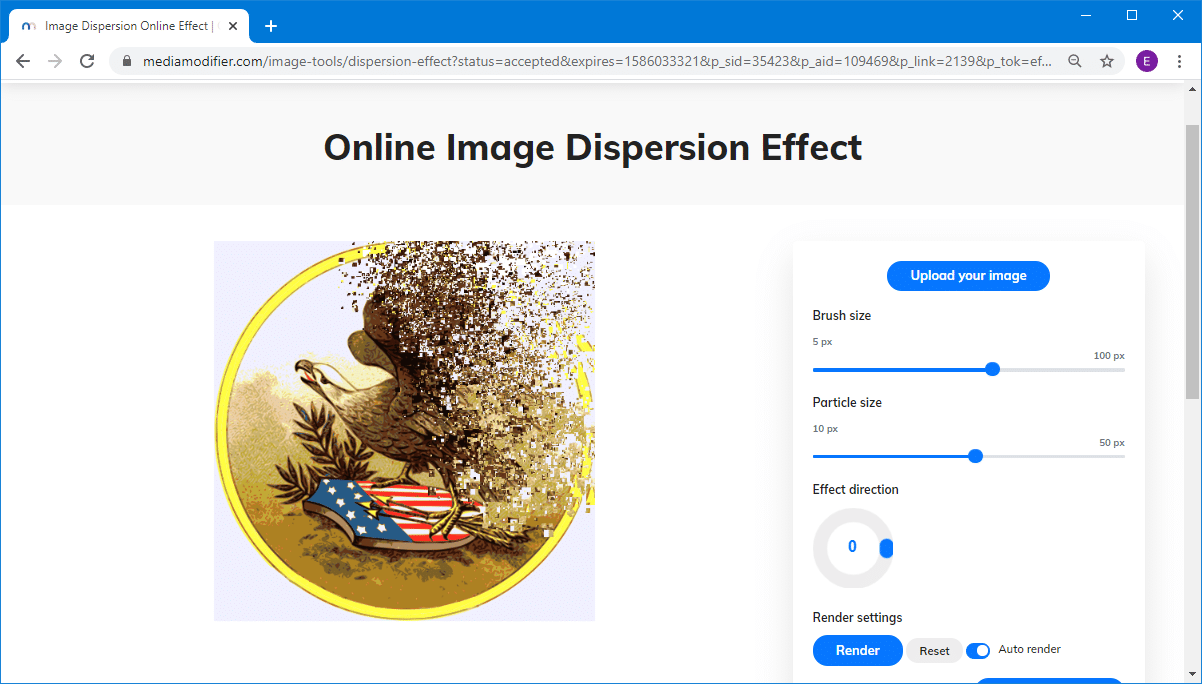
Looking for Alternatives to other mockup templates and expensive mockup generators? MediaModifier is like Placeit by Envato, but much better. With MediaModifier you can get access to thousands of mockup templates. MediaModifier is a premium web app with a free version (yes, the free mockup generator) which allows downloading watermarked images. However, before you opt for a premium membership, you can easily design your marketing content and see if you find the service fit for your needs. This is because designing mockups is available for all types of members and you can even create mockups online without paying for them. To download your marketing content without a watermark, you can opt for a number of paid options including a daily ticket, monthly package or an annual package which is billed at a discounted rate.
