Create HD Professional Slideshows With ProShow
Creating an attractive slideshow is not only difficult but often requires the use of a plethora of tools. Furthermore, many applications that offer easy creation of slideshows have limited options and a weak final result. ProShow is an application that enables creating High Definition slideshows with the help of a simple wizard. Although one can easily create slideshows using PowerPoint, however ProShow offers a complete range of tools for creating more professional looking slideshows. It has three different versions that are suitable for all kind of (novice, intermediate and advanced) users.
The desktop versions of ProShow include the Gold and Producer versions. There is also an online version known as ProShow Web. The difference between the desktop versions is that the Producer version offers more dynamic tools than the Gold version and is more suitable for professional users. On the contrary, the Gold version is good enough for intermediate users. If you are a beginner then it might be worth checking out the ProShow online edition which enables creating HD slideshows online, within a few easy steps.
For demonstrative purposes we will show you how to create a slideshow with ProShow Producer. It must be noted that this edition is strictly for professional users and it can be hard for novice users to sort through the dozens of options that this version has to offer. You can also use this software to make awesome presentations as an alternative to Microsoft PowerPoint. Moreover, the software also comes with top notch and premium PPT templates that you can use to make awesome and original presentations with slideshows.

To get started, click New and select an option to create a slideshow. You can either start off with a blank slideshow and built it using the available options, select a template, open an existing slideshow for editing or use the Wizard option to create a slideshow within a few easy steps.
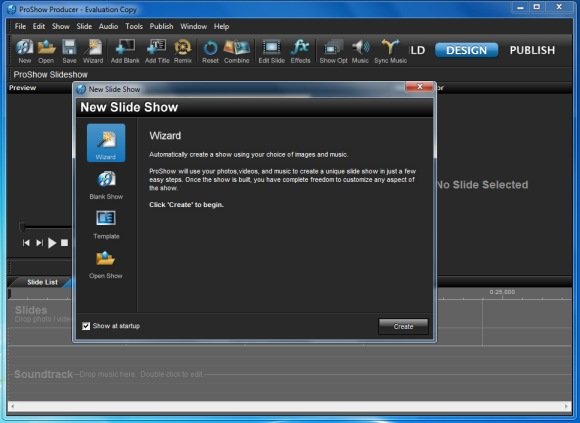
In the next few steps you will be asked to add items to your slideshow, including text, images, music and transition effects. You can add required items to generate your slideshow.

After you have added items to your slideshow and rendered it, you will be asked to name your slideshow, adjust quality settings (low, moderate or high) and choose an aspect ratio (Widescreen or Standard). Once you have selected all required settings, click Create to continue.

This will create your slideshow and you will be given the option to preview the final result before saving it. You can either proceed to save the slideshow or click Try again to create the slideshow again. All slideshows are saved in the native PSH format, however, you can publish your slideshows to YouTube, Facebook, make it playable for a DVD, BluRay disc or convert it to a supported video format.

ProShow Gold costs $69.95, ProShow Producer costs $249.95, whereas the online version can be used for free or with a $30 and $150 unlimited (yearly) package. The desktop versions of ProShow work on:
- Windows XP
- Windows Vista
- Windows 7
