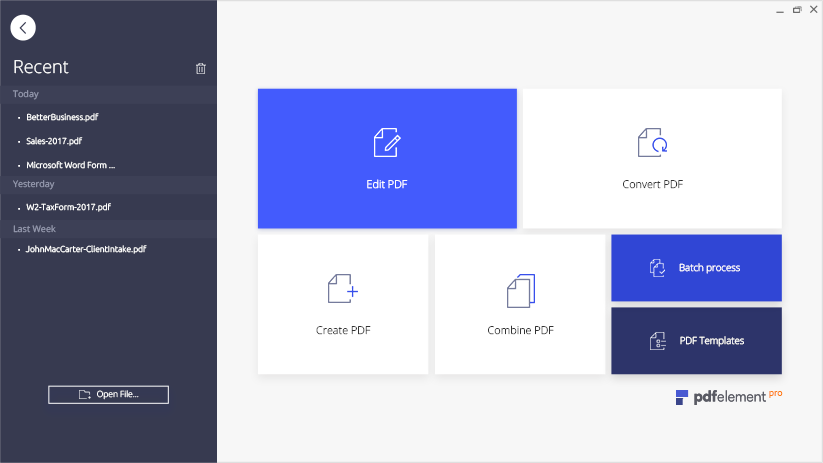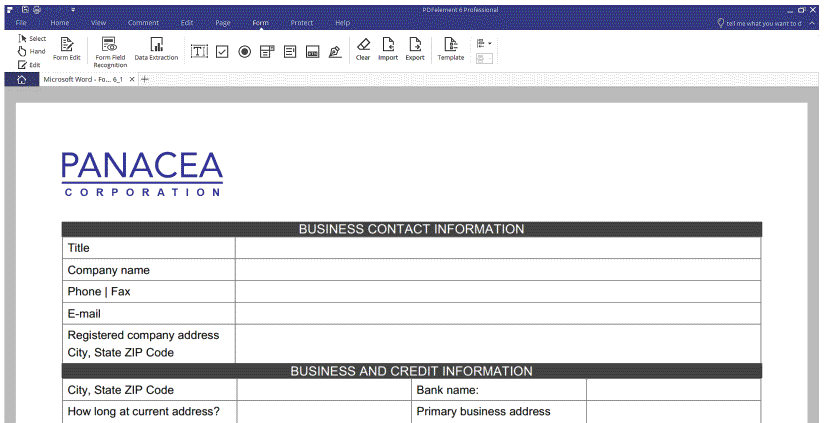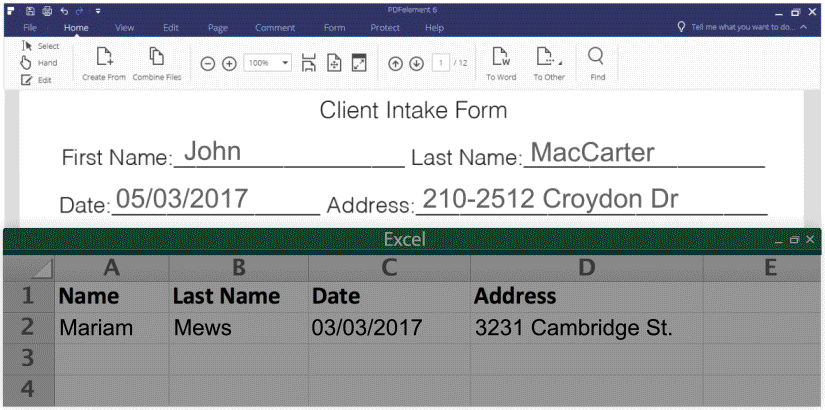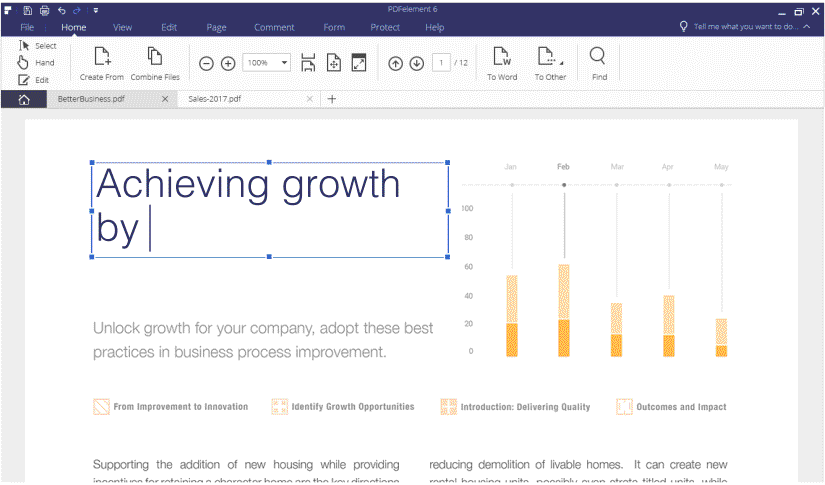Create Fillable PDF Forms With PDFelement
Many businesses rely on forms. Their clients, partners, vendors, customers and employees may need to fill out many kinds of forms as part of your organization’s operations. These forms may be for purposes such as gathering customer information, billing clients, submitting proposals, or collecting vendor records—all crucial in the day-to-day workings of your company. This is where PDFElement 6 Pro comes in handy.
Traditionally, organizations resort to printing out thousands of copies for each of the dozens of these forms. These can be costly and the expenses can add up quickly. Furthermore, they can create clutter in the office, not to mention have a tendency to get lost among all the other paperwork. Such paper-based forms can also be detrimental to the environment. Therefore, these days, going paperless is the way to go for many organizations, big or small. Aside from being paperless and environment-friendly, paperless forms are also economical and much more practical. PDFElement helps you with all that.
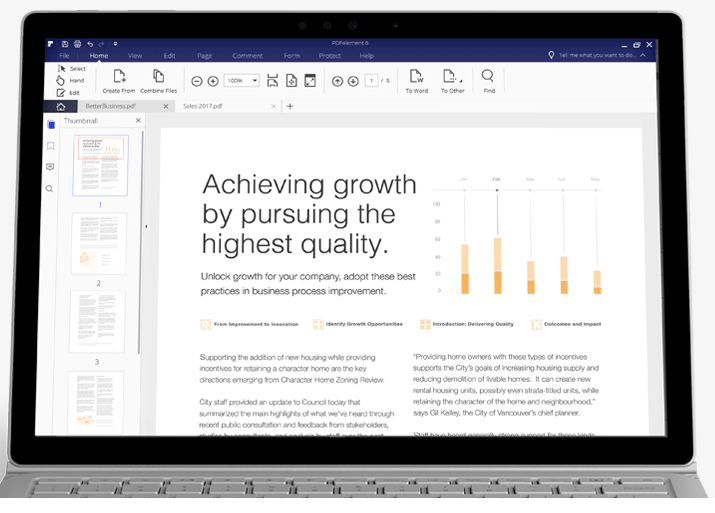
PDFElement Easily Creates Fillable PDF Forms
PDFElement Pro 6 allows you to take a step from misbehaving Word documents and endless paper chases by making your documents more interactive. It changes the way you use PDFs as it allows you to modify text, graphics, digital signatures, watermarks, and any PDF attribute, which makes it perfect for creating all kinds of forms.
With PDFElement, creating professional-looking, easy-to-understand forms for your organization is very convenient, thanks to its powerful features. It has an automated form recognition technology that saves you time, allowing you to convert into PDF virtually any file. With its Optical Character Recognition, you can convert text from scans and images so it can be turned into editable and modifiable PDFs.
There are also hundreds of ready-to-use templates that are built into the program’s library so anyone, even beginners, can easily create forms in a flash. You don’t have to start from scratch with creating a simple form, saving you a lot of time and allowing you to focus more on your core business tasks.
Also, instead of creating forms from scratch or using Word documents or even printing your forms, PDFElement allows you to quickly create fillable forms that are also very easy for anyone to edit. This means a lot for organizations who need the general public to answer forms for surveys and many other things.
Import from Various Sources and Export into Spreadsheets
With PDFElement, you don’t need to learn code or even use any code whatsoever. Intelligent form automation helps you to automatically extract information from your forms and convert it into qualitative data. This means you don’t need to clock in more hours or pay other people to do the job because you can do it yourself in no time at all.
Aside from that, you also save tons of resources in data entry. PDFElement allows you to transform all your paperwork into archive-friendly and interactive formats. This cuts down your risks of inaccurate and incomplete encoding, which can then take a toll on your company.
With its advanced OCR technology, you can take your invoices and other printed documents, scan them, and extract into PDF, which you can then edit and manipulate. What’s more is that you don’t lose your fonts and formatting as you edit. PDFElement automatically matches font styles and formats accurately from your original documents. Its smart paragraph recognition also allows you to add, delete, or change lines and words in your document as you edit while still maintaining your document’s original layout. All this means no more grasping at straws trying to tie two and two together as you strive to make your PDF look professional and streamlined even if they came from different sources.
Work Better and Smarter with PDFElement
With PDFElement, you can work better, faster, and more conveniently—all with beautiful, professional results. Your forms come alive for your customers, employees, or any audience or respondent. Meanwhile, the data from your forms is automatically exported into Excel for more accurate reporting and better analysis.
And since the interface is inspired by Microsoft Office, users can easily adapt and get started working quicker.
You can download a trial version to test drive the features of PDFElement 6 Pro for Windows or Mac from the links below.