Create Engaging Presentations & SlideCasts On iPad With SlideIdea
SlideIdea is a free iPad app for making engaging presentations and SlideCasts. The app is meant for making it easy to produce slides on an iPad device with the aid of templates, charts, images and the like. While there are a number of presentation apps for iPad, such as Keynote, PowerPoint and Flowboard; SlideIdea has its own set of interesting feature which might just make it easier for you to create awesome slides on your iPad device.
Import PPT and PDF Files to Create Slides
You can start using SlideIdea by importing a PowerPoint PPT or PDF file, with the option to fetch files from a range of online services including; Google Drive, OneDrive, Dropbox, Box and Kingsoft Cloud.
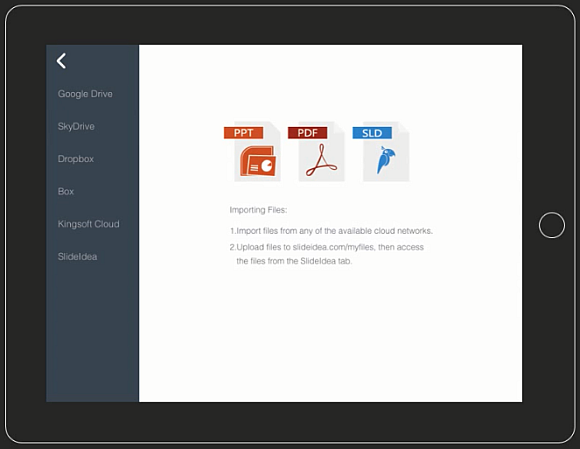
Beautiful Templates for Your iPad Slides
Like any presentation app, SlideIdea also provides a range of templates for making your slides. The available templates come for a number of topics, such as business, nature, education, lifestyle, etc.
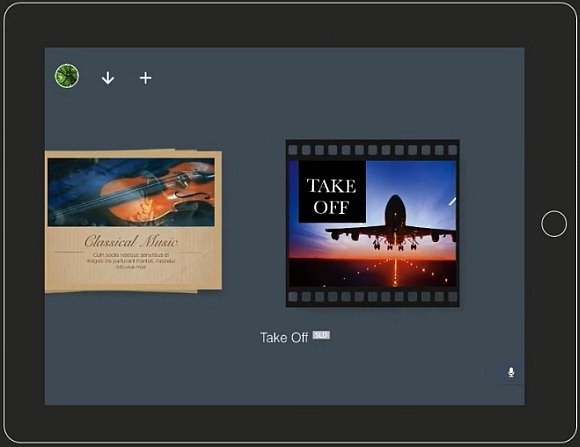
Smart Widget for Quickly Making Slides
SlideIdea provides a smart widget which enables quickly adding various interactive functions to your iPad slides; as well as text, charts and shapes. It acts more like the PowerPoint Mini Toolbar with various options that help format and fashion slides. Furthermore, you can even enable audience participation to allow them to ask questions, send messages and vote in your polls by using their mobile devices.
Other than text and image based slides, you can also create your presentations by inserting videos from YouTube or your iPad device.

Share Slides, Conduct Polls and Receive Messages from Your Audience
When compared to rival apps, SlideIdea brings very handy broadcasting options for presenting your presentation slides. You can broadcast your slides across not only projectors but also to devices connected to the same network; such as smartphones and tablets.
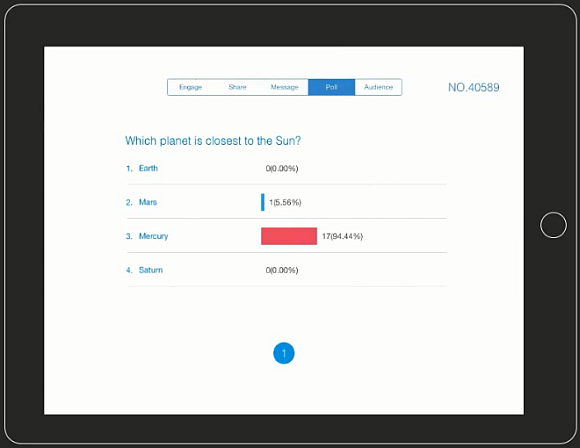
You can engage your audience by broadcasting your slides for them to view. Other audience interaction features allow receiving messages and gathering audience response using polls.
To conduct polls or share slides with your audience you can use the unique URL for your presentation. Each presentation is given a URL which can be shared with the audience so that they can view your slides real-time, take part in polls and ask you questions by sending in messages.
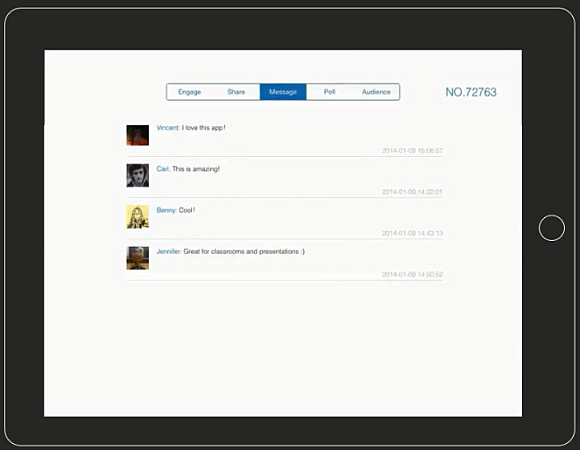
Collaborative Presentations and SlideCasts
The collaboration features of SlideIdea enable multiple presenters to stream slides for a collaborative presentation. In other words, two or more individuals can present the same presentation in collaboration. You can use the various broadcasting options to conveniently achieve this feat.
You can also record SlideCasts by recording your speech as you present your slides and then publishing the SlideCast to your webpage. You can make use of the free webpage provided by SlideIdea to publish and share your SlideCasts.

SlideIdea Introductory Video
SlideIdea is currently available for devices running iOS 5.0 or above. There is also a SlideIdea app available for Windows 8 users; with apps coming soon for iPhone, Android and Windows Phone devices.
Go to SlideIdea
