Create Custom Smartphone Clipart for PowerPoint with Swipe Effect
Last updated on March 3rd, 2025
While you can download clipart from within PowerPoint and the Microsoft website, it is often suitable only for a small amount of area on your slide and lacks eye-catching imagery. Presenter Media is a website which offers a wide variety of Animated Clipart and templates for PowerPoint and Keynote. If you wish to create custom clipart with a smartphone and swipe effect then you should try the Custom Smart Phone Swipe Screen by Presenter media, which allows you to add your own text to an animated clipart of a stick figure swiping the smartphone screen.
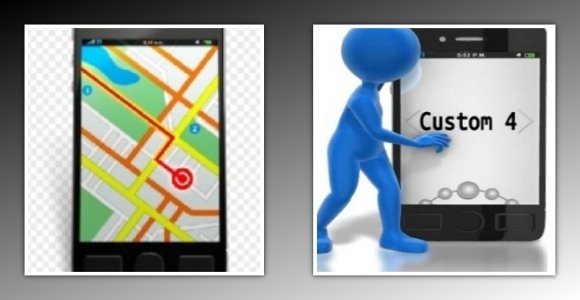
How To Customize And Download Smart Phone Swipe Screen Clipart
As you can see from the screenshot below, this animated clipart displays options to add text to four frames of the animated clipart. To create your custom clipart follow the below steps:
1. Add custom text for each category. For example, I have replaced the words Custom 1 with “Product”, Custom 2 with “Price” and so on.
2. Click Customize to render your GIF image.
3. Right-click the rendered image to download your GIF by saving it offline.

Insert Generated Clipart in Any Supported Software
Below is an example of how you can add the generated high-quality GIF image to your presentations in PowerPoint or other presentation applications to create eye-catching content. Presenter Media offers many such customizable animations in the form of clipart, HD Video Backgrounds and Animated PowerPoint Templates.
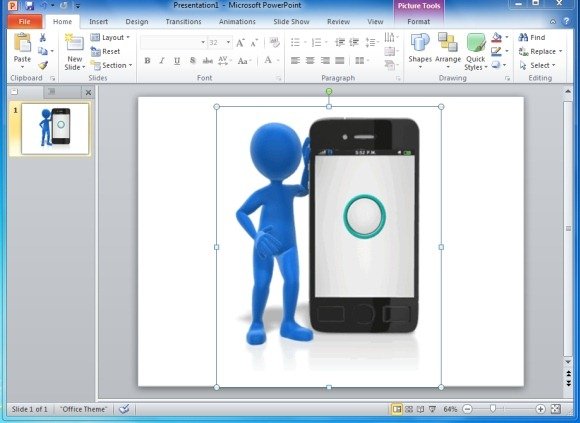
Animated Clipart Generated Via Presenter Media
Below is another example of how you can use the generated clipart in different ways. Other than presentation tools and applications, you can also use the GIF for your blog, academic projects, business documentation (with a touch of humor) and the like.

To download your own animated clipart, see the link given below or click the above image.
Go to Generate Your Custom Smart Phone Swipe Screen Clipart
GPS Map Route Clipart
This is another fine clipart that you can customize and download at Presenter Media. It is available in JPG and PNG format in different sizes and the customization options allow you to match the hue of the image to custom colors. You can also adjust the brightness, shadow and reflection.
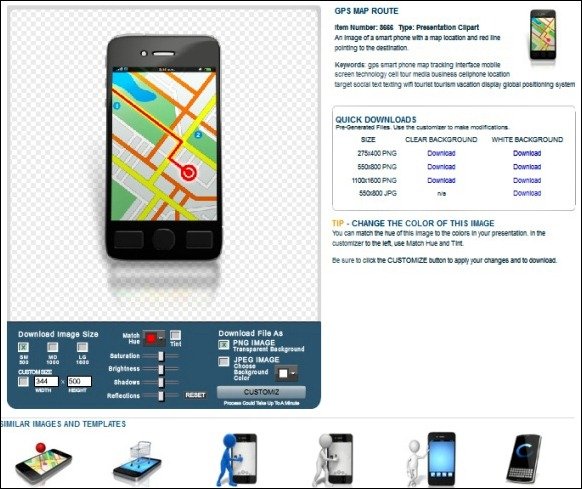
You can download both the above mentioned and a plethora of other customizable clipart, animations and templates at Presenter Media. You will require a Presenter Media subscription to customize and download clipart, PowerPoint Templates and HD Video Backgrounds.
Go to Presenter Media – GPS Map Route Clipart
Go to Presenter Media – Custom Smart Phone Swipe Screen Clipart
