Create Custom Expressions With Animated Graphics Using A PowerPoint Template
Last updated on December 29th, 2025
A while back we reviewed the PowToon web service which provides readymade templates and clipart to create animated videos presentations, sales demos and introductory videos. However, there are even easier methods of making such videos using PowerPoint; with the help of an animated template known as the Create Your Expressions PowerPoint Template.
Animated Template For Making Static And Animated Presentations
With this template you can not only create animated presentations abut also make use of the given sample slides for making static slides. The sample slides are available in animated form and you can make use of the given animations by simply adding your own text (and optionally images).
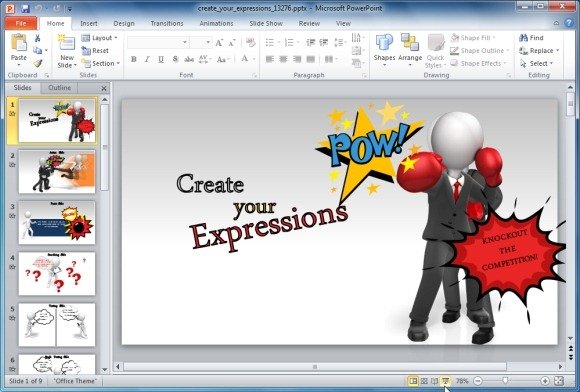
Readymade Animated Slides That Can Be Customized With Ease
The readymade animated slides provide different settings for making a presentation slide. This includes slides showing two stick figures texting, a protest, a fight between two people, as well as clipart for making your own scenes.
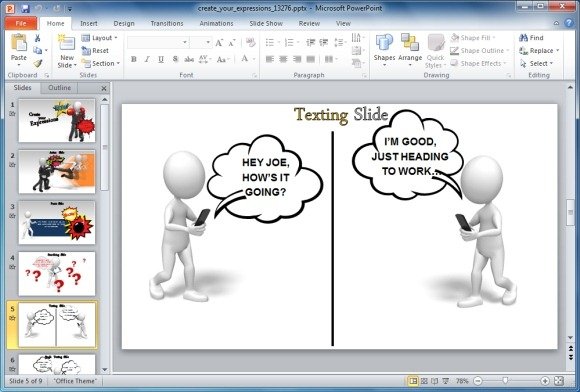
You can manipulate these sample slides by simply adding text in the given bubbles to create funny, attention grabbing presentations in just a few minutes. To see each animation in action, switch to Slide Show mode. this will play the animation and also show you your added content while retaining the pre-rendered animations; hence, allowing you to create animated presentation slides.
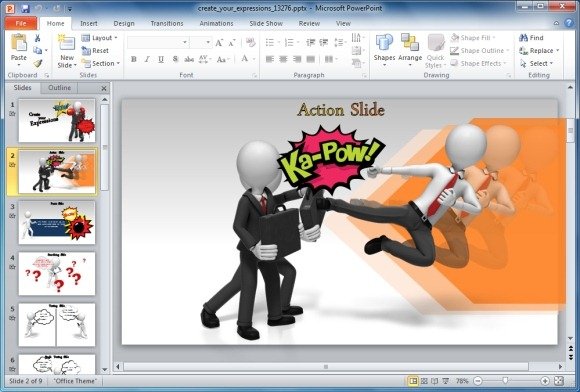
Create Animated Presentations And Turn Them To Videos
With this template you can not only create animated presentations and present them as regular slideshows but even convert your presentations into video format to share them online (e.g. on YouTube). This can help you generate sales demos, video presentations and advertisements that can be shared across famous video streaming websites like YouTube or Vimeo. To find out how to convert a PowerPoint file to video format, see this post: How To Convert PowerPoint Presentations To Video Format.
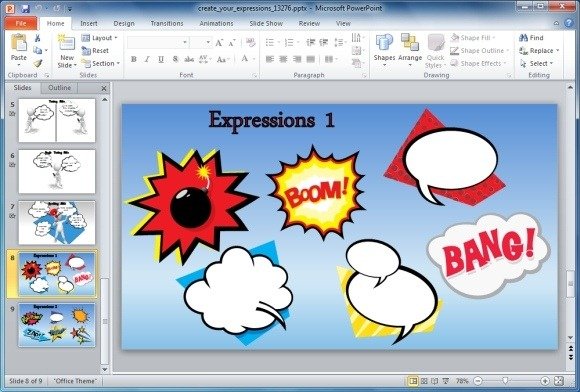
Create Your Expressions PowerPoint Template is compatible with many versions of PowerPoint.
Go to Presenter Media – Create Your Expressions PowerPoint Template
