Create Comic Strips for PowerPoint Presentations with Pixton
You might be interested in adding some color to your PowerPoint presentations by making comic-book-style slides for your audience. This can be a great way to attract audience attention, whether you’re a teacher, trainer, student, entrepreneur, or marketing specialist. Pixton is a platform that enables end-users to quickly create comic strips with the help of characters and readymade templates.
Comic Builder for Educators, Students, Parents, and Businesses
Pixton provides an easy-to-use comic builder that can be used by educators, students, parents, and businesses to serve their needs. You can create avatars that can later be used in storyboards that you create using Pixton comics.
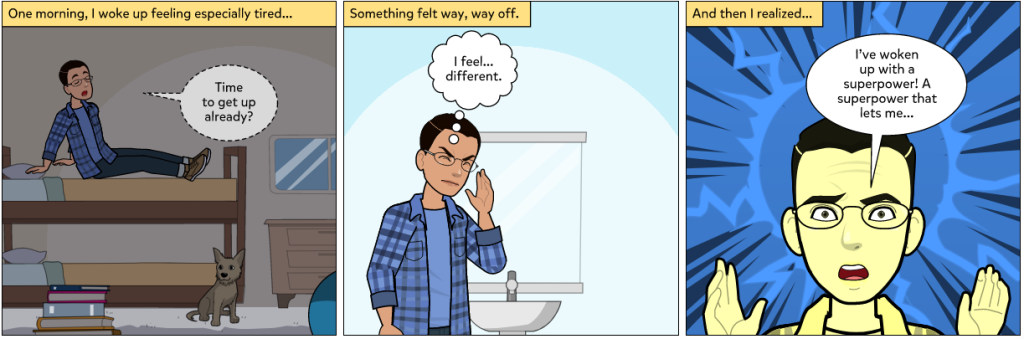
You can get started with Pixton by signing up for a new account. You can use a Google, Microsoft, or Facebook account to sign up.
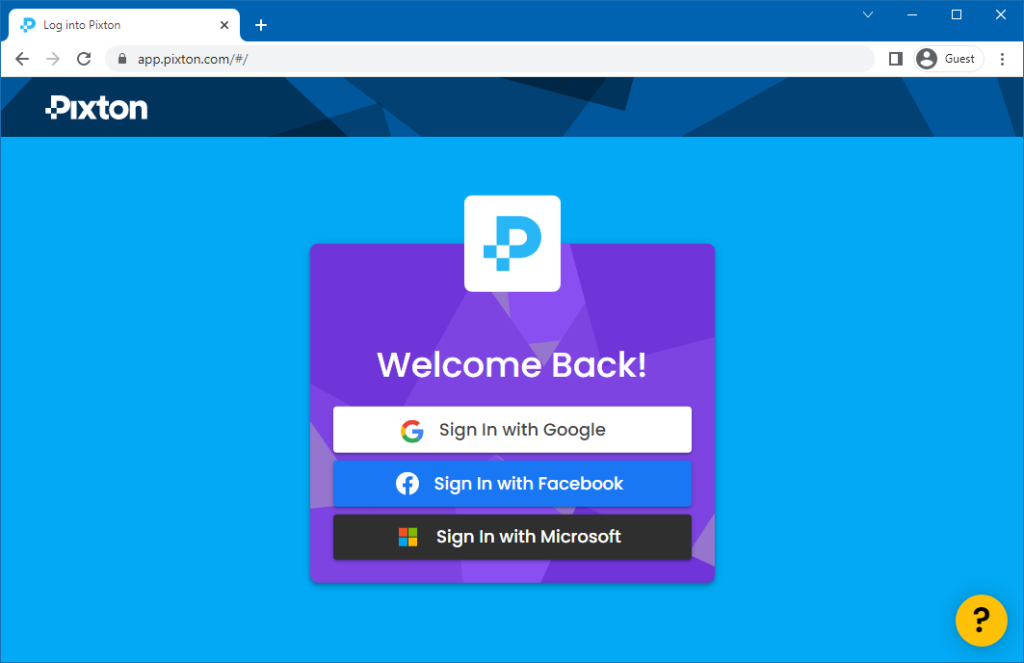
When signing up, you can also pick the type of content you intend to create. The available options include Student, Educator, Parent, and Business. Pixton states that if you’re a grade school student and create anything other than a student account, it will be deleted. When creating family avatars, Pixton also seeks parental consent from end-users.
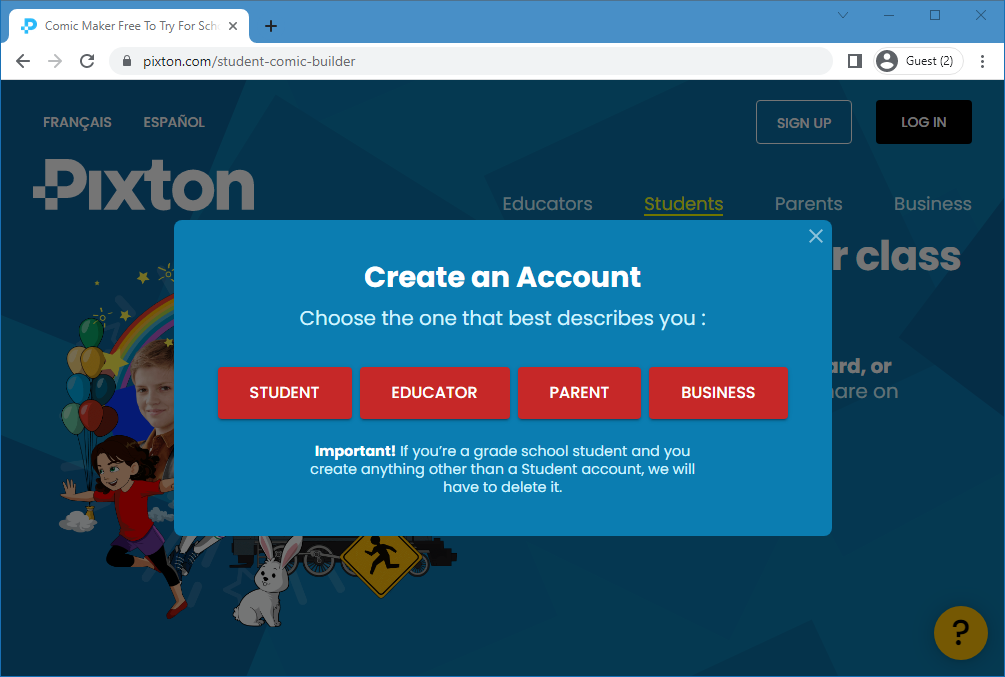
Content Filters for Inclusive and Targeted Content Generation
During sign-up, Pixton provides a number of options to help you customize what type of content you might be interested in including visually representing persons with disabilities. You can also filter out content that might be inappropriate for your audience such as the representation of conflict, smoking, organs, bones, etc.
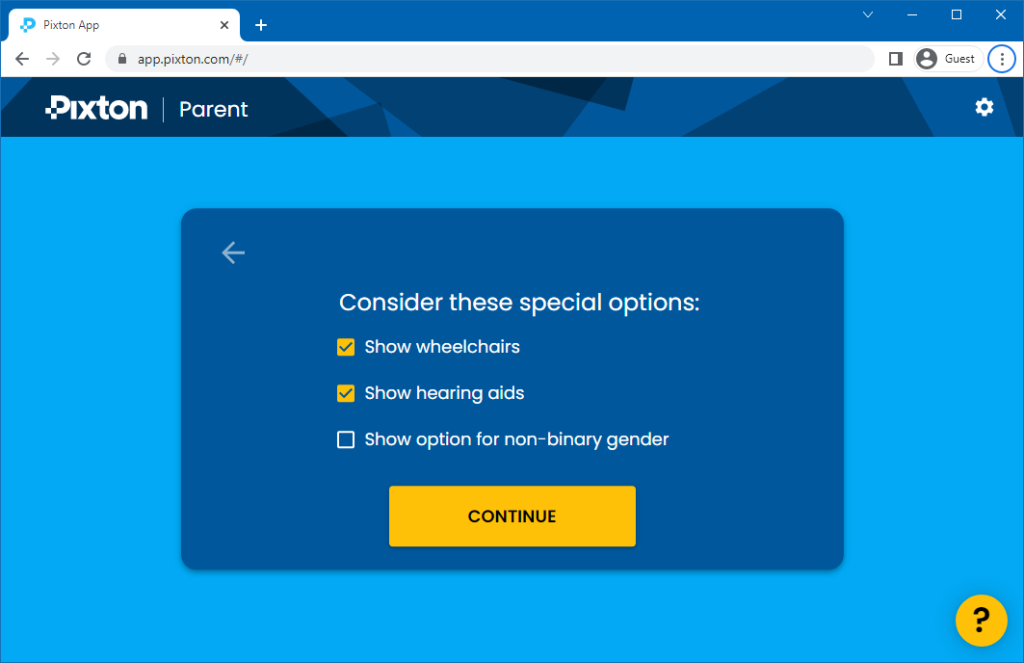
Creating a Custom Character using Pixton
You can create a custom character for yourself and your family by using a simple wizard. The wizard provides you with precise options to pick the skin tone, hair color, eye color, nose, body type, eyewear, headwear, and other precise details to create a custom avatar.
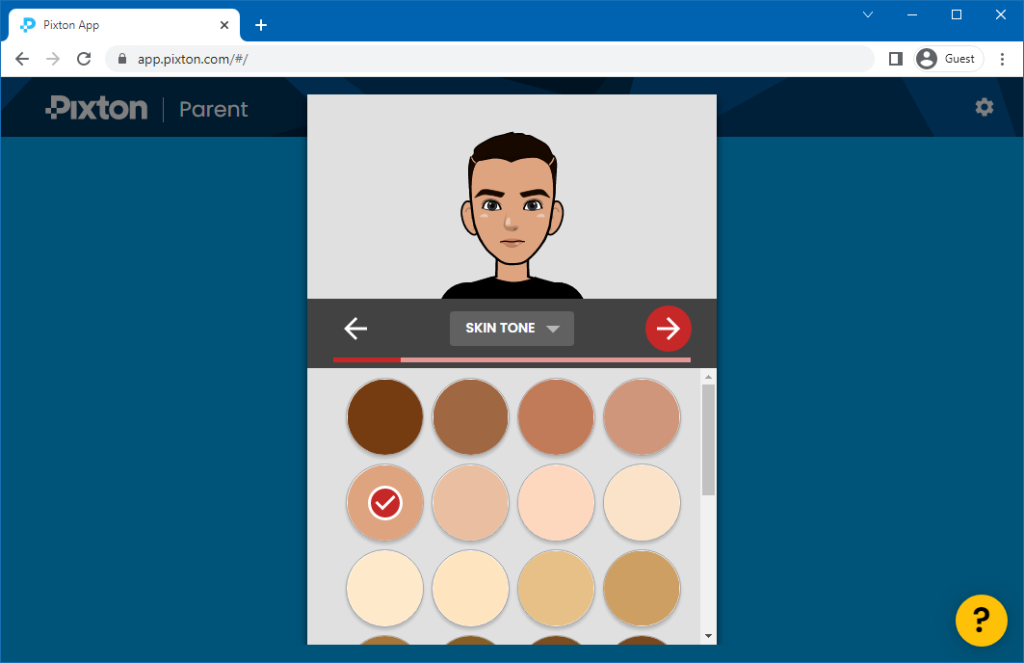
You can create characters to incorporate into your comics to generate custom storyboards according to need. You can also create a family photo with multiple avatars from your family members and even include them in co-authoring your family portrait.
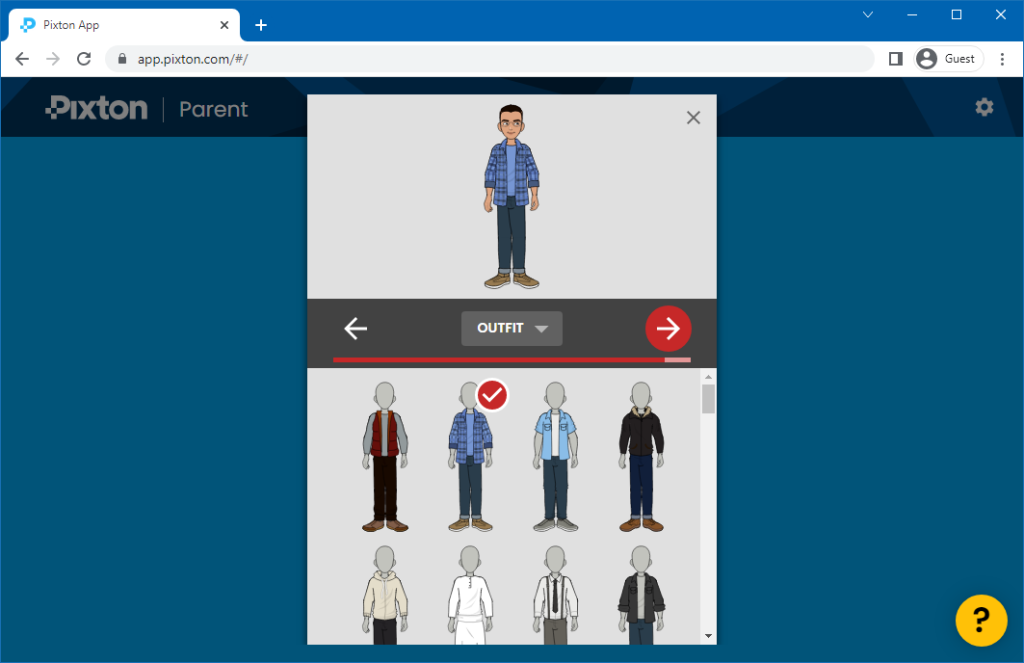
Comic Builder for Presentations, Storyboards, Novels, and Comic Strips
Using Pixton you can generate images for PowerPoint presentations, storyboards, novels, and even make your very own comic strips. The My Comics tab allows you to either create a comic from scratch or generate comic strips using readymade templates. These templates come with your avatar with the scope to extensively edit the given content.
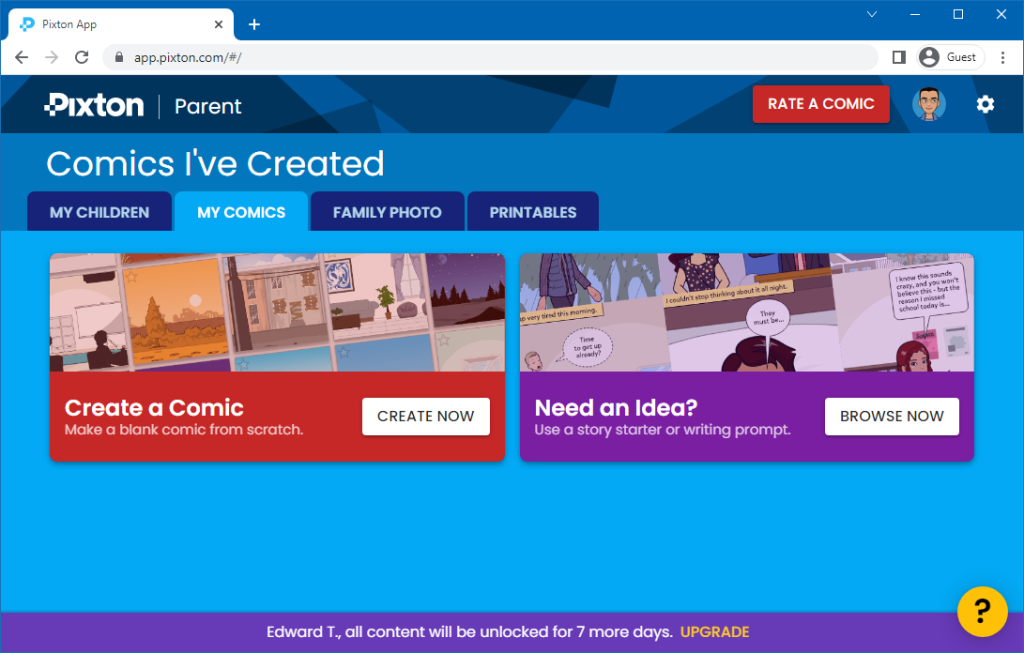
Creating a storyboard in Pixton is like making PowerPoint slides, where you can easily incorporate your comics using custom characters, text, faces, and actions. To create scenes that represent the story you are trying to tell.
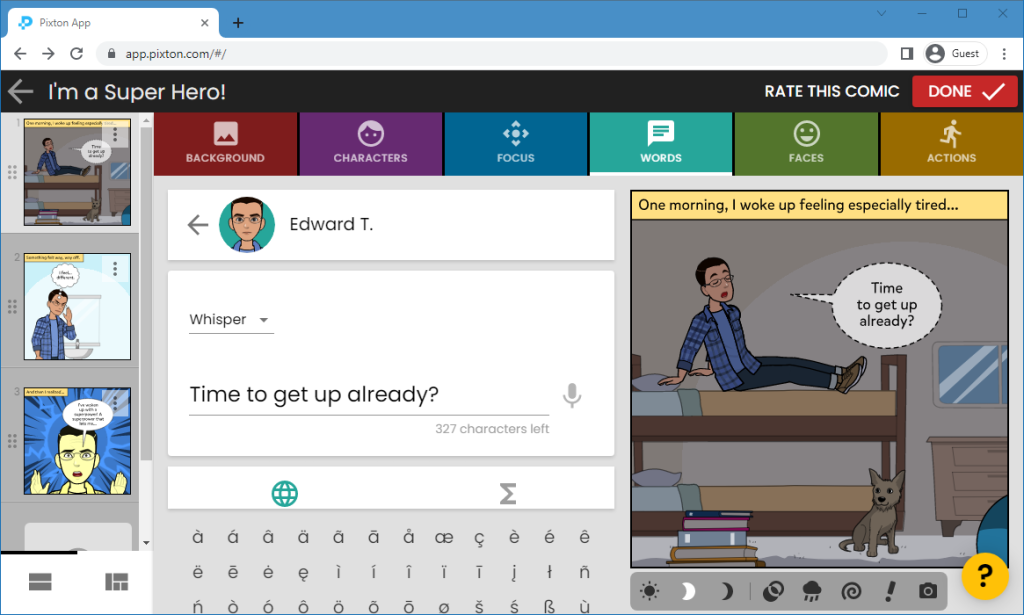
Once you are done with your comic strips, you can download them offline, print them or share them online.
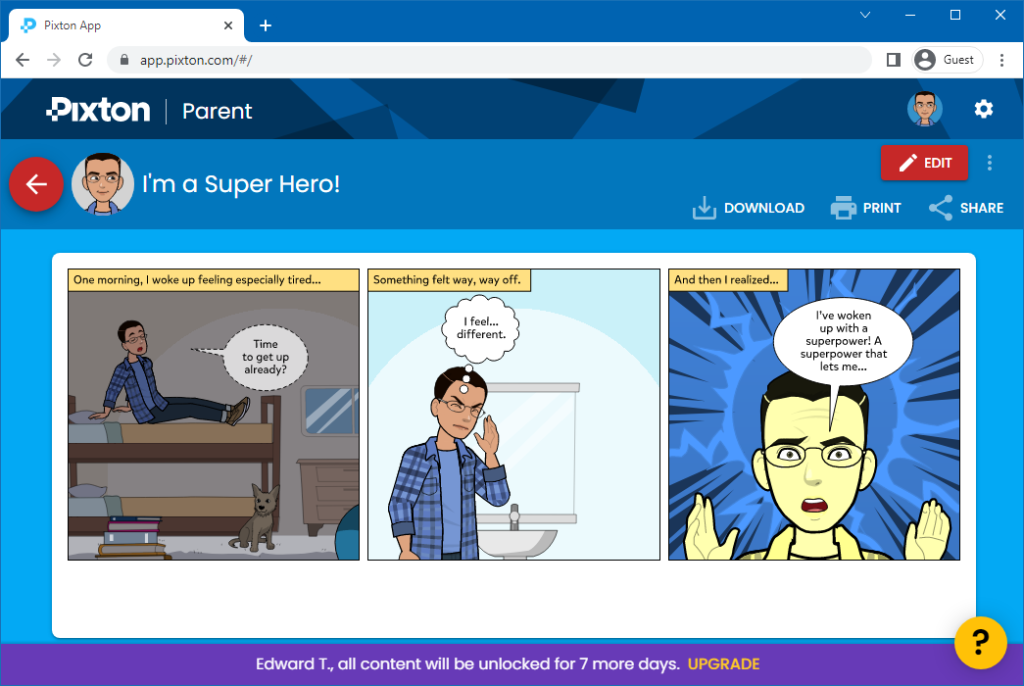
How to use Pixton Comic Maker for PowerPoint
By downloading your comic strips as images, you can use them in PowerPoint presentation slides. You can also use the Pixton PowerPoint add-in to directly generate comic strips in PowerPoint.
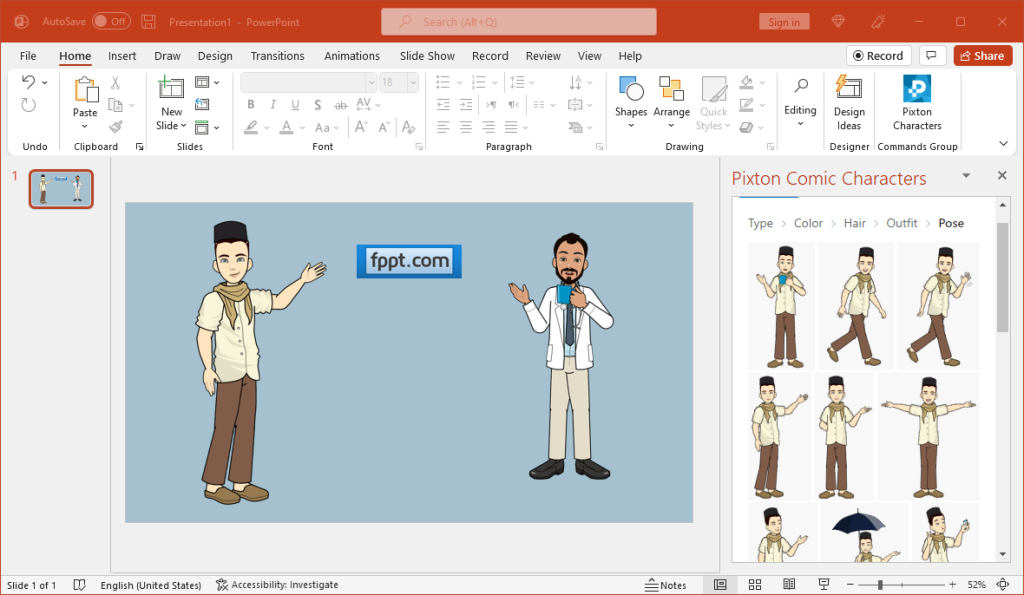
Introduction to Pixton
You can learn more about Pixton from the developer’s introductory video given below about how to use the Pixton Comics builder.
PowerPoint Templates for Making Comics
Other than Pixton, you can also use the following PowerPoint templates for generating comic strips and storyboards in PowerPoint.
1. Color Comic Book Toolkit for PowerPoint
You can use the Color Comic Book Toolkit for PowerPoint to generate your own comic strips in PowerPoint. The template provides characters, speech bubbles, colorful backgrounds, and expressions to help you design your own comic strip slides.
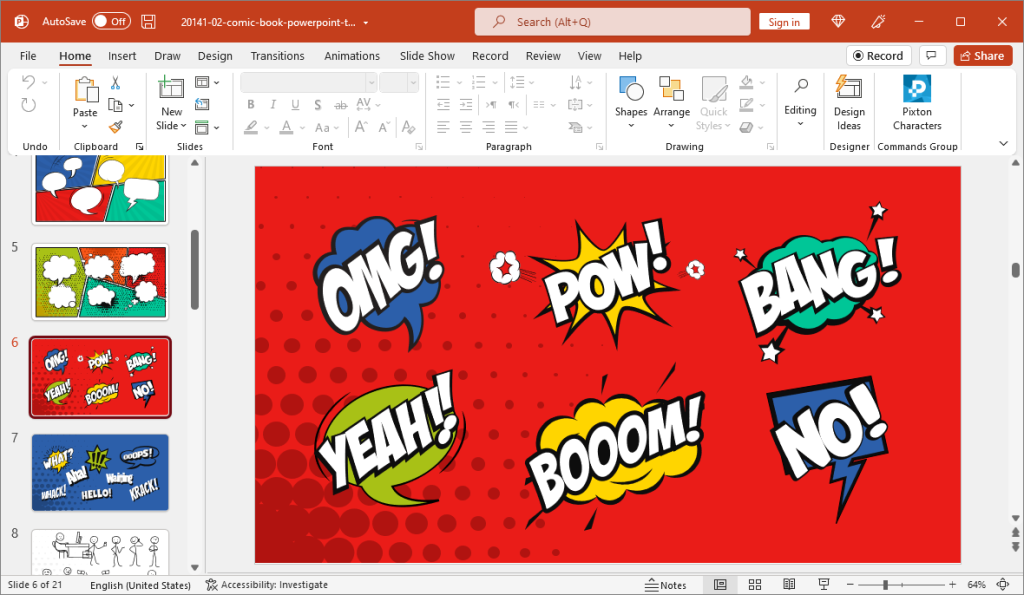
2. Black and White Comic Layout PowerPoint Template
This is a minimalist template for creating black and white comic strips and storyboards in PowerPoint. The template provides a classic comic strip look, especially for the comic strip style that was once famous for the comics page in newspapers.
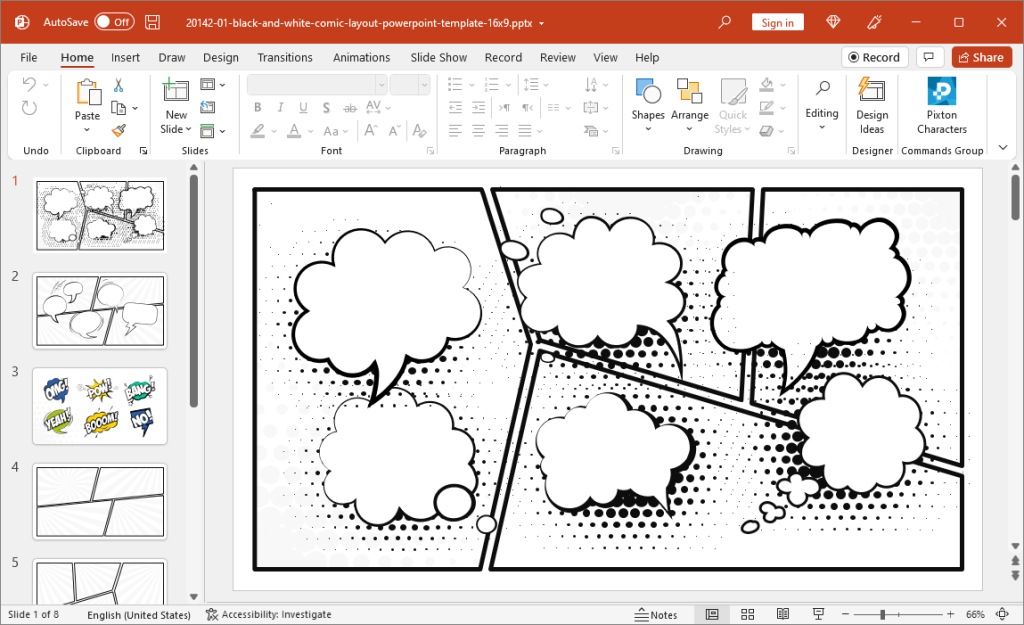
Pixton is a paid comic builder; however, you can design your comics for free to try out the service. This means that you can create a final product without the need to pay for an account before you decide whether to purchase a subscription to download, print, or share your content online.
Start creating comics in PowerPoint using a comic builder and comic creation tool.
Go to Pixton