Easily Create Awesome Charts For PowerPoint With Oomfo
Being awesome instead of ordinary is the motto of Oomfo, which is a PowerPoint add-in that provides users with the utility to create detailed charts with enhanced statistical data. While PowerPoint provides its own charts, the option to add data is a bit limited. Oomfo comes packed with a complete range of dynamic features to select your required chart type, chart cosmetics, data properties, axis, number format, division lines, legends, etc. What makes Oomfo unique is its simple, yet elaborate interface that allows users to easily create charts by adding required stats and selecting appropriate options.
Once installed, Oomfo displays a demo image that shows you how to insert a chart in Microsoft PowerPoint. To create a new chart, click Insert Chart (via the Insert tab). This will launch a new window where you can customize and create charts.
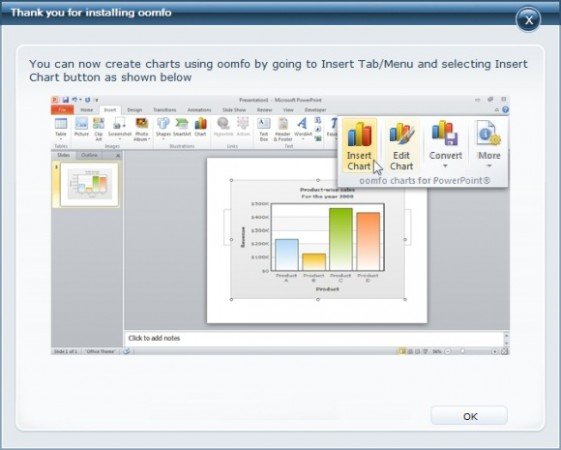
The Oomfo wizard contains options to select the Chart Type, Chart Data (where you can manually add stats or insert Excel sheets), Chart Cosmetics (to choose between available chart themes), Data Properties and other related options. You can either click on each tab individually and fill in the details or simply click Next to add data.

After you have entered the required stats, click Finish. This will generate a chart based on your selected features and added information. Charts created by Oomfo are easy to setup and provide better options to adjust formatting and related features. With the help of Oomfo you can instantly create a number of slides with required stats and add them to your presentations. Perhaps one of the best features of Oomfo is its ability to add information from Excel sheets, which enables creating rich charts without having to manually enter large amounts of data that may already be available in the form of a MS Excel document.
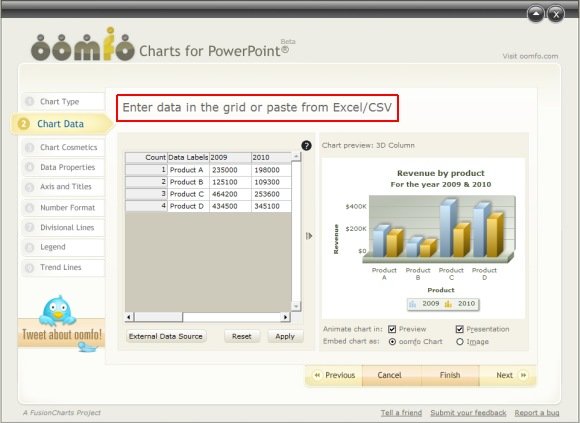
You can also convert charts to various formats including Flash (SWF), image (BMP) and web page (HTML) format.
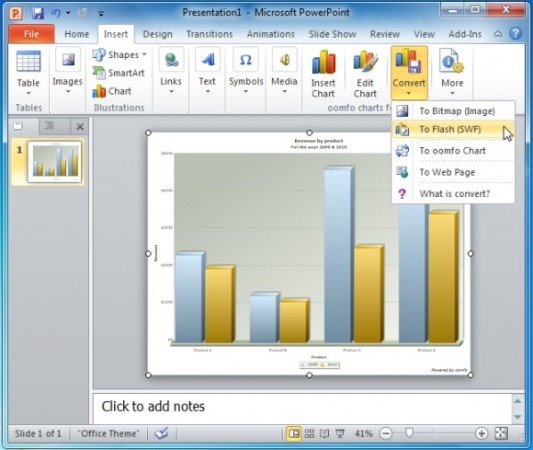
Oomfo works with MS PowerPoint 2003 / 2007 / 2010.
Go to: Download Oomfo
