Create Gantt Charts in Trello with GoodGantt
Trello is a a popular project management tool. Trello uses the Kanban approach for visualizing workflow, with Kanban boards, cards and lists making Trello easy to use for managing projects. GoodGantt is an extension for Trello which helps convert Trello boards into Gantt charts.
How to Turn Trello Boards into Gantt Charts
To turn your Trello Boards into Gantt Charts, you can use GoodGantt and install the GoodGantt’s Chrome extension. With the help of this Trello Gantt chart extension you can add advanced Gantt charts to visualize workflow for your Trello boards.
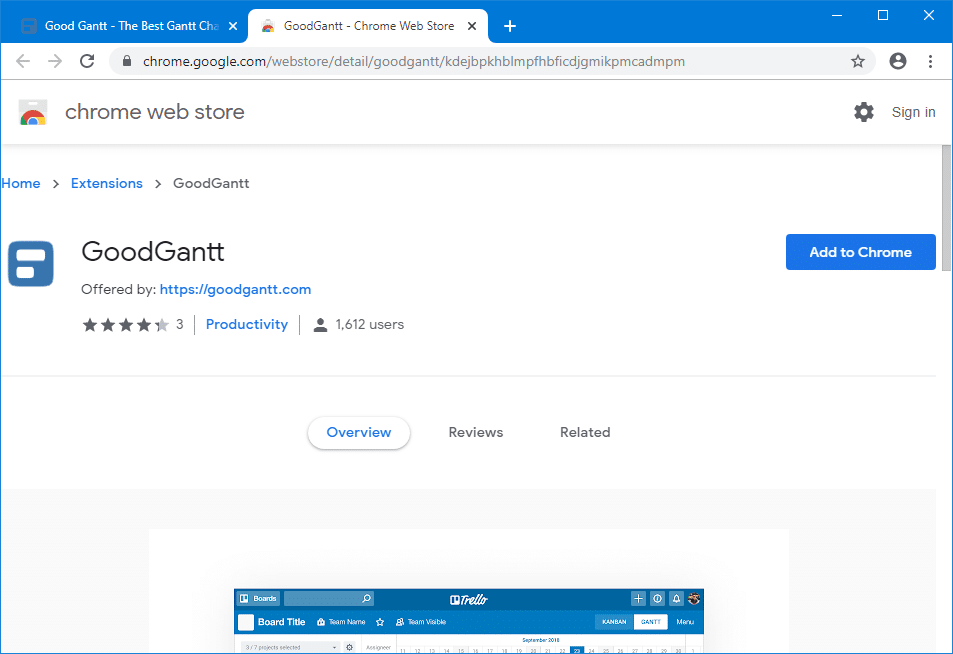
Create Advanced Gantt Charts in Trello
In the Gantt view you can view and pick your Trello bards to be incorporated in your Gantt chart. Furthermore, you can connect time tracking tools, which display the tracked time as green bars. You can also customize columns in which your cards are to be moved.
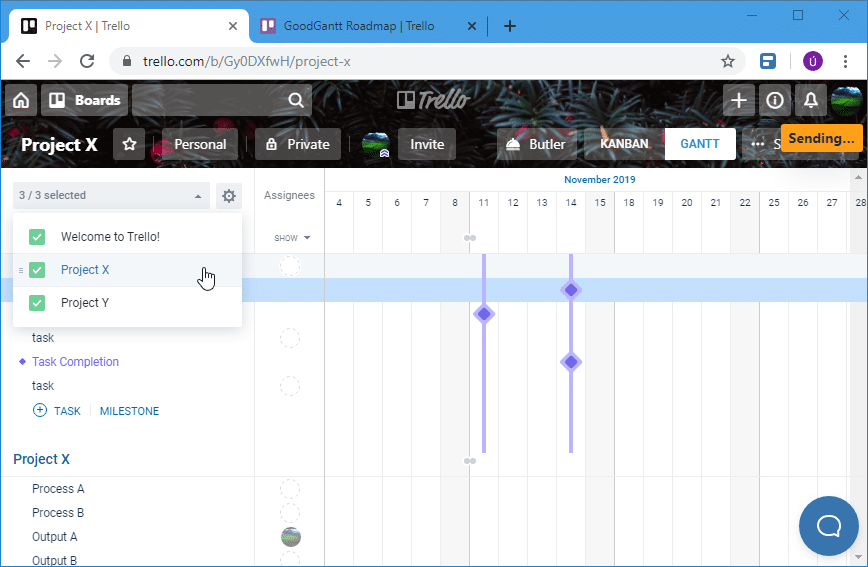
GoodGantt provides both the Kanban and Gantt view to help you customize your workflow in a visual manner. The Default column automatically picks tasks that are created via the Gantt chart, whereas the In progress column tracks time for tasks. The Completed column lists tasks that have been completed. You can also group tasks, as well as build a hierarchy. GoodGantt also provides brief stats for time spent for each card, flexible milestone creation, hotkeys for quicker workflow and indicators to view changes in cards using the Gantt view. You can also evenly distribute the workload among team members using the Access Panel.
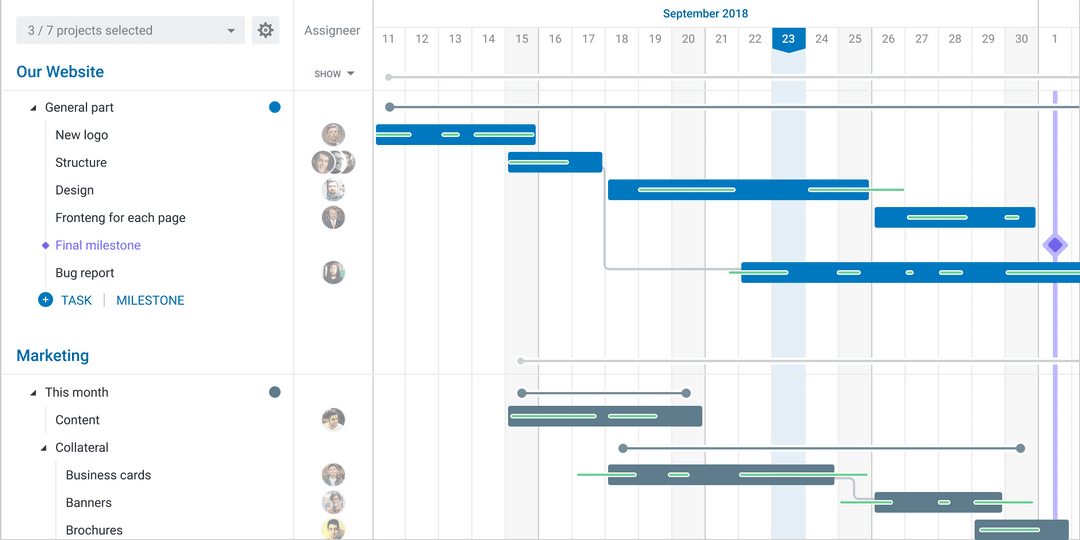
GoodGantt Introductory Video
You can get an overview of the basic features of GoodGantt via the developer’s video below.
GoodGantt has a free version limited to one user and unlimited boards. There are also paid versions which extend the functionality of this Trello Gantt chart extension to allow connecting team members, time tracking integration, user availability panel, and statistics for user cards.
