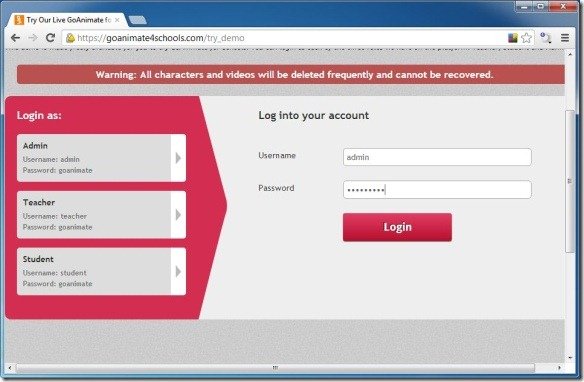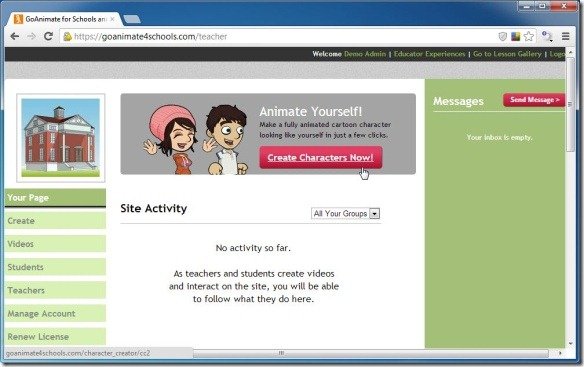Create Awesome Animations For Business Or Schools With Go Animate
Sometimes when teaching children at school, teachers use animations to explain certain concepts. For example, one may run an animated video that shows an “apple” to represent A and a “ball” to represent B. This makes it easy for children to grasp the concept by viewing an animation that is both educative and fun to watch. Unfortunately, creating such animations on your own can be quite expensive and tedious, unless you can find an easy way of creating them. Go Animate is a web service that provides easy options for creating your own animated videos.

With Go Animate you can instantly create animated videos for schools or business use, with a complete voice over. For example, you can create an animated video presentation that can replace your conventional PowerPoint slides. Furthermore, you can also share your videos across social media websites such as YouTube and Facebook. You can get started by logging in with a Demo account. The Demo page displays a few Demo login credentials, which can be used for logging in to try out Go Animate. However, there is a notice at the Demo page that clearly states that videos and characters created with such an account will be deleted shortly.
Once logged in your Dashboard provides you with the option to create new characters.
Characters can either be created from scratch or selected from the available options.
Once you select a character, you are provided with customization options to change its appearance. Alternatively, if you choose the “Create a character from scratch” option, a sample character is provided for customization.
Before creating a video you can see some popular and featured videos to get an idea regarding what type of videos you may be able to create using Go Animate. All created animations can be easily viewed and shared, with extensive options for creating characters, adding voice, editing videos, etc. It is worth pointing out that while you cannot edit a video made in the Quick Video Maker, you can edit your videos made in the Full Video Maker. Before creating characters or videos it is advised to read the FAQs to better understand the process of creating and sharing your videos.
Go Animate also has a version which filters out inappropriate content and is quite suitable for use in schools. More details about Go Animate features can be found from the video given below.
Go Animate has a free and a few paid versions. The GoPlus version costs $58/Year or US$18/Quarter, GoPublish costs $299/Year, $99/Quarter and $39/Month, whereas GoPro costs $449/Year, $149/Quarter or US$59/Month. In case you are looking to create Full HD videos then you can buy the GoPremium version for $599/Year, $199/Quarter or US$79/Month. Each version provides a few extra features, and certain options are restricted according to your package, e.g. the option to share videos on YouTube and to comprehensively edit videos.
Go to Go Animate