Create Mockups & Wireframes Online with Moqups
Last updated on February 23rd, 2024
Moqups is an HTML5 based web app for making UI designs, wireframes, mockups and prototypes. Similar in nature to the PowerPoint add-in known as PowerMockup, this web app provides a wide range of stencils and formatting options to help you quickly create mockups online and to share them via direct link. Moqups comes with many different methods by which you can save your designs and you can even export them offline or save your prototypes to a cloud service like Dropbox and Google Drive.
HTML5 Web App For Making Mockups, Wireframes And UI Designs
Moqups web app provides a sample page from where you can see various instructions for creating mockups. The Stencils Library is located on the right-hand side in the form of a sidebar and you can drag or drop items to create your mockups.
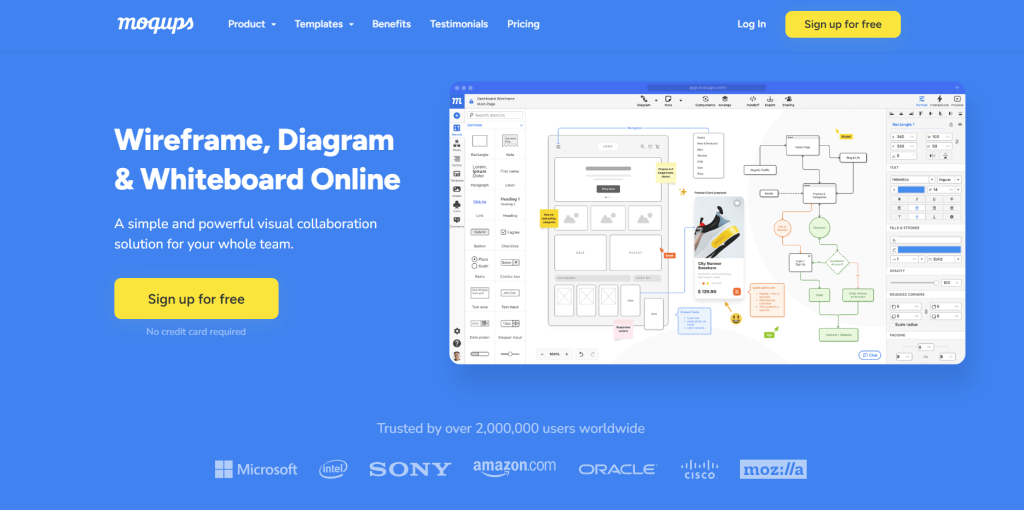
When making a mockup you can also add new pages and appropriately name them via the Project Structure drop down menu. This can help you create elaborate designs for entire projects and bundle them up together.
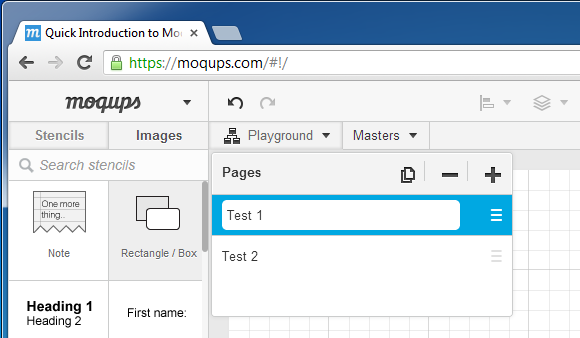
Create Designs By Dragging Objects
You can make your designs by picking objects from the right sidebar and organizing them as per your requirement. Moqups also provides various formatting options that can help you align, arrange, group and lock items.
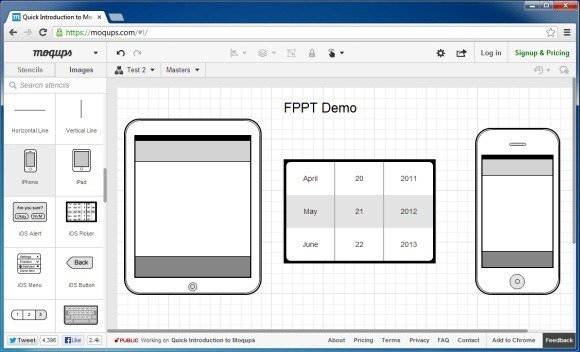

Upload Images To Add To your Mockups
You can also add your own images and insert them in your designs. The number of images you can upload will greatly depend on the package you are using, as the Free Plan for Moqups is limited to just 5MB of image storage. Similarly, you can also highlight objects using the Hotspot.
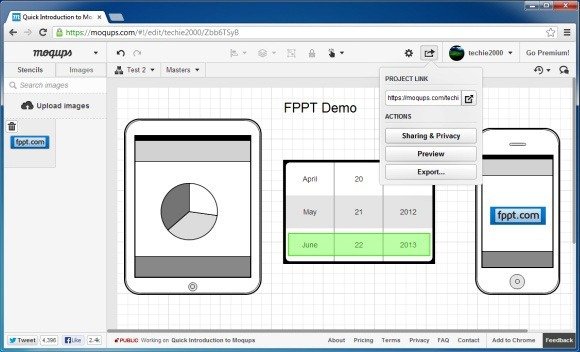
Share Mockups Online Or Export Them Offline
The sharing options can be accessed from the Project link menu, which also provides a direct link to share your mockup online (as shown in the above image). Alternatively, you can Export your mockups in PDF or PNG format and save them to your computer or a Google Drive or Dropbox account.
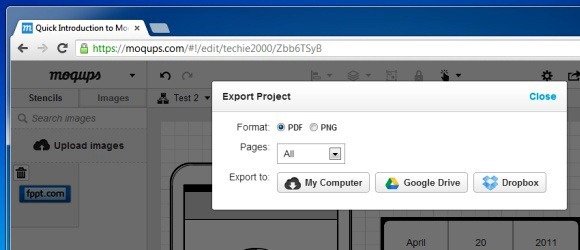
Moqups has four plans, including the Free, Standard, Professional and Ultimate package. As you can see from the image given below, different packages offer varied storage space and more enhanced features, including options for online collaboration.
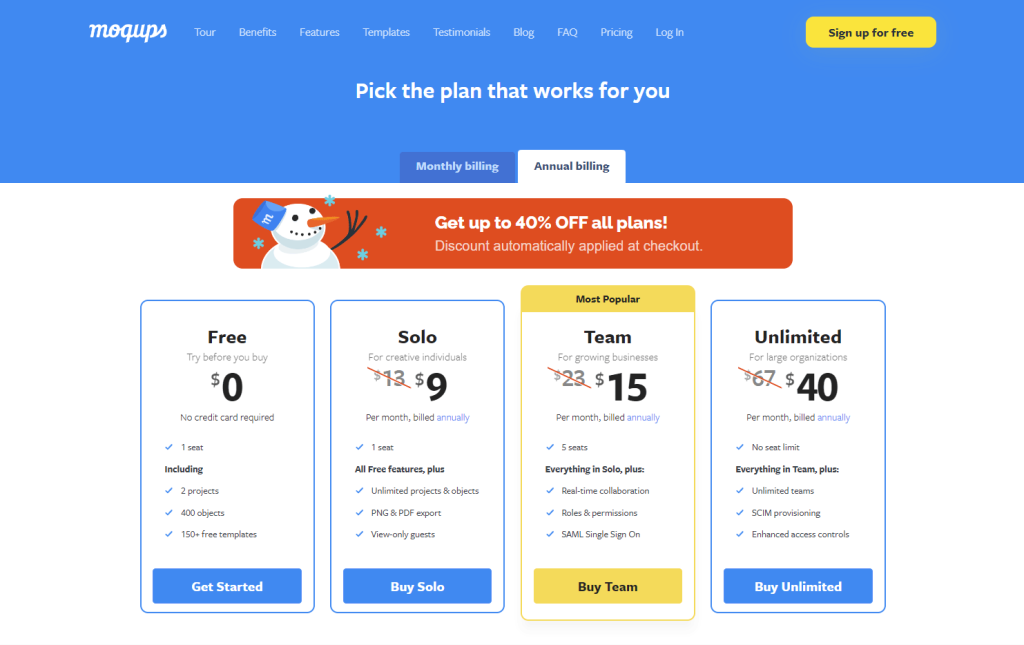
During testing we found Moqups to be quite efficient and free of lags. Moreover, the stencils also had a very clean look, with a huge variety of objects. To start making your mockups and wireframes online, see the link given below.
Go to Moqups
