Create And Share Attractive Presentations Using iPad With Haiku Deck
When thinking about creating a presentation, the most common application that comes to mind is MS PowerPoint. However, PowerPoint is not compatible with a wide range of platforms and it can be hard to share slides made from a PowerPoint presentation with people using smartphones or tablets. Perhaps the least likely candidate for creating visually appealing presentations is considered to be the iPad. However, this is not true. Haiku Deck is an iPad application that allows creating attractive presentations.
While there are other applications which can also be used for this purpose, such as Bloom, however Haiku deck is more of a specialized app for creating presentations on iPad. The biggest advantage of using Haiku Deck as an alternative to PowerPoint on iPad is that you can share your presentations online so that they can be viewed with any device via a browser.

Haiku deck can be used by simply logging in with a Twitter or Facebook ID which can help you circumvent the hassle of signing up for a new account.
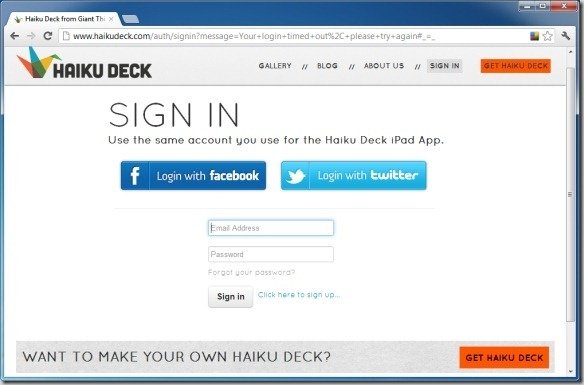
Before you get started, you can head over to the Most Popular or Featured Decks section to get an idea regarding the type of presentations that you can make. These “Decks” can even be downloaded, embedded or shared by using the options on the right side of each Deck. Furthermore, you can even leave comments to express your opinion regarding the Deck (Presentation).
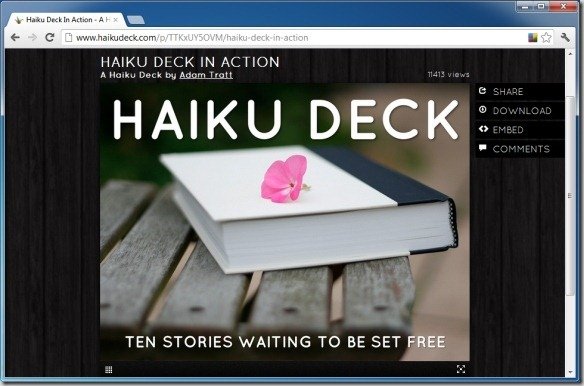
To create your own presentation, simply install the Haiku Deck app from iTunes on your iPad device. With the help of this app, you can add attractive images, themes and layouts to create attractive presentations.
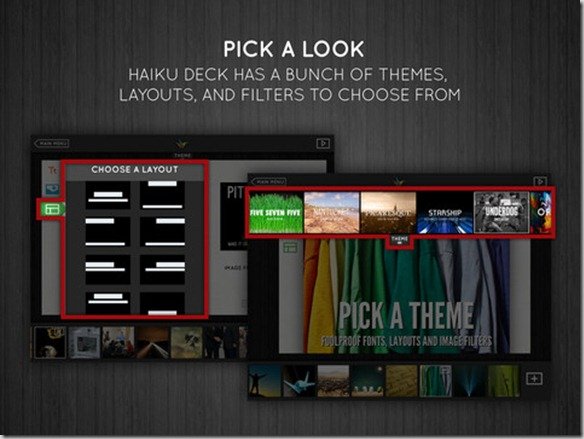
You can even upload your own images or search for appropriate ones using Haiku Deck. The use of Haiku Deck is pretty much like its name which has been derived from a mode of Japanese poetry. The attractive imagery that this app offers is no different from the words of a sonnet as the themes, and images are quite beautiful to say the least. You can even import pictures from Flickr, Picasa, Instagram, or Facebook.

The sharing options of Haiku Deck include email, Twitter, Facebook, embed code, etc. Furthermore, you can even display your presentations by connecting your iPad to a projector or export them to PowerPoint or PDF format. For an overview of Haiku Deck, check out the video given below.
While this application is currently only available for iPad (Decks accessible online), the developers intend to launch a version for Android devices in the near future. To use this app you will require iOS 5.0 or later.
Go to Haiku Deck
