Create And Search Color Palettes Using Images With Color Hunter
An easy method of creating color palettes is to use attractive images to derive a set of colors. However, manually using a color picker can be pretty time-consuming. Color Hunter is a website that allows users to generate color palettes by searching and uploading images.
Search and Generate Color Palettes
Color Hunter is for colors what Slide Hunter is for finding Free PowerPoint Templates, i.e. an easy-to-navigate website with various options for finding just what you are looking for. There are multiple methods by which you can create or find color palettes at Color Hunter. You can either enter a keyword to search for palettes, search color sets using a tag or a hex color code, enter an image URL or upload an image to generate a color palette.
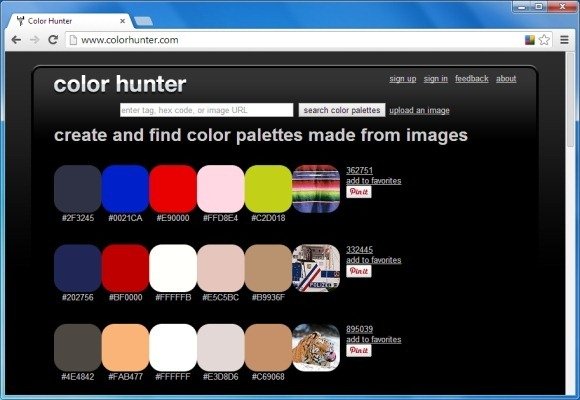
Search Images for Generating Color Palettes via Flickr
The images displayed in the Color Hunter search are shown from Flickr. This ensures that you can find color palettes using attractive and high-quality images. If you wish to find out how to generate color palettes for PowerPoint presentations, see our posts about Tips on Choosing a Color Scheme for PowerPoint and how to find the HEX code in PowerPoint.

If you are looking to get more inspiration, you can check the 75 of the coolest color combinations with a great selection of color palettes that you can use either in presentations or in graphic design.
Upload Images to Generate Color Palettes
The below image shows a color palette that we generated by uploading an image to Color Hunter. As mentioned earlier, you can also use an image URL or search for your required images to generate palettes.

While you can use Color Hunter even without signing up for an account, you can, however, optionally log in to Color Hunter to save a list of your color palettes. To ensure your palette is saved, click ‘add to favorites.’ Other similar services that you might find interesting include; ColorBlender and ColourLovers.
Go to Color Hunter
