Create Advanced Presentation SlideShows With ProShow Gold
It’s hard to imagine a presentation that does not run in the form of a slideshow, be it via PowerPoint’s SlideShow mode or by converting your media files in the form of a standalone SlideShow, e.g. in EXE form. ProShow Gold is an advanced slideshow maker which can help you create slideshows with all your media, by adding some nice effects to the mix. These slideshows can then be burned to a DVD, uploaded to Facebook or YouTube or you can run them from your PC.
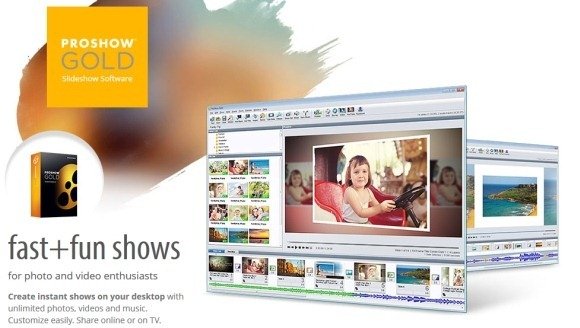
Using ProShow Gold To Replace PowerPoint SlideShows
While the primary purpose of ProShow Gold is to create digital albums out of your memorable pictures, videos and a touch of music, however, there is no reason that you can’t use this app for making slideshows which can replace your PowerPoint slides with a more advanced presentation (slideshow). To put this theory to the test we took ProShow Gold for a spin.
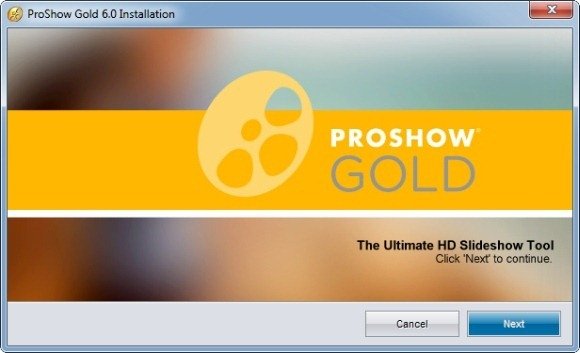
Getting Started With The SlideShow Wizard
When you launch the ProShow app for the first time, the plethora of options can be a little overwhelming. It’s best to get started with a slideshow using the easy to use wizard. You can perhaps create a sample slideshow for the first time to get a hang of the app.
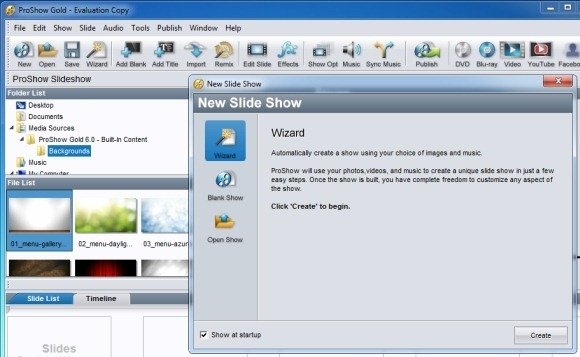
Add Media Files From Your PC, iPhone, iPad or Social Accounts
Using the ProShow wizard you can import pictures, videos and even use he Import button to fetch content from your social media accounts including; Facebook, Instagram, Picasa, Flickr, SmugMug and Zenfolio. Furthermore, the Proshow Remote app allows you to fetch media from your mobile devices such as an iPhone or iPad.
Needless to say, you can use the Add Text button to include text to your slideshow.

Add Background Music And Effects To SlideShows
During the slideshow wizard you can also add music and effects to your slideshows. The added music files can be edited using basic editing options.
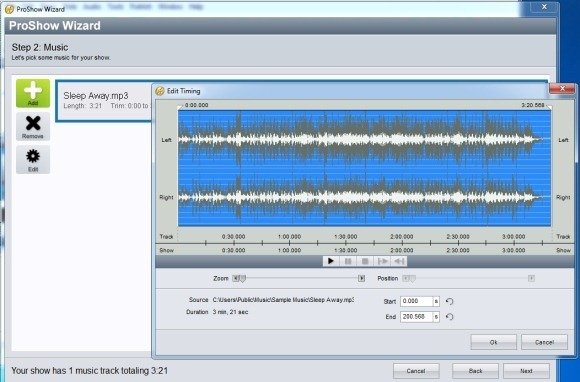
ProShow provides a number of effects for your slideshows, all of which have relevant names which define what type of slideshow they might be best suited for.
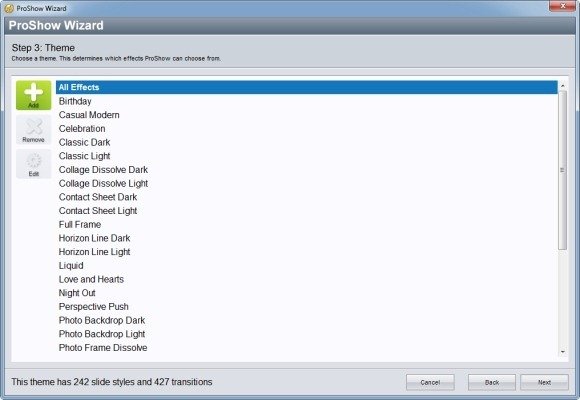
Save SlideShows in Video Format, Burn To DVD or Publish Online
After your slideshow is complete, you can burn it to a DVD or Blu-ray Disc, Send it to a mobile device via the ProShow Remote app, create a video slideshow or EXE file or simply upload it to Facebook, Vimeo, YouTube or SmugMug.
ProShow supports all major video formats for saving slideshows including Apple’s QuickTime, Flash, Mpeg 2, Mpeg 4, WMV, AVI and others.
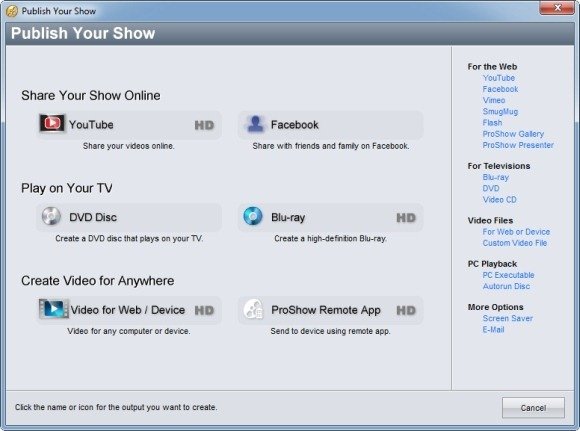
So is ProShow Worth Replacing Your PowerPoint Presentations?
Coming to the question we started with, is ProShow an alternative for PowerPoint? The simple answer is that if you’re presentation has a lot of text, then it’s better to stick with PowerPoint, however, if you require making a video presentation or an advanced slideshow with a mix of videos, music, pictures and effects, then this app can do wonders for you. In fact, you can even use ProShow Gold to create an after presentation video slideshow or even a slideshow that can compliment your PowerPoint presentations, such as to explain a topic, explain an event or dilemma, to present a quick tutorial, etc.
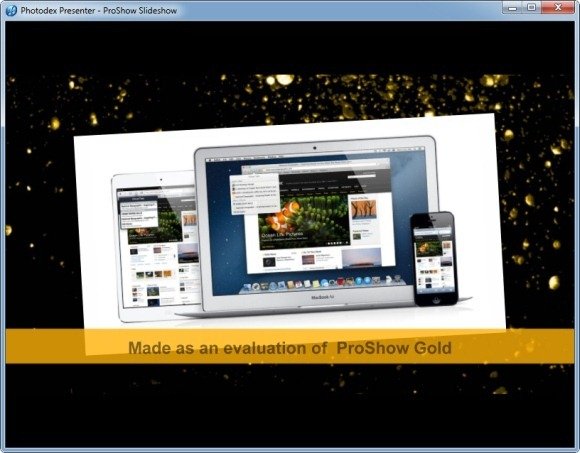
It is worth mentioning here that ProShow Gold has many other features that we were unable to explore in this post for the sake of brevity. In fact, it will not be wrong to say that ProShow Gold can safely be called the Photoshop of SlideShows.
ProShow Gold is a paid application, however, you can download and test drive the app on a 15 day trial basis.
Go to ProShow Gold
