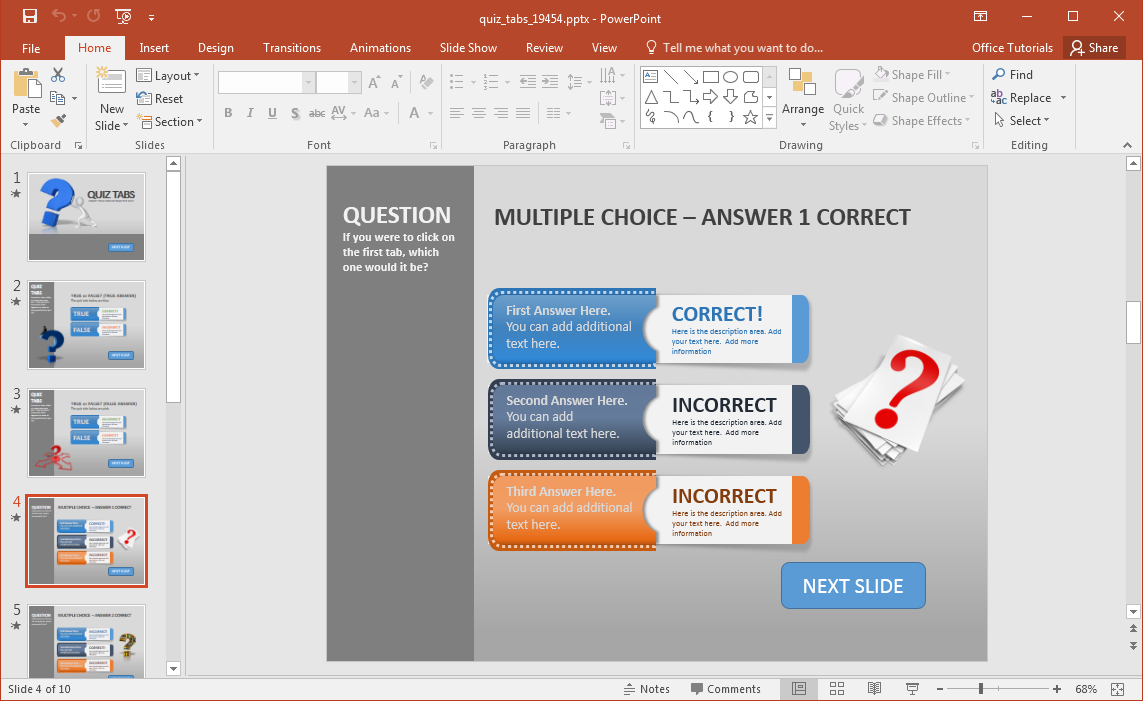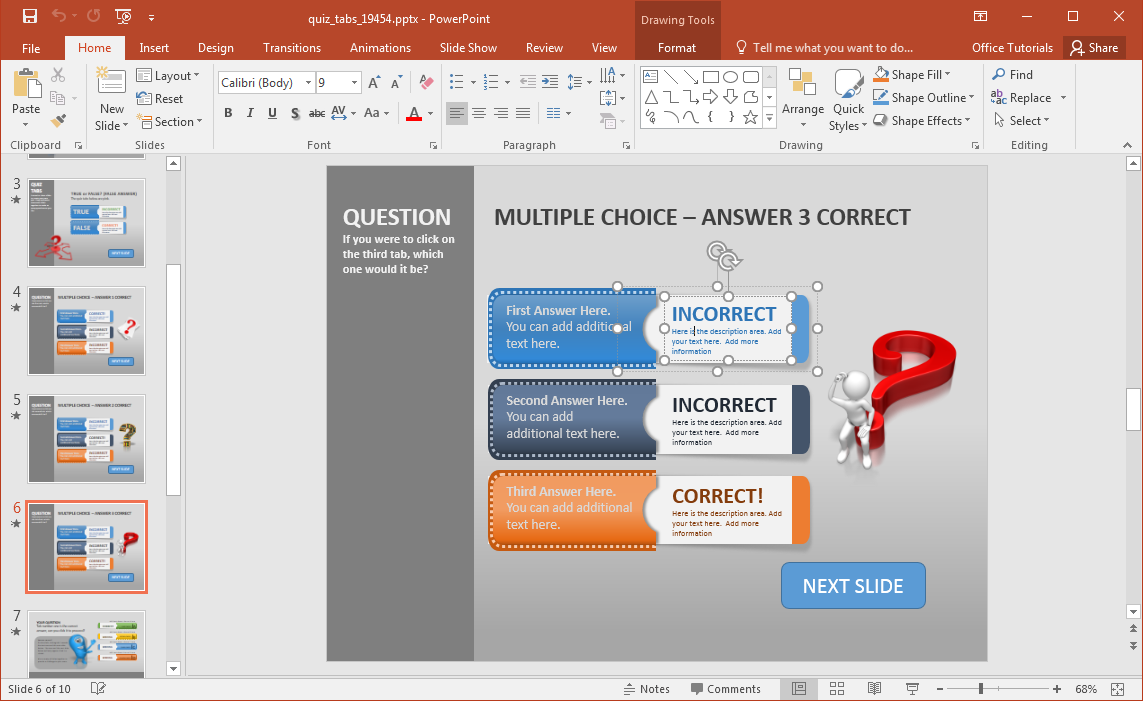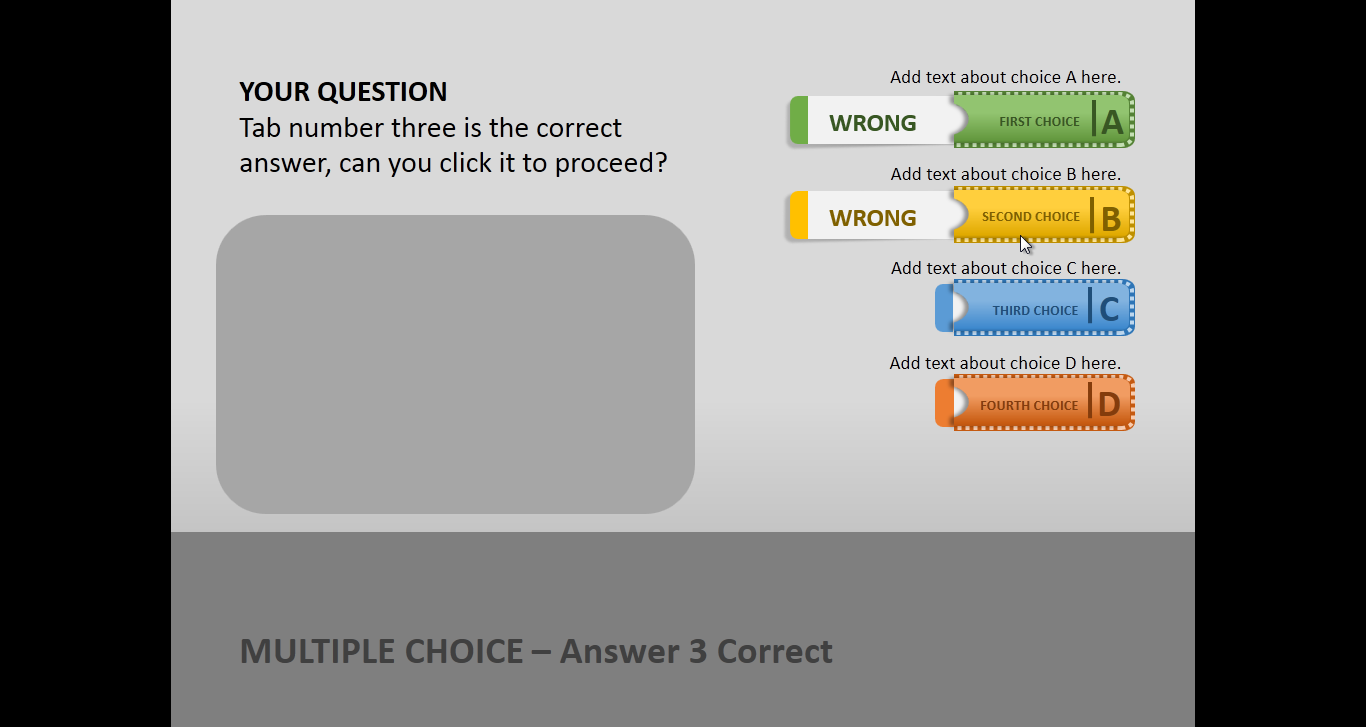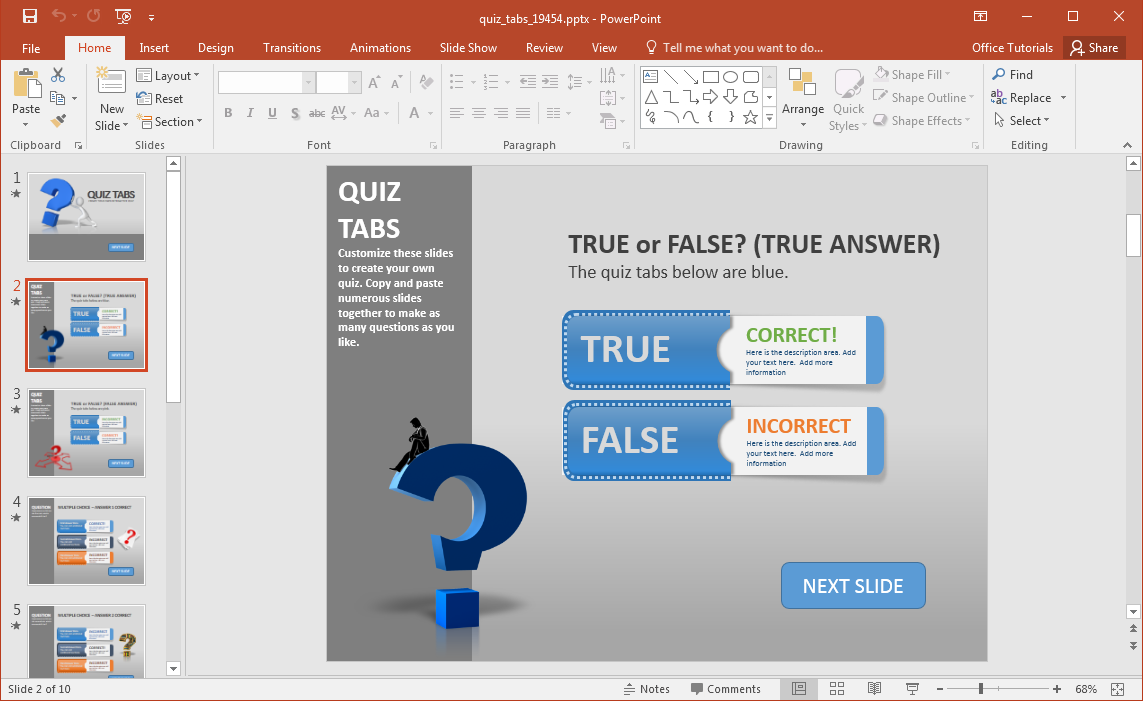Create a Quiz in PowerPoint With Quiz Tabs PowerPoint Template
Sometimes when presenting slides, one wishes there was a way that certain data can be hidden in the backdrop unless you really want to reveal it. You might want to do this to gather audience opinion or to quiz them, before you reveal some facts. The Animated Quiz Tabs PowerPoint Template can help you create a quiz in PowerPoint by revealing right answers upon mouse-click during a Live presentation.
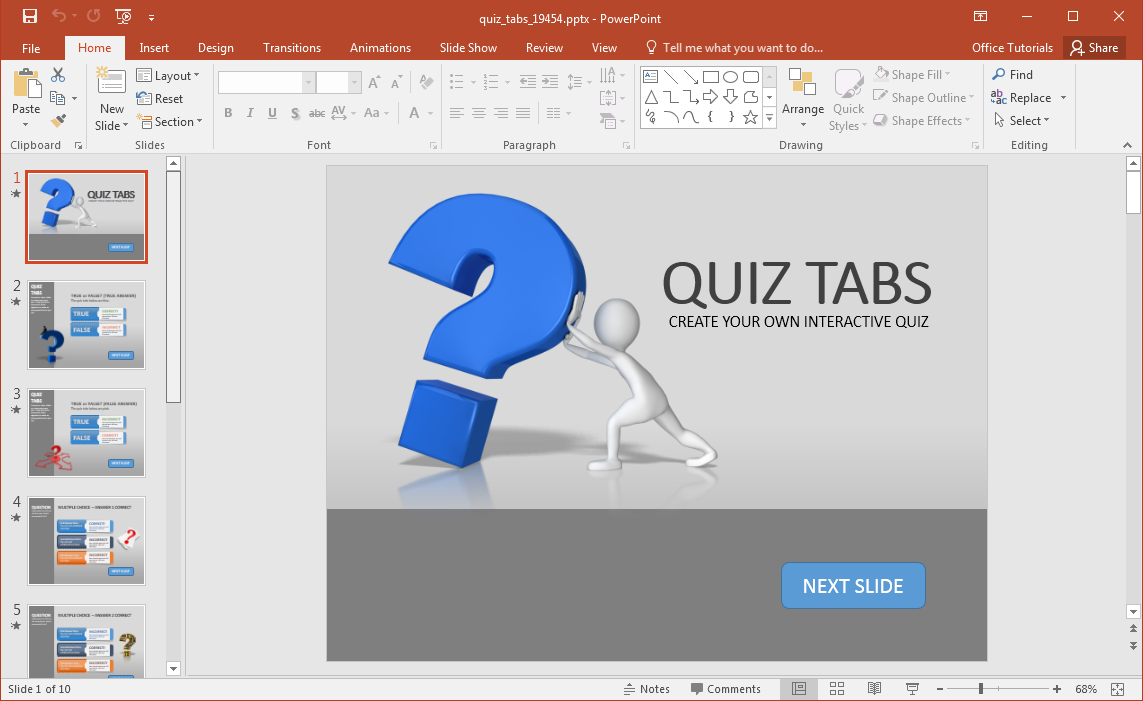
Conduct Interactive Quizzes in PowerPoint
With the Quiz tab PowerPoint Template you can quiz your audience by showing them answers presented in the form of tabs. Once you need to reveal the answer, simply click on any tab to open it. The sample slides give multiple tabs so you can have a number of questions posted on each slide.
How to Create a Quiz in PowerPoint using Quiz Tabs PowerPoint Template
The interactive slide deck provided within this template has been preconfigured. All you need to do is to add text to the given slides to automatically generate an interactive quiz. there are slides where you need to add your questions and answers. Make sure you add your question on each tab and the answer on the slider attached to the tab. The sample text will guide you to understand where the questions and answers go.
Once you are in Slide Show mode, you can reveal an answer from any of the tabs by simply clicking on them. For example, the first two tabs below opened once they were clicked, while the last two tab are still only showing the question. This is because once any of them is clicked, the answer will be revealed, otherwise the tab will remain closed until clicked upon.
Create all Kinds of Quizzes
You can not only create true and false but also other types of quizzes using this simple template. For example, you can opt for multiple choice questions or simply ask your audience a question and then reveal the answer upon mouse-click.
There are 10 sample slides in the original deck, however, you can duplicate slides to generate new slides or copy slide elements to create custom quizzes.
Go to Presenter Media – Animated Quiz Tabs PowerPoint Template (Standard)
Go to Presenter Media – Animated Quiz Tabs PowerPoint Template (Widescreen)