5 Tools to Create a Network Diagram for Presentations
Last updated on July 3rd, 2024
When representing computer networks, a network diagram can help represent the LAN (Local Area Network), PAN (Personal Area Network), MAN (Metropolitan Area Network), or WAN (Wide Area Network) to show a detailed architecture of the network. Making network diagrams in presentations using PowerPoint Shapes can be laborious and time consuming, however, there are a number of handy tools and templates that can make your job a lot easier.
1. ShapeChef
ShapeChef is a PowerPoint add-in for instantly adding illustrations and clipart related to various topics. The add-in provides a number of handy categories for making diagrams including illustrations for network diagrams in PowerPoint. You can search and add illustrations using drag and drop and customize them in your slides by positioning them according to need.
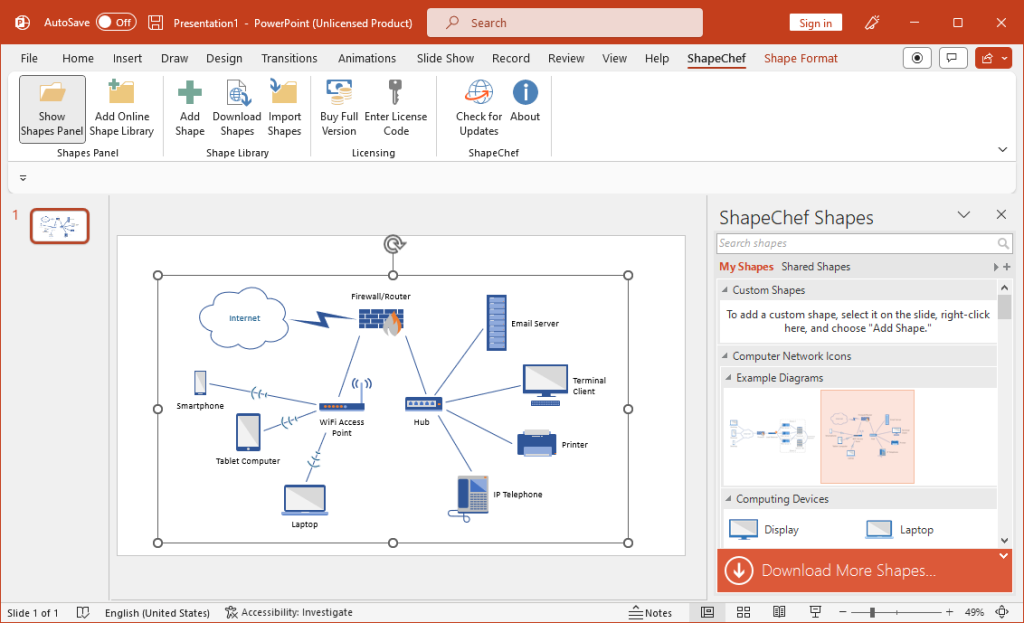
2. SlideModel’s Network Diagram Templates
SlideModel provides a variety of network diagram PowerPoint templates with visually appealing graphics that can help you create such diagrams by repositioning clipart and adding text. The readymade network diagram templates come with a variety of layouts, depicting different types of network architectures.
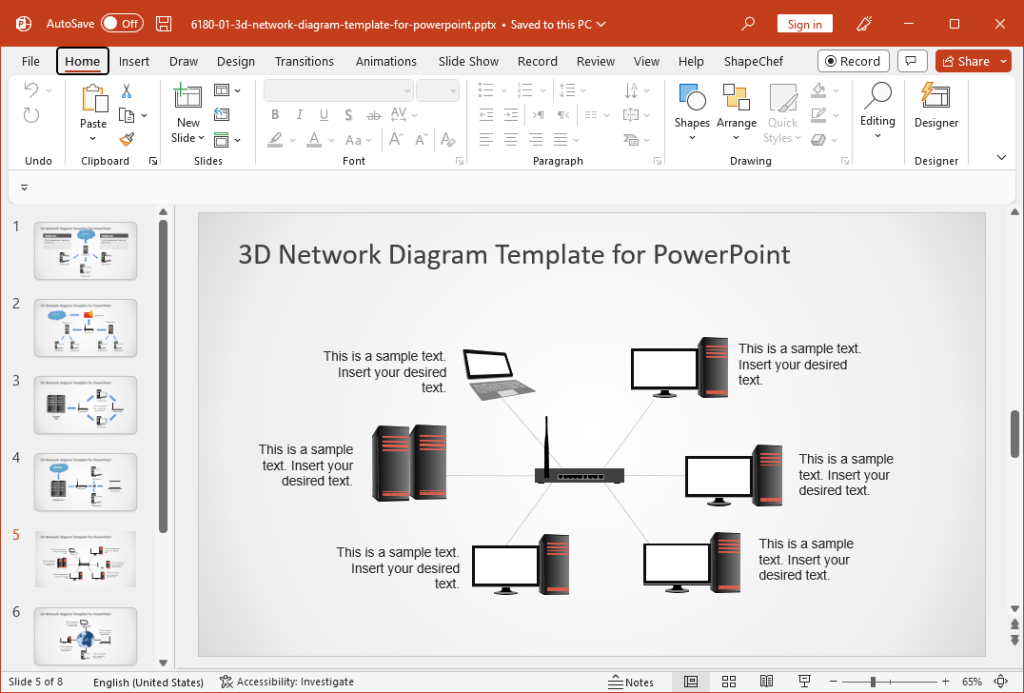
3. Creately
Creately is a web app for creating network diagrams. It comes with customizable templates for designing network diagrams. Its readymade templates can give you a headstart in making visually appealing network diagrams that can be exported for use in presentations. Since Creately is a web-based platform, the diagram created with Creately can also be shared online, as well as used across different presentation apps like Google Slides or Keynote, after exporting it as an image file. The available file formats for exporting a network diagram include PNG, JPEG, SVG, CSV, and PDF.
The free version of Creately is limited to 3 canvases. You can also try out Creately as a demo version without signing in to test drive its features.
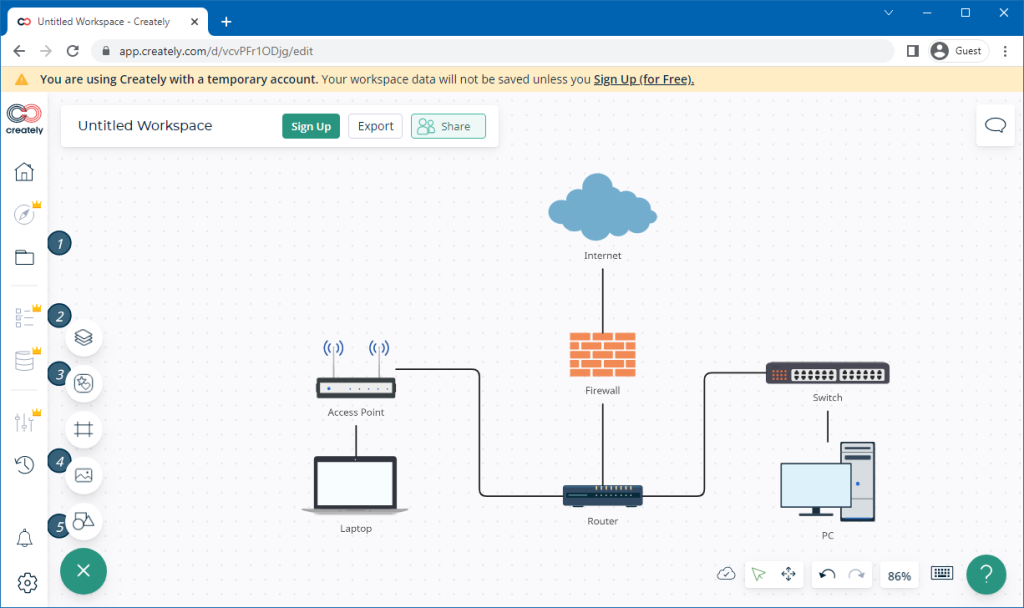
4. Lucidchart
Lucidchart is a web-based platform for making diagrams. You can either create a diagram from scratch or use a relevant template available at Lucidchart. Among the various types of templates, the web app also provides network diagram templates. The free version of Lucidchart comes with 3 documents, 100 shares per document, and 100 free templates. You can also upgrade to opt for additional features and templates. You can share your network diagrams created with Lucidchart online or export them in PDF, CSV, VISIO, SVG, PNG, or JPEG format.
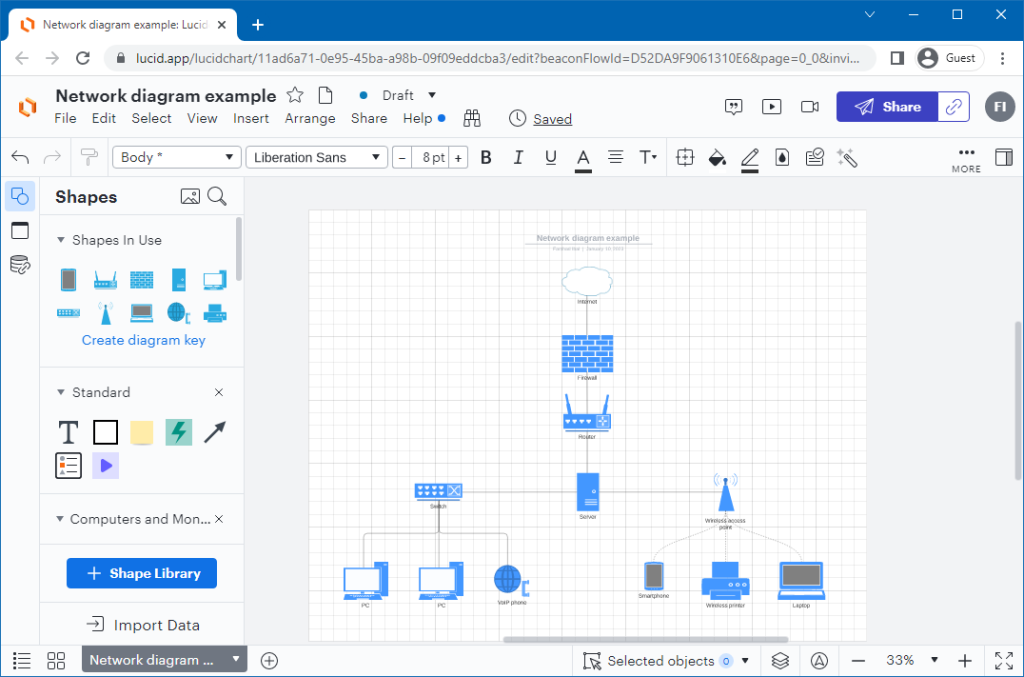
5. Draw.io
Draw.io is a flowchart and diagram-making web app with templates for generating network diagrams. You can save your network diagrams online to Dropbox, Google Drive, OneDrive, GitHub, GitLab, or to your device. The available exporting formats include XML, Editable Bitmap, PNG, SVG, HTML, and XML.
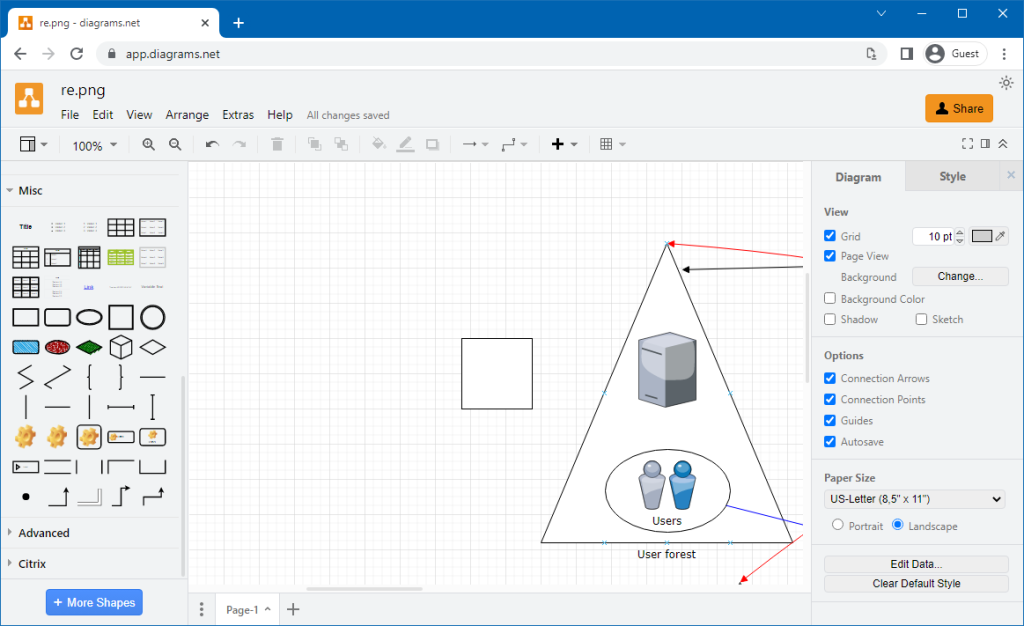
There are many methods, tools, and network diagram templates available across different platforms for making customizable diagrams. The difference usually is between the ease of use, preference of platform, and the availability of file formats to export and use the diagram in presentations. With the list given above, you can pick and choose the tools that best match your network diagram needs and generate diagrams without the need to use shapes and connectors in PowerPoint or other presentation apps.
