Create 3D Presentations with Ventuz Express
Ventuz Express lets you create state of the art 3D presentations by installing two programs on your PC. The designer which enables you to use the creation and authoring tool for presentations and the Presenter that serves as the playback-tool for Ventuz projects (just like PowerPoint Viewer is for MS PowerPoint).
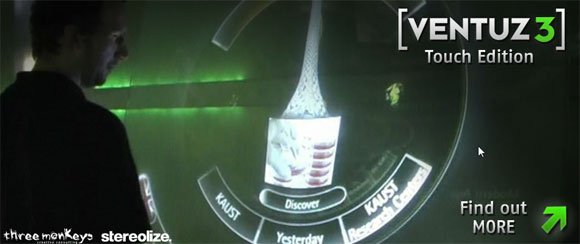
Ventuz Express has full functionality compared with the paid version, no time limitation and can be used professionally as well as for private purposes.
It is a great solution and alternative for serious presenters who need to make effective and awesome 3D Presentations where every aspect, from location over decoration to catering, has been arranged by specialists. The advantage by using Ventuz is that you can make really impressive 3D Presentations and impress your audience beyond their expectations.

Ventuz combines the impressive 3D looks in a real-time environment. The professional version have some good benefits for serious presenters enabling you to display the presentation over more than one output channel and free of any resolution restrictions. Also you can use scripting nodes to create custom functions and extend Ventuz possibilities. With the paid version you can also connect Ventuz to databases or use OSC and DMX to control external devices such as light and special stage effects.
Ventuz Features
Real Time
A Ventuz scene is rendered 60 times a second, this means that changes concerning the content, design or data from external files, applications and controlling systems will take effect immediately. You can surprise your customers with last-minute content changes, live movies embedded in your 3D world, or interactive parameter changes through various input and output nodes.
Stereoscopy
Stereoscopy describes the creation of the illusion of depth in an image by presenting two slightly different versions of the particular image for each eye.
Video Formats
Ventuz allows for the easy integration of video content into your presentation. Supporting formats such as WMV, MPEG, h.264 and AVI as well as Quicktime Animations,
Import 3D Files
Ventuz supports the import of several 3D formats such as COLLADA, 3DS, OBJ, RTG and X. Besides the possibility of importing geometry data, materials and textures you can also import camera data and animation via COLLADA.
Text effects
The Font Engine is a powerful engine that gives you unlimited possibilities in creating appealing text styles. Benefit from having full control over mesh font creation like beveling mesh fonts to lend your texts more attractiveness. By using the effect styles you can apply ifferent bevel styles to any font.
Additionally, you can create dynamic motion using the Designer tool and motion manipulators are available such as the oscillator or motion damping, which help add physical accuracy to your animation. Beside conventional linear animation editing mode, Ventuz provides a comprehensive non-linear state-based animation model (state engine) to very easily create complex non-linear animations. Embedded animations work like any other key frame animation, they can be combined with regular key frame animations.
Other various text effects are also available like circle, alpha, spark and shrink to fit effects. You can combine multiple Text Effects by linking the output of one Text Effect to the input of another Text Effect.
Project Management Tool
Ventuz Designer is optimized for working in large user groups and a team. It offers a very comprehensive project management system to manage all projects, their settings and hardware profiles. All members of the team have full access to the project repositories.
Learn More in http://ventuz.com/products/express/index.aspx
