Convert Sound Files for PowerPoint Presentations
PowerPoint 2010 can play sound files in different formats, for example the popular MP3 file format that is known for its quality and compression mechanism. However, you can also play other sounds and music in PowerPoint presentations.

If you need a tool to convert your sound files between different formats, then Mp3Rocket can be very practical. It allows you to download & convert MP3 AVI MP4 WMV MOV MPEG & FLV. For example, you can download FLV videos and animations and convert the sound to any other format. This way you can then embed the sound in your PowerPoint presentations.
Once you have converted the sound or music, you need to go to PowerPoint and click on Insert -> Audio and then choose Audio from file. You can also record your own audio or insert a clipart audio file instead.
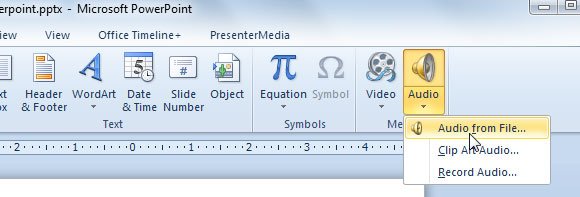
Learn more in http://www.mp3rocket.me/
