Control PowerPoint With Apple Watch
There has never been a shortage of Android apps for controlling PowerPoint using a smart device, however, iOS users can now control PowerPoint right from their wrists! Surprisingly, it’s not an Apple but Microsoft based app which enables you to perform this feat. Microsoft recently released an update for the PowerPoint edition for iOS, making it possible to use Apple Watch to remotely control presentations.

How to Control PowerPoint Using Your Apple Watch
To get started, simply get the PowerPoint app for iOS. The updated version already comes with Apple Watch support, which enables you to control your PowerPoint slides, as well as to track the elapsed time for better time management of your slides.
Following are the PowerPoint features you can Control with Your Apple Watch
- Options for Apple Watch users include;
- The ability to Start your Slide Show on your iPhone
- Navigate to Previous or Next slide
- View elapsed time
- View current slide number
- View total slides in your presentation
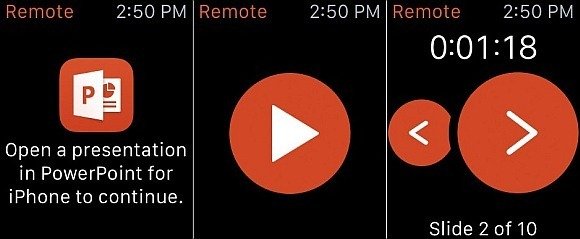
What PowerPoint for iOS can do for You?
It is worth mentioning here that you will require and Office 365 subscription to be able to use the PowerPoint app for iOS. Needless to say, this app is compatible with all iDevices such as iPhone, iPad, iPod Touch and Apple Watch.
Other than the ability to view, edit and save PowerPoint files, this app also provides various other handy features for Apple users such as the ability to save presentations to cloud storage services like iCloud, the ability to change your slide layouts, as well as the option to insert media files like videos and images from your camera.
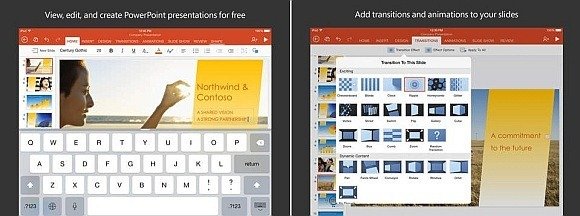
Despite the promising feature to enable the PowerPoint app for iOS to become a remote control via Apple Watch, there is much still to be desired from this app by Microsoft, especially in the wake of cheaper alternatives which might end up filling its shoes by presenting a remote control feature with PowerPoint support in the near future.
