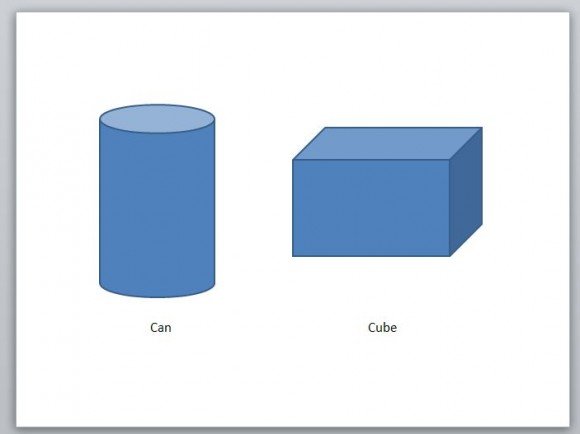Constructing Reaction Vessel Diagrams in a PowerPoint 2010
College newbies most especially those who are wrapping up presentations for a high school oral projects, undergraduate thesis or research studies, this post will assist you with creating your very own and simple diagrams via PowerPoint 2010. First off, click on start button and try to select Programs. Check out the Microsoft folder for PowerPoint 2010 version and click on it.

Once on a new slide, choose a blank slide layout to enable pasting the word problem such shown below.
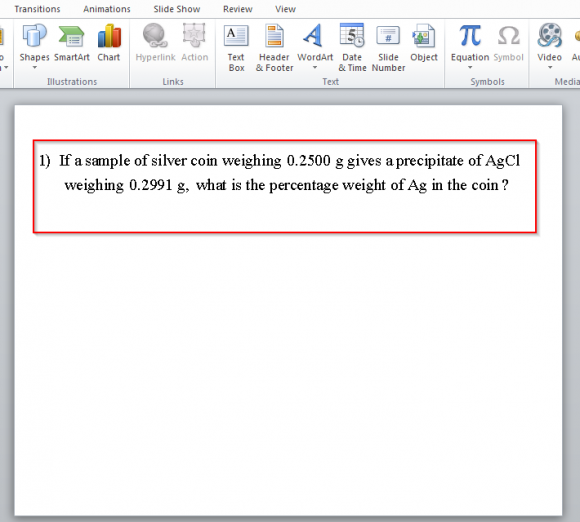
Next, decide which shape of diagram that would fit to represent the description in the problem. In this case, a rectangle will do. Hence, go to Insert tab and select Shapes then click on rectangle shape.
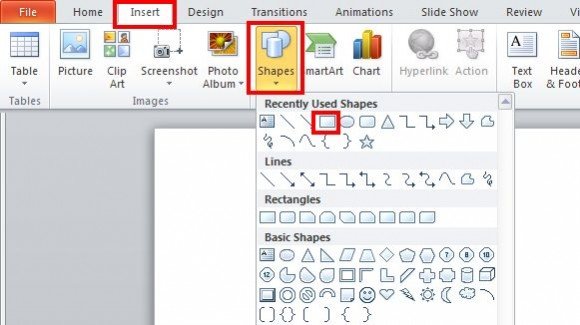
Then click on the center of the rectangle to enable writing of specifications of the problem.
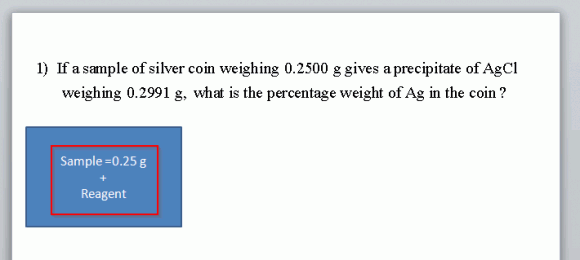
To represent the ‘result or yield’ of the reaction in the problem, use an arrow symbol to mean ‘change’ in the reaction or process,
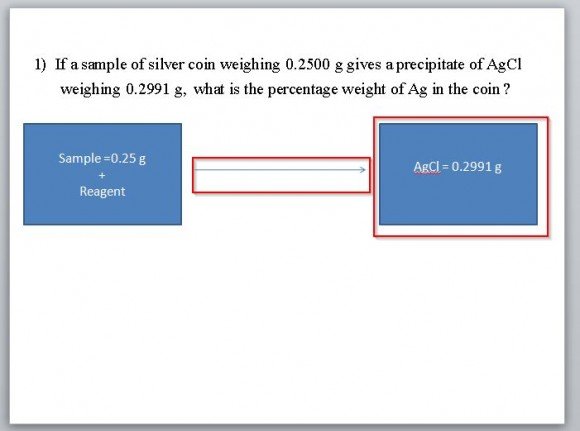
To diagram tanks and other reaction vessels, other shapes maybe chosen such as cans and cubes.