Connect Arrows in PowerPoint 2010
Connecting arrows in PowerPoint 2010 can be challenging for anyone newbie who need to make graphs or diagrams. While connecting shapes is much easier since each shape has its own anchor points, connecting single arrows together can be challenging in advance. But earlier we talked about how to connect lines in PowerPoint in the article of Graphs and Edges. This will help to understand how to connect arrows together to make awesome diagrams.
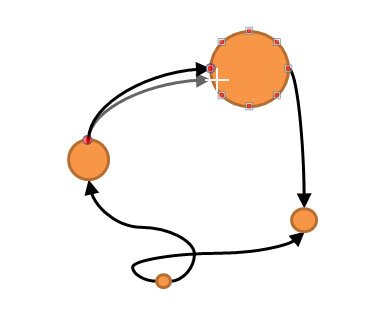
The trick here is to use a small circle shape at the end of each arrow. This will help to add new anchor points and will let us connect the arrows together so if we need to move the arrows or final diagram in PowerPoint later the anchor points with edges remains connected.
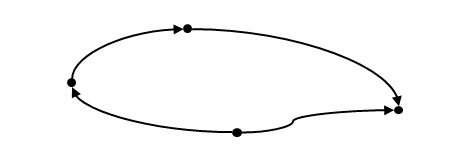
In the example, we have used small circular shapes as dots and arrows connected to the anchor points of these dot shapes.
