Confluence Allows Corporate Collaboration In A Wiki Like Social Network
You might have looked for Wikis across the web when making a PowerPoint presentation but what if you can create your own customized Wikis for enterprise use? Confluence is a service that serves as a platform for creating Wikis (for businesses). This “enterprise wiki” service by Atlassian has been designed to make it easy for business professionals to share information with team members and people who may be seeking your given information. With Confluence you can create unlimited spaces to manage Wikis with your assigned user permissions and themes.

Separate Spaces For Each User
The space directory can be accessed via your browser to add and view spaces to your favorites list. Likewise, you can assign each space with its own permissions (as an Administrator). Furthermore, each Confluence space can have blog posts such as announcements, status reports, or information that you wish to communicate. The administrator can see what his/her team members have been contributing to the project and can allow users to easily create spaces by assigning appropriate roles. The default permission can be quite useful in this case as they make the content inherently secure. Other users can share information by various means including “mentioning” users in conversations. Confluence also has a Facebook style “Like” option that enables liking items from other users to show your approval for an idea, conversation, etc. In case you are still confused about the functionality of this service, then check out the introductory video given below.
Atlassian On Demand And Atlassian Download Confluence
You can either host your projects online or on your own servers. If you choose to host your content via Confluence, it will be hosted through Contegix, which is a Confluence partner. You can download an installer for your Windows, Mac or Linux machine and follow the simple wizard to install it. Once installed you will require activating your product by entering your license. If you are using an evaluation account, then you should login to generate your License key and enter it in the activation window (which will open via your default browser after the desktop installation is complete).
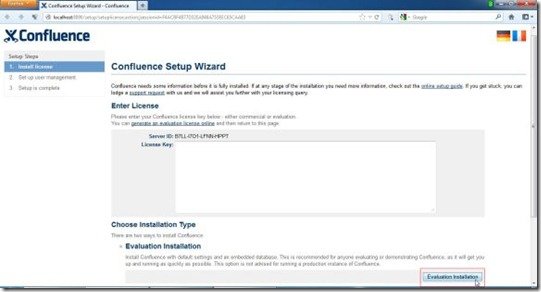
Easy Wiki Contribution
One of the biggest advantages of using Confluence is that its rich content editor makes it easier for end users to contribute to the wikis. Moreover, Confluence enables each user to have his/her own space for creating and sharing content, which makes it easier to manage page hierarchies for users.
Page Versioning
Confluence supports page versioning and auto save to protect your content from being erased due to errors. Every edit is saved separately as a new version and older versions can easily be reverted to (if required).
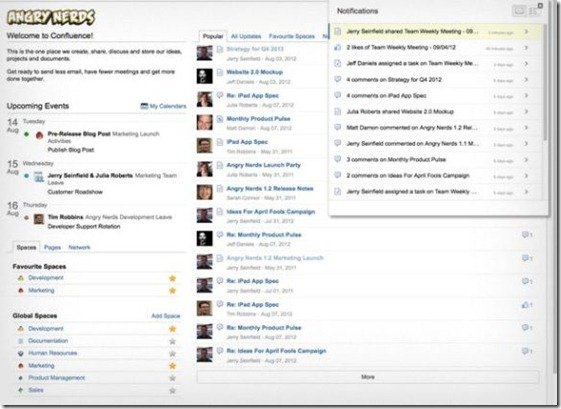
For a detailed overview of Confluence, see the video given below.
Conflunce has packages ranging from $10-$1000, depending on the number of users required for your team.
Go to Confluence
