Conduct Gap Analysis For Your Business With Spidergap
Gap Analysis is used for comparing actual performance with the potential outcome that can be derived. A Gap Analysis is basically meant to answer two basic questions, i.e. “Where are we?” and “Where do we want to be?”. Using such an analysis organizations can identify the gap between the best possible allocation and integration of resources as compared to the current utilization of resources. Spidergap is a web service that provides the utility of creating custom gap analysis in the form of a survey that can be taken by various individuals.
The result of these surveys can be compared to identify the gap between the current and potential allocation and integration of resources for more optimized resource utilization. These results are available in the form of graphical charts which act like a PowerPoint slide that gives you an overview of the gap between the actual and potential use of company resources. If you need to present a Gap analysis, you can rely on existing animated Gap Analysis slide templates.
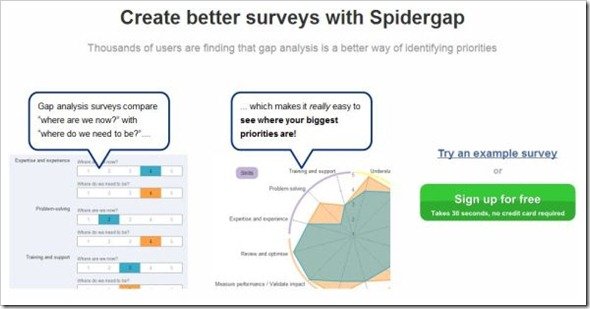
To create your survey, simply sign up for a new account and login to your account. To create an assessment enter a name for your survey and click the Create Assessment option. Alternatively, you can use the ready-made templates to quickly create your survey.
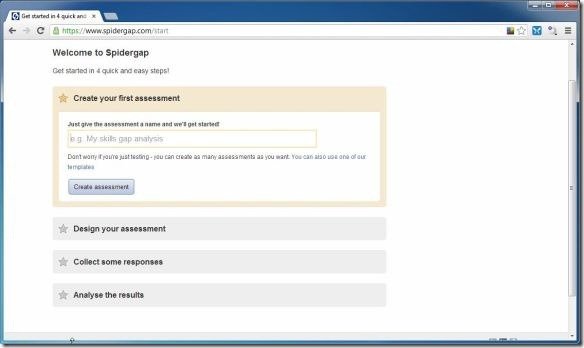
During the creation of the survey you can add sections, questions, text content and preview your survey before publishing it.
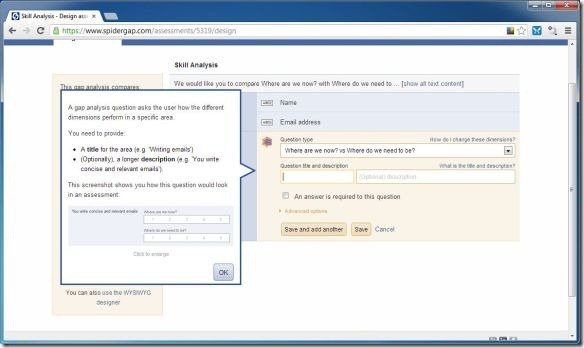
Once done, head over to Settings to invite people who can take the survey. There are various access levels that you can allocate to end users including the following:
- Designers: These users can edit assessments
- Analysts: This type of user can only analyze reports
- Admins: Can edit assessments, view results and send invitations to other users.
- Account Managers: This is the highest level of access. The Account Managers are Admins who can not only perform all administrative tasks but also add/remove other Account Managers.

After your survey is complete, it can be taken by invited users and the results become available in an aggregated form of graphical charts.
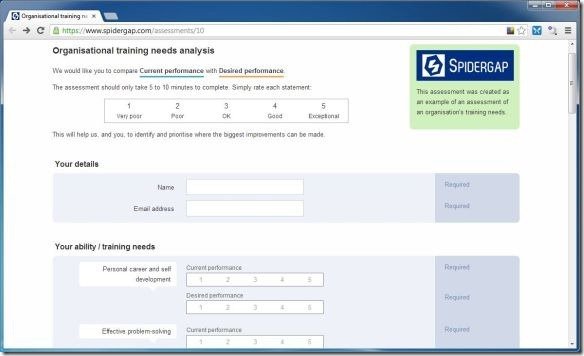
The image given below displays a chart displaying the result for an assessment taken by an individual user.
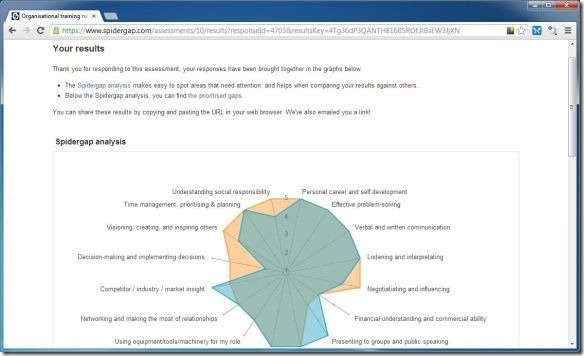
Spidergap has 4 packages including a Free version which is limited to 15 questions per assessment and 15 responses. The Basic package costs £30 per month with 100 questions and unlimited responses. Likewise, the Pro package provides the option to acquire up to 500 responses each month and costs £95 per month. If you believe that your requirements are even greater, then you can opt for the Power package which costs £320 per month and allows acquiring 2500 responses each month.
Go to Spidergap
