Comment Bubble: Get Feedback for the Best & Worst parts of your Videos
Last updated on November 19th, 2024
Many people use YouTube channels to market products, showcase their talents, to make video tutorials and guides about things that interest them. Audience feedback usually comes in the form of a ‘Like’ or ‘Dislike’ or via rude comments from trolls.
Get Feedback About The Best and Worst Parts of Your Videos
If you want real feedback from people who might be actually interested in contributing with information regarding what they like or dislike about your videos and video presentations, you can try Comment Bubble.
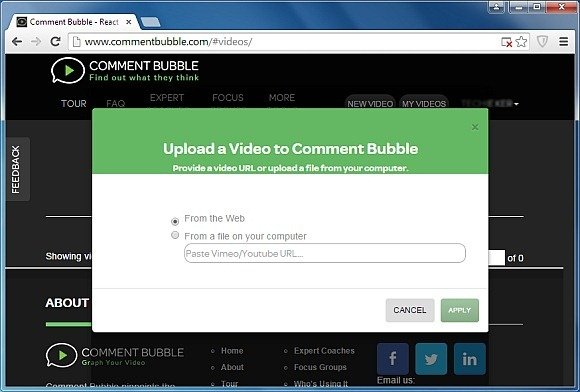
Upload Videos or Fetch them from YouTube or Vimeo
This web service enables you to upload and connect your videos to create a unique page, where people can react to your videos to give feedback. To get started, sign up for an account and upload a video or fetch a URL via Vimeo or YouTube.

Let Your Audience React to Your Videos
Once your video has been rendered, you will be given the option to add up to five buttons which can help you get feedback regarding different parts of your video, along with the option to add video tags, a unique video title and description to help improve the searchability of your video.
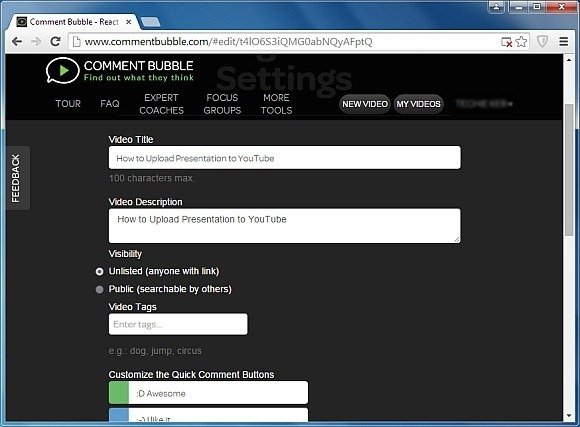
Usually, there are five sample feedback button options, which you can customize by changing the buttons names, (e.g. Awesome, confusing, good, bad, etc). When a user watches your video, he/she will use these buttons to give you feedback regarding different parts of your video.
You can also enable anonymous comments and embed your videos to your website.
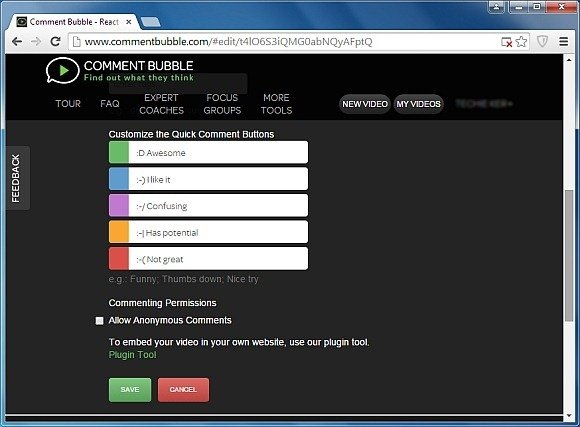
Once your video is published, users can use your added buttons to react to the video, using button titles which can help describe the best and worst parts of the video, giving your very meaningful analytics.

Comment Bubble Introductory Video
Comment Bubble videos do not require registered users to provide feedback, which widens the chances of getting feedback from a large number of users. To try out Comment Bubble, see the link given below.
Go to Comment Bubble
