Colorful Clip Art PowerPoint Template With Shape Effects
Adding interesting and eye-catching details to your slides will definitely go a long way in ensuring that your presentation will be a memorable one for your audience. There are many ways you can add an interesting and personalized touch to any presentation. One such way is by adding cliparts to your slide, whether as an accent, a focal point, or even just as a subtle touch on a background or foreground.
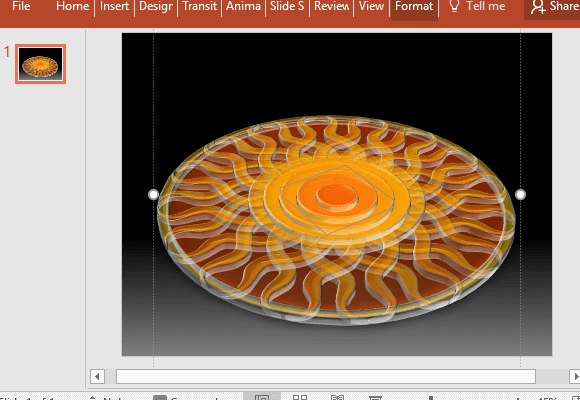
Bring Some Color to your Slides
The Colorful Clip Art PowerPoint Template with Shape Effects is one useful template when it comes to personalizing a rather generic PowerPoint slide. This particular template is free to download, making it the perfect go-to template for creative-looking and colorful clip arts to insert to your slides. It features an artistic, tribal-looking image of the sun. It looks geometric and even has shape effects that make it look like it’s moving. This colorful clip art is set against a black and grey gradient background.
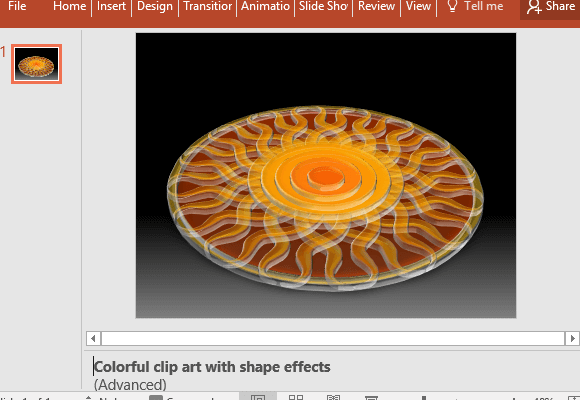
Easily Customize for your Presentation Deck
The PowerPoint template is versatile enough to be used for many kinds of presentations, regardless of theme, so you don’t have to worry about revamping your existing deck.
The template also comes with tips and guides to help you reproduce the same shape effects on the slide template. Though the template can be designed by advanced users, the instructions are easy enough to be followed by beginners and intermediate users of PowerPoint.
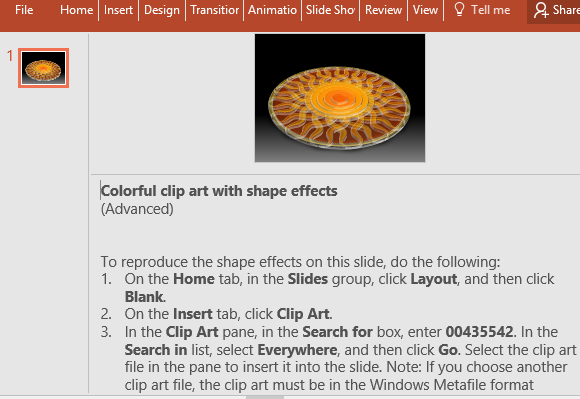
You can also upload this template and store it on the Cloud through your OneDrive account. From here, you can easily share, edit, modify, view, or retrieve it, making it a very convenient companion for your many presentation needs.
Go to Download Colorful Clip Art PowerPoint Template with Shape Effects
