College Year Calendar Template For Excel
In your college years, you may have your share of joining activities and organizations while studying. You may even be working yourself on your way through college and having a part-time job on your free time. There are also the reports, tests, papers, PowerPoint Presentations, and so many requirements to meet in your academic life. How you handle yourself in college could give you a preview of how well you will handle yourself once you graduate.
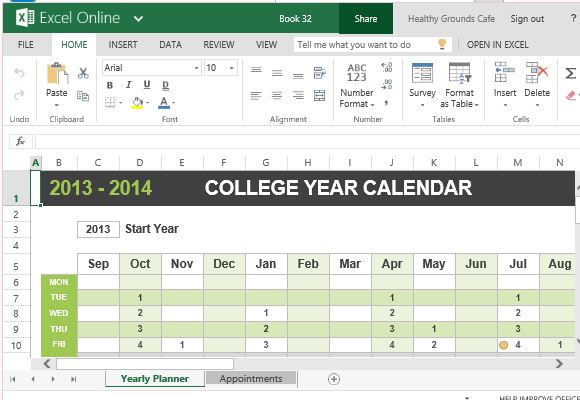
To be on top of your academics and activities, you would need to plan your time and your overall schedule well using a calendar such as the College Year Calendar Template for Excel. This Excel Online Template is so convenient because you can access and modify it anytime and anywhere using your tablets, mobile phones or personal computers. All you have to do is to log on your Microsoft account through your browser and look for the template.
The College Year Calendar Template for Excel has a smart, easy-to-read format that will never get you confused with your days. It will even further help you organize your schedule for every month. The template is in Excel and comes with built-in formula and many interesting features that you cannot get from just a simple desk or wall calendar.
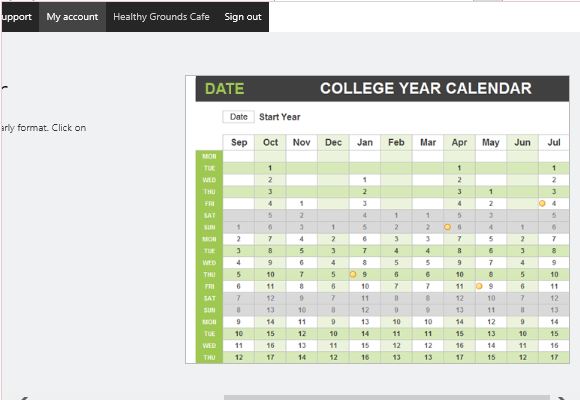
The template features two worksheet tabs. The first is the Yearly Planner tab, where you can see all the days and months of the school year, which starts on September to August, the typical college school year. Just by looking at the cells in the Yearly Planner, you can easily see which days and months are packed with activities and which are not. There are markers for every appointment so you can easily see them on the yearly calendar. You can plan any additional schedules around this so you can always be organized and on top of your activities.
Once you click on a day anywhere in the calendar, you can see your complete schedule for that day in the table named Today at a Glance. Here, you can see the various activities you may have that day. Click through any day to see any appointments or schedules and find out which days are free.
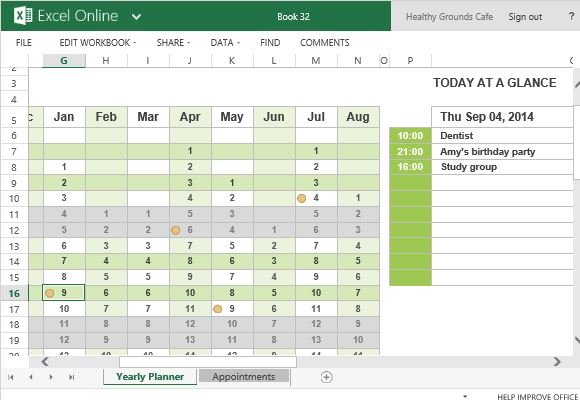
The second tab is the Appointments tab. Here, you can list your appointments per Date and Time. You can also include a short description. These are then reflected accordingly on the Yearly Planner tab. Feel free to type in as many of your appointments and add as many activities and plans as they come so you are always updated with your schedule.
