College Loan Calculator for Excel
Most college students rely on different funding sources to pay for their education. While some get their funds from personal savings, family savings, or scholarships and grants, many also get their funding from college loans.
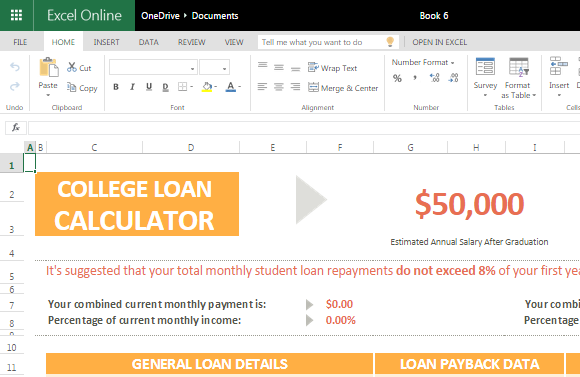
If you are a parent or student preparing for college and the expenses they entail, then you would need to consider a College Loan Calculator. The College Loan Calculator for Excel can help give you a clear picture of how much and how long it will need to pay off your loans based on your annual salary after you graduate.
Plan to Pay Off Your College Loans
The College Loan Calculator for Excel is a very handy and functional tool that you can use so you can plan ahead. With this calculator, you can just input your loan information and then from there find out just how much you need to earn in your job after you graduate.
The calculator template features a well-designed set of tables complete with headers and built-in formula to help you out. This is important so that beginners and advanced Excel users alike can use the template without any hassle or difficulty.
It contains a header that also shows in big header font the Estimated Annual Salary After Graduation. This is where you can base your college loan, or the other way around. Next to it is also the Date when you will begin to pay back your loans, which is your goal date of employment and receiving your steady stream of income.
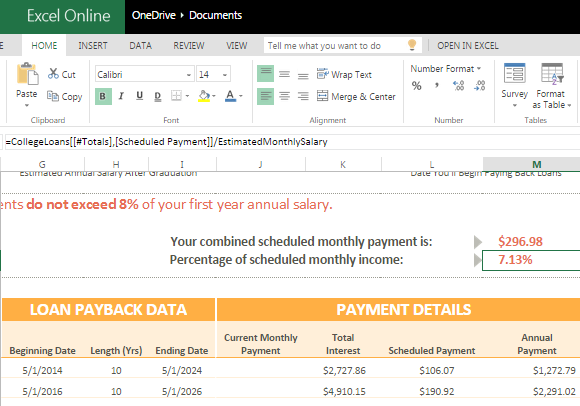
Easy to Use Template
The template contains sections for typing in your information concerning your combined current monthly payments, percentage of current monthly income, combined scheduled monthly payment, and percentage of scheduled monthly income. Below this is a table that contains more detailed information about your loan.
This table contains your General Loan Details such as your Loan Number, Lender, Loan Amount, and Annual Interest Rate. It also contains your Loan Payback Data, which contains your Beginning Date, Length in Years, and Ending Date. There is also a third and last column, which is your Payment Details containing your Current Monthly Payment, Total Interest, Scheduled Payment, and Annual Payment.
A great feature of this Student Loan Calculator are the preset formulas and the sparklines that allow you to visualize your otherwise numerical data. This makes it easier for you to understand and better plan your loan payments and when you can pay them back.
Go to College Loan Calculator for Excel

