Clearly Display Formulas in PowerPoint using a Simple Formula Template
Working with Math in PowerPoint can be funny and tedious at the same time. In Microsoft Office we could use the Equation editor to add formulas and equations to our slides but sometimes it comes very handy to have a simple formulas PowerPoint template where we can describe display the formula in a PowerPoint slide.
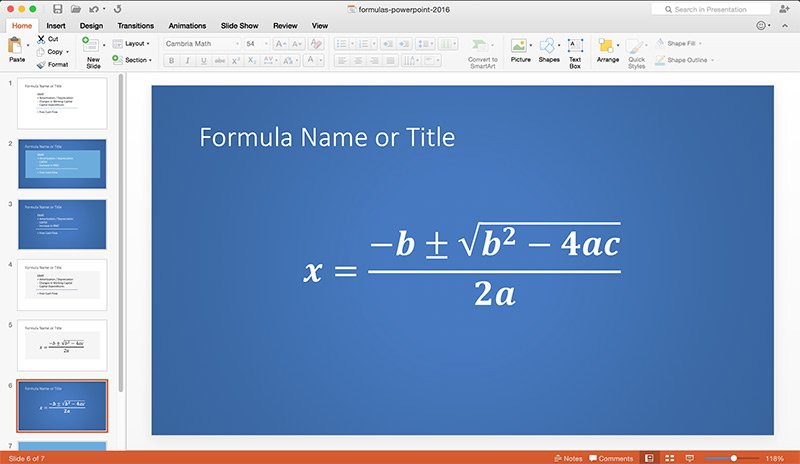
For this purpose we have created a very simple Math Equations & Formula presentation template with slides that you can use to display equations, math expresions or explain formulas throughout a PowerPoint presentation.
The title can be used to name the formula or equation and the formula is centered in the slide to make it very clear and focus on the formula without distorting the attention of the audience with any other description or
Make Good Looking Equations & Formulas in PowerPoint
Inside this free formulas PowerPoint template you can find six slides for formula presentations. The example we have used there was an addition math to explain the Free Cash Flow formula but you can also combine this with other illustrations or formulas, even those created with the PowerPoint Equation editor.
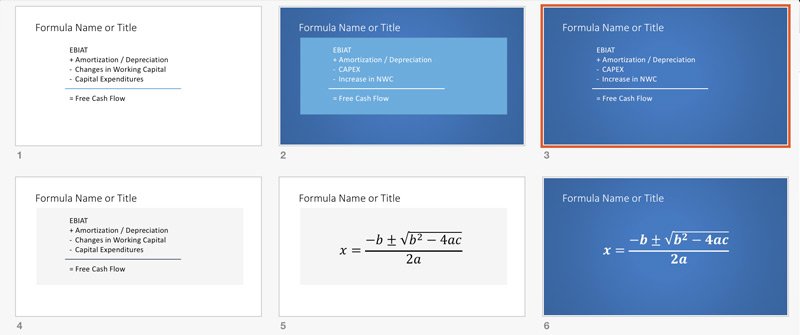
Even if this post from poly.edu Making Good Looking Equations in PowerPoint is from an old date, it shows another layout that you can use to display formulas and explain its meaning in PowerPoint. The post recommends to center the equation in a proper place and adds descriptions to explain the formula while presenting.
The formula slides for PowerPoint are provided for free download. You can use it in LibreOffice and Apple Keynote as well. Using this simple formula template we can easily display and present formulas & equations in PowerPoint . Use the link below to download the formula templates.
Formula & Equation PowerPoint Template (1587 downloads )As an alternative to create equations in PowerPoint you can use a free LaTeX Equations Add-in for PowerPoint like IguanaText. You can download it from SourceForge here. It is a PowerPoint plug-in which allows you to insert LaTeX equations into your PowerPoint slides and the source code is also available.
