Chronological Resume Template For Word
If you think applying for a job is as easy as pie, it isn’t. Today, recruiters are more discerning than ever, and you will have to fight for a job post among dozens, if not hundreds, of other applicants. So in order to be noticed, you should compose a resume that easily stands out against the rest, a resume that highlights your credentials and what you can contribute to the company.
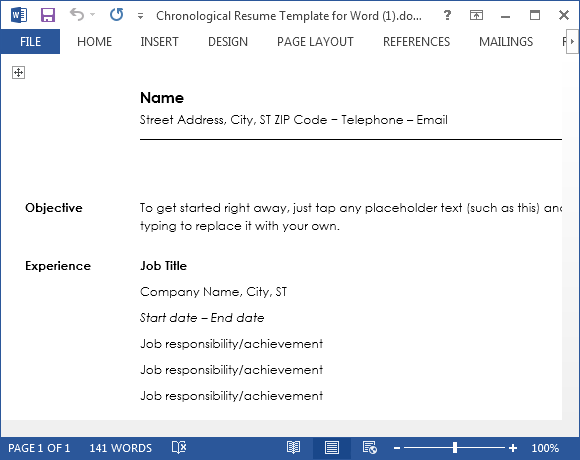
Create Catchy and Effective Resumes
There are many kinds of resumes, and one of them is the ‘Chronological Resume’. The Chronological Resume Template for Word allows you to easily create an organized, well-formatted, and impressive resume. This template is free to download, and you can use and update your own chronological resume as many times as you want.
This template features a beautiful, minimalist style, where you can easily follow the sample text and placeholders to complete your own chronological resume. You can add your Name on the header part of the template and, below it, is where you type in your contact information such as complete address, telephone number, and email.
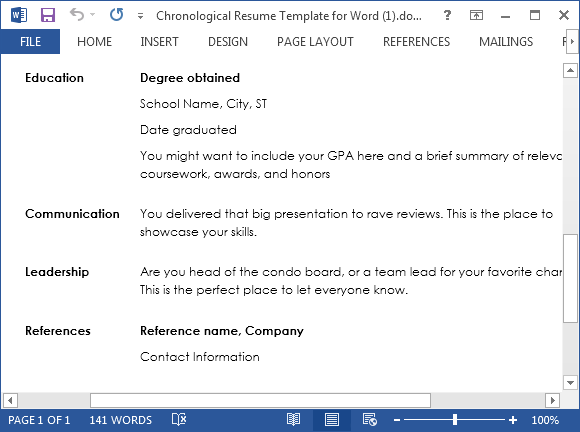
Get the Job You Want
Then, there’s the portions that organizes your information logically. First there are your Objectives for applying for the job and the specific job post. There’s also the Experience section, Education, Communication, Leadership, and References. Each of these sections have tips and guidelines to help you narrow down the information you need to include so your resume will be concise and straightforward.
You can print this on your stationery or letterhead. You can also customize the template by using your own color scheme and theme.
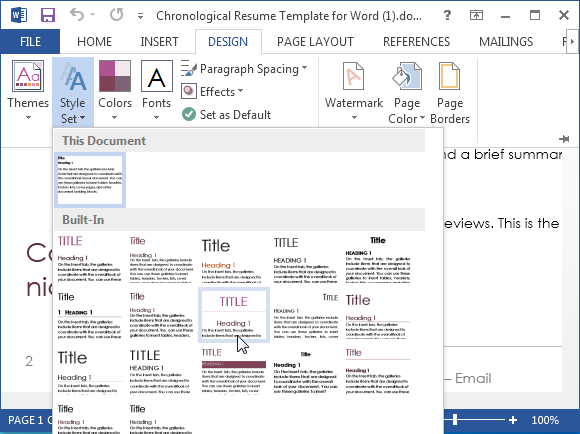
You can also share it with potential employers online via email and by giving them the link of your template.
