Christmas Boxes PSD Template for PowerPoint Presentations
If you need to prepare presentations for Christmas, then the following free Christmas boxes for Photoshop can be very handy. You can download and use the free Christmas Boxes PSD templates from FreePSDfiles.net and export the images to be used in your PowerPoint presentations.
Once you open the Holiday Gift PSD template you can select the box that best fit into your needs. Copy the content in a new canvas and then save the image as a PNG file so you can keep it transparent.

Make sure to check the PNG format so we can keep the transparency.
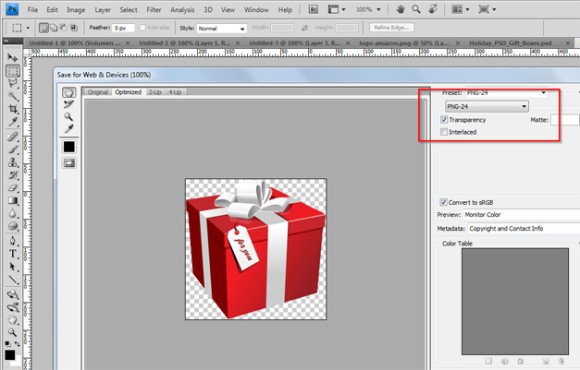
Now, choose an output file and then go to PowerPoint so you can insert the graphic. Then, for example download free Christmas PowerPoint template with red background and insert the Christmas graphic in this PPT presentation so you can see how it looks.
Related:
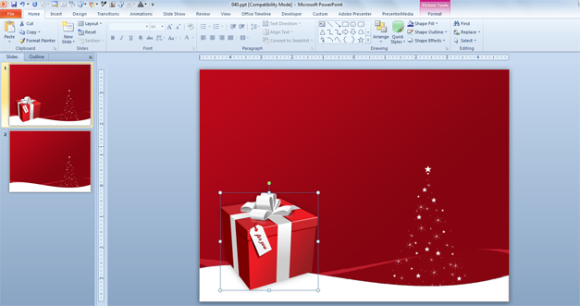
As you can see, we have created a free X-mas PowerPoint template that you can use to make awesome Christmas presentations easily and using a free Christmas graphic that you can download for Photoshop. This article explained how to convert a PSD icon or PSD template from Photoshop into individual PowerPoint graphics.
