Children’s Birthday Card Template For PowerPoint
Children’s birthday celebrations are filled with fun, games and color. It’s all about life and excitement and the carefree fun that only children can really bring out. To give your own children’s birthday parties a fun flair, you can use the template that we are featuring below.
Celebrate a Special Someone’s Birthday
The Children’s Birthday Card Template for PowerPoint is a colorful birthday card template that features stripes, swirls, dots, and waves in different bright and fun colors. This template is also conveniently laid out to be a half-fold card so you do not have to bother with doing anything else except printing the template to any paper you want.
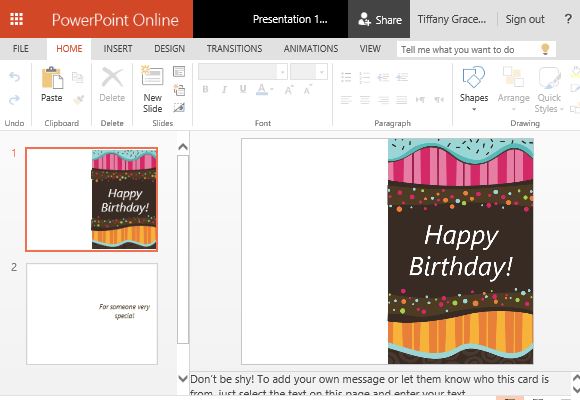
Add Your Heartfelt Message
The inside page, located in the second slide, contains a preset message, saying, “For someone very special!” You can, of course, customize this message by clicking on the text, deleting it, and typing your own heartfelt greeting.
Aside from that, you can also add a text box and type on the left hand side of the same slide if you have a longer message to your birthday card recipient.
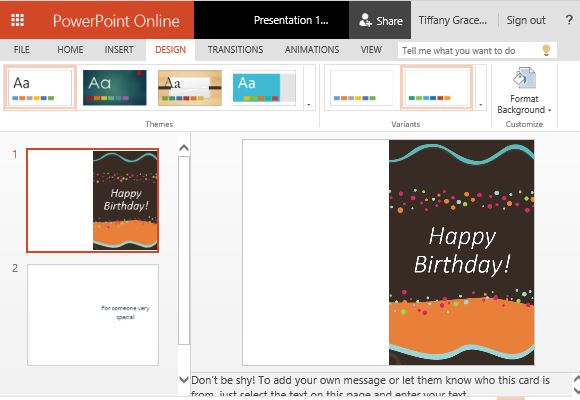
Customize However You Want
In addition, because this birthday card template has a colorful, vibrant and universal design, it can suit many birthday celebrants, whether they are young or old, male or female. It can also suit milestone birthday celebrations, where the celebrants are celebrating important years of their lives, such as their 21st, 30th, 40th, 50th birthday and so on.
Aside from using this template as a birthday card, you can also even extend this colorful, multi-shaped, festive theme to the party itself. You can use this template as a birthday invitation as well to the birthday bash. Simply change the text in the front page and in the inside page to include party details such as occasion, celebrant, venue, date, and other information.
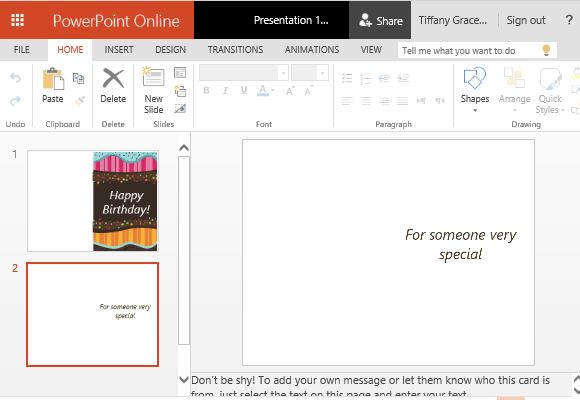
Whether you use this template as a birthday card, invitation, or event poster, you can also easily share this because it is in PowerPoint Online.
It provides a paperless solution by allowing you to easily share this via email, social media, or through other collaboration and sharing tools. You also have the option of saving it to your own computer and device, and to modify and print it from there.
