Check Grammar And Spelling Mistakes With Grammarly
People who are new to formal modes of writing can find it hard to develop meaningful content with the correct grammar. This not only includes people who are new to the corporate world but might also include students, people working in a formal job environment for the first time and even blue collar workers who might be willing to send a correspondence to their senior staff. Even if English is your native language the chances are that you might make grammar and spelling mistakes or might find it hard to even write an email which may be formal, cordial and balanced. If you require a tool for helping you out with spelling and grammar issues, then you might be interested in Grammarly.
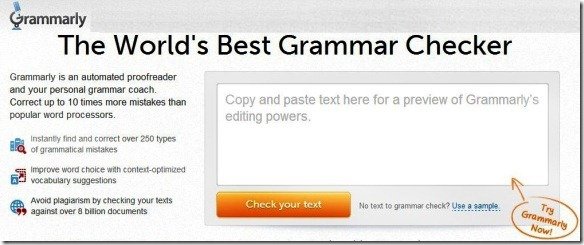
This web service provides an easy and quick solution for proofreading emails, letters, text from PowerPoint presentations, articles, blog posts and other types of written material to spot and fix anything from spelling mistakes, plagiarism to grammar issues. All you have to do is to copy and paste the content and select a page type an click Start Review. The default option is General, however you can switch it to Business, Academic, Technical, Creative or Casual to get the content checked according to specific standards.
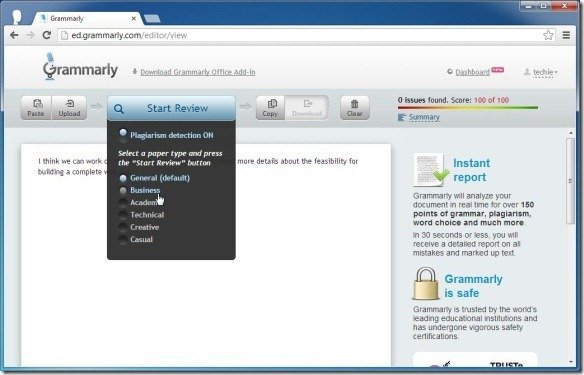
Grammarly checks and corrects text by detecting over 250 types of grammatical mistakes and provides optimized vocabulary suggestions to help you make your text appropriate per your need. You can even check the content for plagiarism.
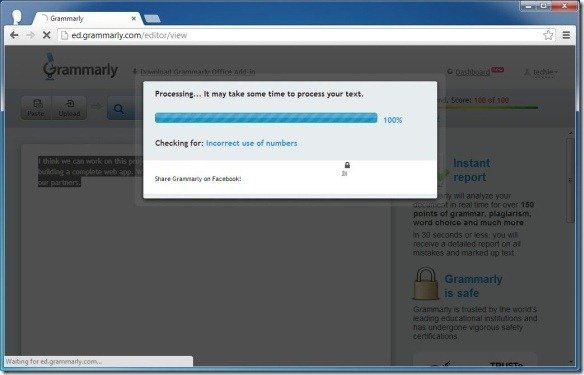
Grammarly is not a free service and you will have to sign up for an account to check your content. You can sign up for a 7 day free trial to assess the service and buy a paid package if you are satisfied. In case you find it laborious to fill out a sign up form, you can also login with your Facebook account.
Go to Grammarly
