Character Symbols Ready to Copy and Paste
If you need to insert symbols in your presentations, many tools are available to copy and paste symbol characters easily. One of these services is the online tool named Symbol, that is a simple free web application which allows you to pick any symbol character available in the collection. Then you can just copy and paste it in your document or even PowerPoint presentations.
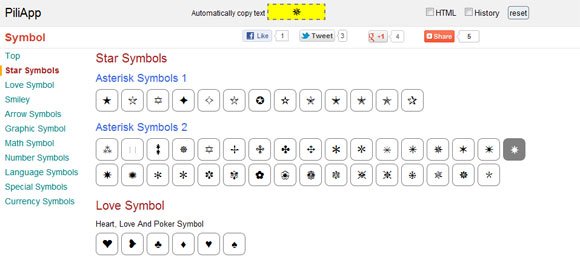
The collection includes lot of different symbols and characters in an icon style, that you can download for free. For example, if your presentation requires heart icons or special bullet points you can get some inspiration from this collection. The list includes ice icons, love icons, stars, balloons, asterisk, clovers and more.
Alternatively, you can use the Character Map dialog box in PowerPoint to insert symbols in your presentations. Let´s say you are preparing a slide with a registered brand, you may use the Trademark symbol character as part of your presentation.
By selecting HTML, you can copy the encoded HTML character which would be extremely useful if you want to paste the symbol in a webpage.
Learn more here: http://www.piliapp.com/symbol/
