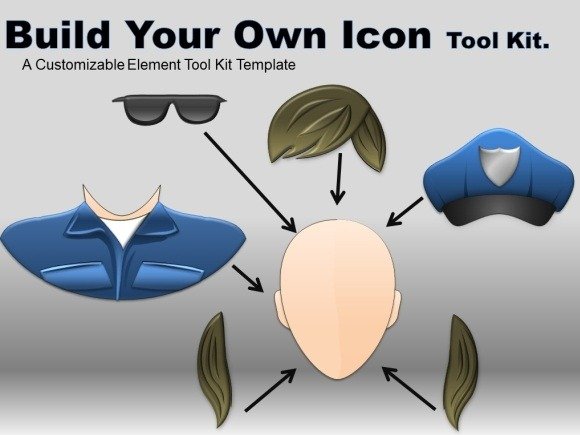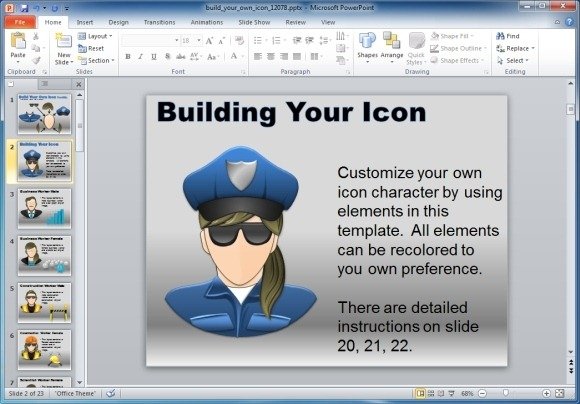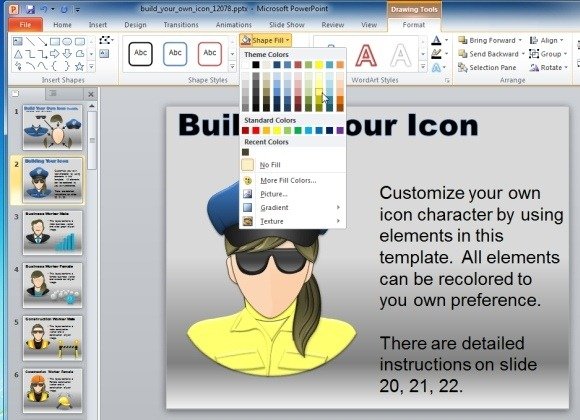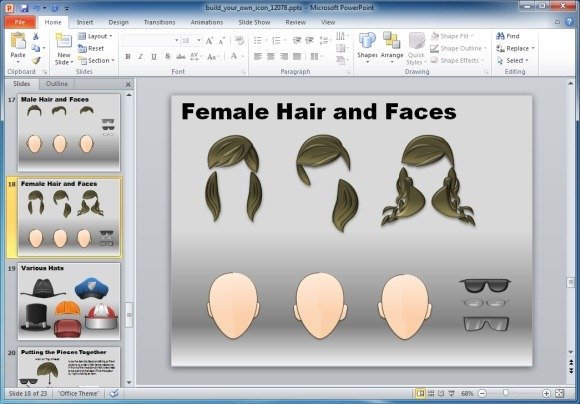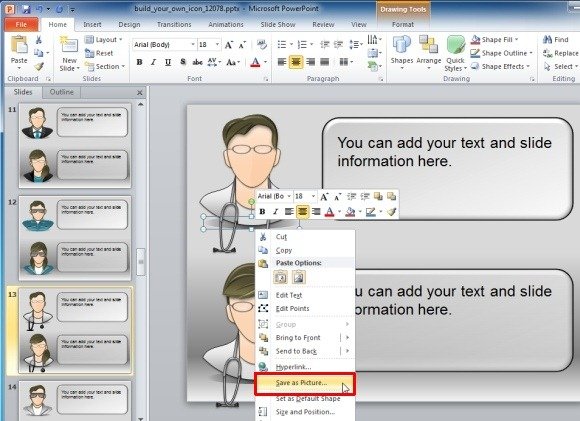Character And Avatar Generator Toolkit For PowerPoint
There is a lot more that can be done with PowerPoint Templates than just using them for presentations. We previously showed you the utility of the PowerMockup add-in which helps create wireframes and UI designs in a cost effective manner. This time we will provide you with an overview of the Build Your Own Icon PowerPoint Template which can help you generate avatars for your presentations, social media accounts, websites and even web conferences.
Generate Avatars By Customizing Sample Avatars
This template comes with a wide range of avatars which can be fully customized for your projects. You can not only edit out existing sample avatars but also use the sample slides for making a presentation by adding relevant text, images, videos, SmartArt, etc. The point is that the sample slides are flexible and editable enough to be used for a variety of purposes, as you can copy/paste items from them as per requirement.
The below screenshot shows how you can edit existing avatars to change their look, using default PowerPoint options like Shape Fill, Picture Border, Picture Effects, etc. The below image shows a glimpse of some of the many sample slides with various types of avatars (see left sidebar in the image below).
Create New Avatars From Scratch
With the help of the various editable objects given in this template, you can also create new avatars from scratch. One of the sample slides within this template also provides a video tutorial to show the entire process of editing avatars. Basically, you can create new avatars by copying different objects and adding them together, such as the face, hair, hats and other types of avatar objects.
Export And Use Avatars For A Variety Of Purposes
As mentioned earlier, you can not only use the sample and newly created avatars for PowerPoint presentations but also use them for web apps, social accounts, as a Gravtar image, Google Hangouts and for any other purpose which may come to mind. You can either copy the avatars to paste them to another application or save the avatars as an image file via right-click menu.
The Build Your Icon PowerPoint Template can be downloaded from the Presenter Media link given below. It works with the following platforms:
- Microsoft PowerPoint 2007, 2010 and 2013 (PPTX For PC)
- Microsoft PowerPoint 2003 (PPT for PC)
- Microsoft PowerPoint 2008 and 2011 (PPTX For Mac)
- Keynote (Mac and iPad)
Go to Presenter Media – Build Your Own Icon PowerPoint Template