Centrally Save Company Data Online Using Novo Knowledge Management
Last updated on October 12th, 2023
Organizations can often suffer from process duplication and the absence of a mechanism to centrally aggregate data which might mean the inability of the staff to locate important documents with ease. This might mean that many PowerPoint presentations, Excel spreadsheets, PDF files or other types of official documents may have to be repeatedly sent across to various employees via email. Similarly, files containing old data can be quite difficult to locate from company archives, servers and old emails.
A simple solution to this dilemma is the Novo Knowledge Management solution. This knowledge management software makes it possible to quickly store important data and to make it available using departmentally secure access to an organizations knowledge base.
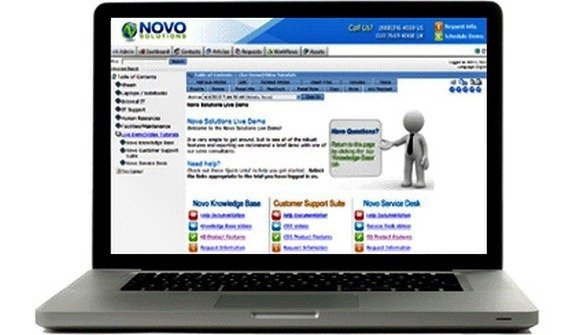
Benefits of Using Novo Knowledge Management
The Novo Knowledge Management solution can make it possible to store your data online and maintain secure access for relevant employees so that important business data can be acquired with convenience. In other words, no need for endless searches across company servers, emails and computers, as you can have all your important files readily available via a browser. This also means that your employees are not limited to a desktop computer or laptop for accessing the data as any internet connected device with a browser can enable you to acquire the required files.
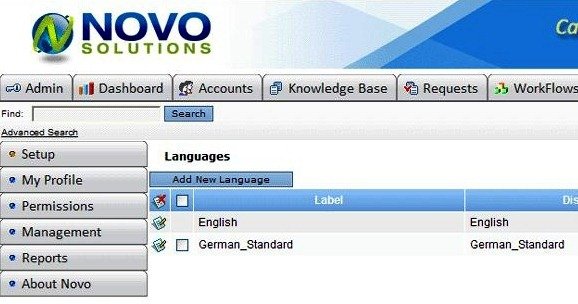
Centralized Data Storage Without The Need For Maintaining Company Servers
Since all data is saved to a secure online location, companies do not have to spend money on maintaining their own servers for storing data. This also makes data access quite easy as less tech savvy employees will not have to enter complex network paths for accessing files or to manage their Z drives. Data saved to the Novo Knowledge Management system can be accessed from both a company intranet and website. In case you wish to keep the data on company servers, Novo also offers in-House data storage. Alternatively, you can use the Novo hosted services for saving data to the cloud without having to bear additional hardware costs.
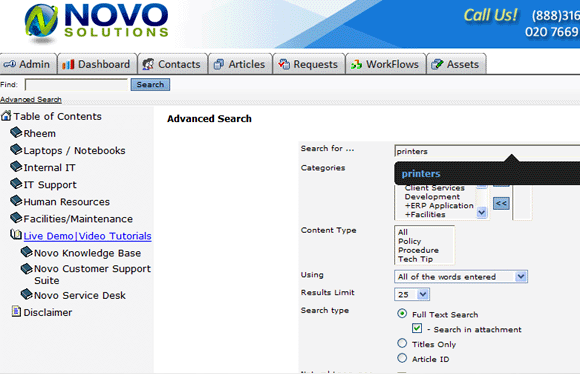
Define Access And User Roles
Novo offers a variety of options for IT personnel to manage the access of files across an organization. File access can be defined by making access Public, Private, Departmental or limited to company Intranets. User Roles allows customization of access to limit the functionality provided to each user (e.g. Read, Write and Modification rights).
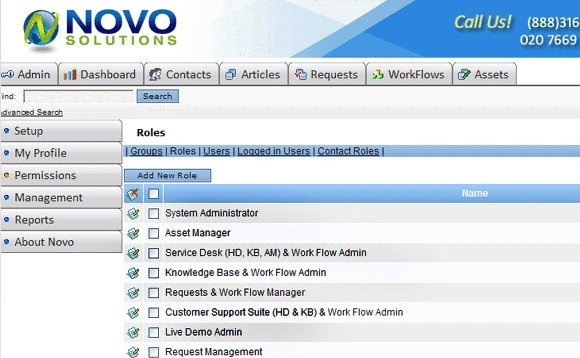
Active Directory And LDAP Integration
Novo Knowledge Management software also offers integration with Active Directory/LDAP (Lightweight Directory Access Protocol). IT personnel can enable a single sign in for all users and make use of End User Active Directory Authentication & Search and use the built in User Authentication utility in the absence of Active Directory.
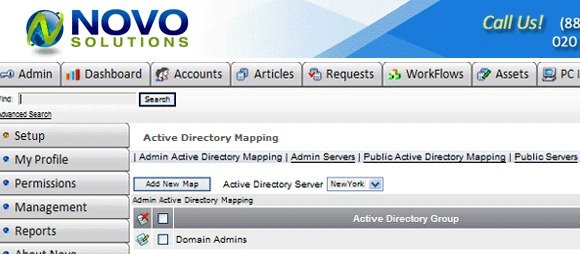
Content Editing And Searchable File Attachments
Novo offers a Microsoft Word like editor for editing text from files within the knowledge management system. Users can also import images and Flash files, upload content and insert images to the knowledge base using a simple built-in file manager. Furthermore, the knowledge base also provides spell checking utility and the ability to work with tables, hyperlinks and other common standard editing features. Users can upload files from any format to the knowledge base and to configure indexed and searchability of documents.
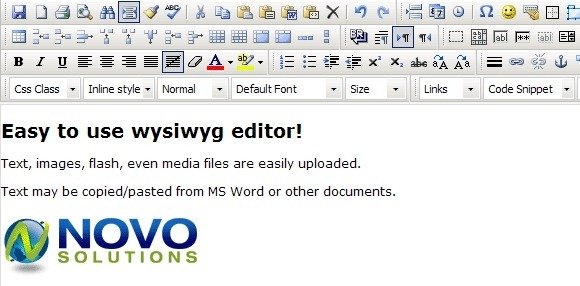
Novo Knowledge Management solution can be tested on a trial basis. To request your free trial and to find out more about this knowledge management systems, see the link given below.
