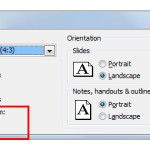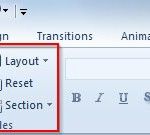How to Insert a Link in Notes Page of a PowerPoint presentations

Incorporating hyperlinks into your PowerPoint notes can offer can help to provide supplementary information to your presentation. Adding hyperlinks in PowerPoint is also a good way to provide references, e.g. for images, papers, documentation, without interfering with the visual aspects of the slide. What is a Hyperlink? A hyperlink, often simply called a link, is …